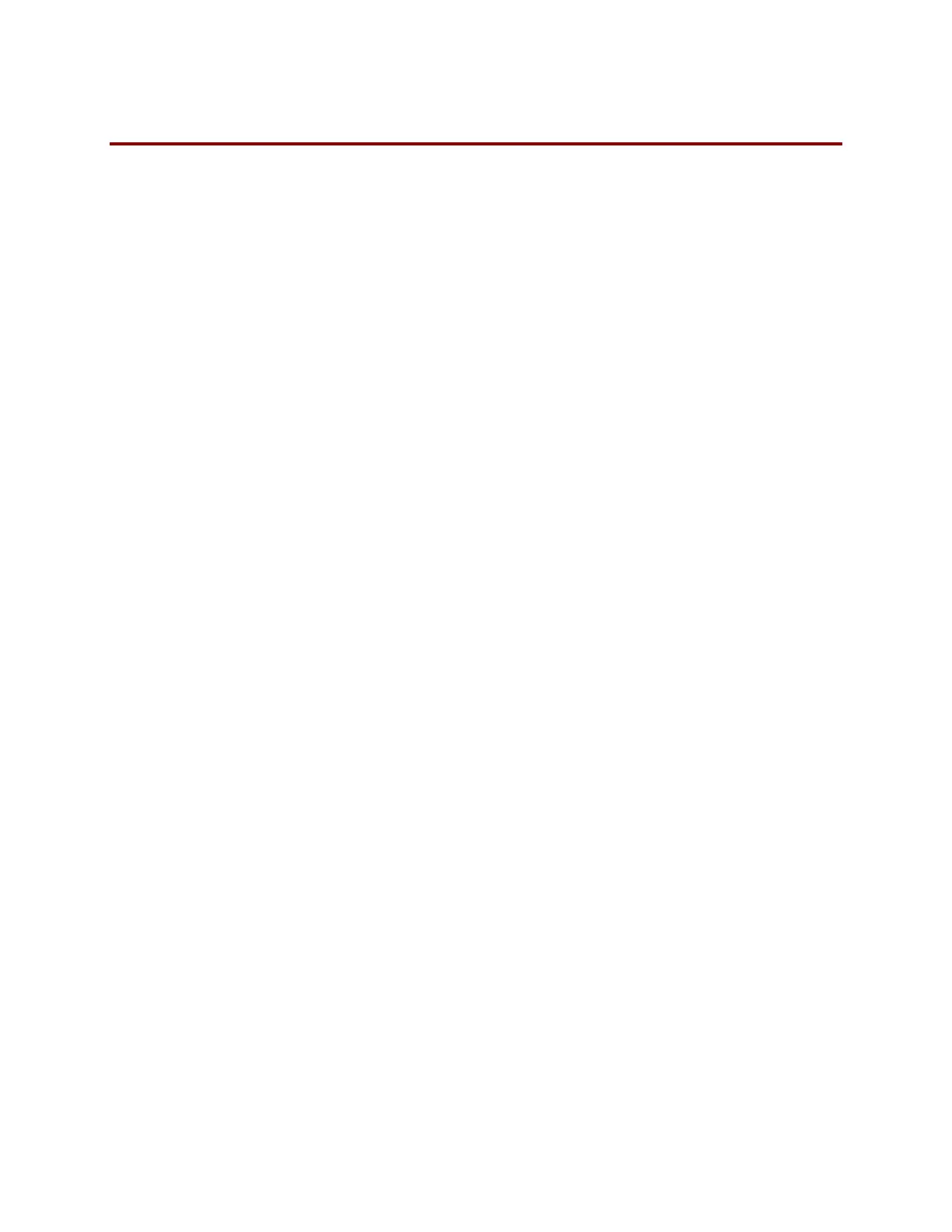Valent Controls IOM 3 IOM-C1-0616
Part Number 474626
Table of Contents
Table of Contents .............................................................. 3
Safety ................................................................................. 4
Control Interfaces ............................................................. 4
Using the LCD ................................................................... 5
Changing a Setpoint ..................................................... 6
Manually Overriding a Setpoint .................................... 7
Changing a Schedule ................................................... 7
Changing the IP Address .............................................. 8
Reviewing BACnet IP or MSTP Settings ...................... 9
Reviewing LonWorks Settings .................................... 10
LCD Map .................................................................... 11
Using the Universal Maintenance Tool (UMT) .............. 12
Installing the Software ................................................ 12
Configuring the IP Address for the PC ....................... 13
Logging on to the Controller ....................................... 15
Platform ...................................................................... 16
Station ........................................................................ 17
UMT Map .................................................................... 20
Using the Web User Interface (Web UI) ........................ 22
Connecting to the Network ......................................... 22
Configuring the IP Address for the PC ....................... 22
Logging On to the Web Interface ................................ 22
Changing a Setpoint ................................................... 22
Manually Overriding a Setpoint .................................. 23
Changing a Schedule ................................................. 24
Using BACnet Communications .................................... 25
Using LonTalk Communications ................................... 25
Input/Output Points ........................................................ 26
34-Point Module ......................................................... 26
16-Point Module 1 ...................................................... 27
16-Point Module 2 (Optional) ..................................... 28
Setpoint List .................................................................... 29
BACnet Setpoint List ..................................................... 34
LonTalk Setpoint List ..................................................... 37
Setpoint Descriptions .................................................... 40
Factory Configuration .................................................... 51
Manual Override ............................................................. 52
Alarms ............................................................................. 54
General Alarms .......................................................... 54
Shutdown Alarms ....................................................... 55
Resetting Shutdown Alarms ....................................... 56
Troubleshooting ............................................................. 57
Refreshing the LCD Screen ....................................... 57
Clearing a Station Error.............................................. 57
Rebooting the Controller ............................................ 57
Locating the Station Folder ........................................ 57
Copying a Station ....................................................... 59
Checking Controller Connection ................................ 61
Sequence of Operation .................................................. 63
Warranty .......................................................................... 69
Index ................................................................................ 71
