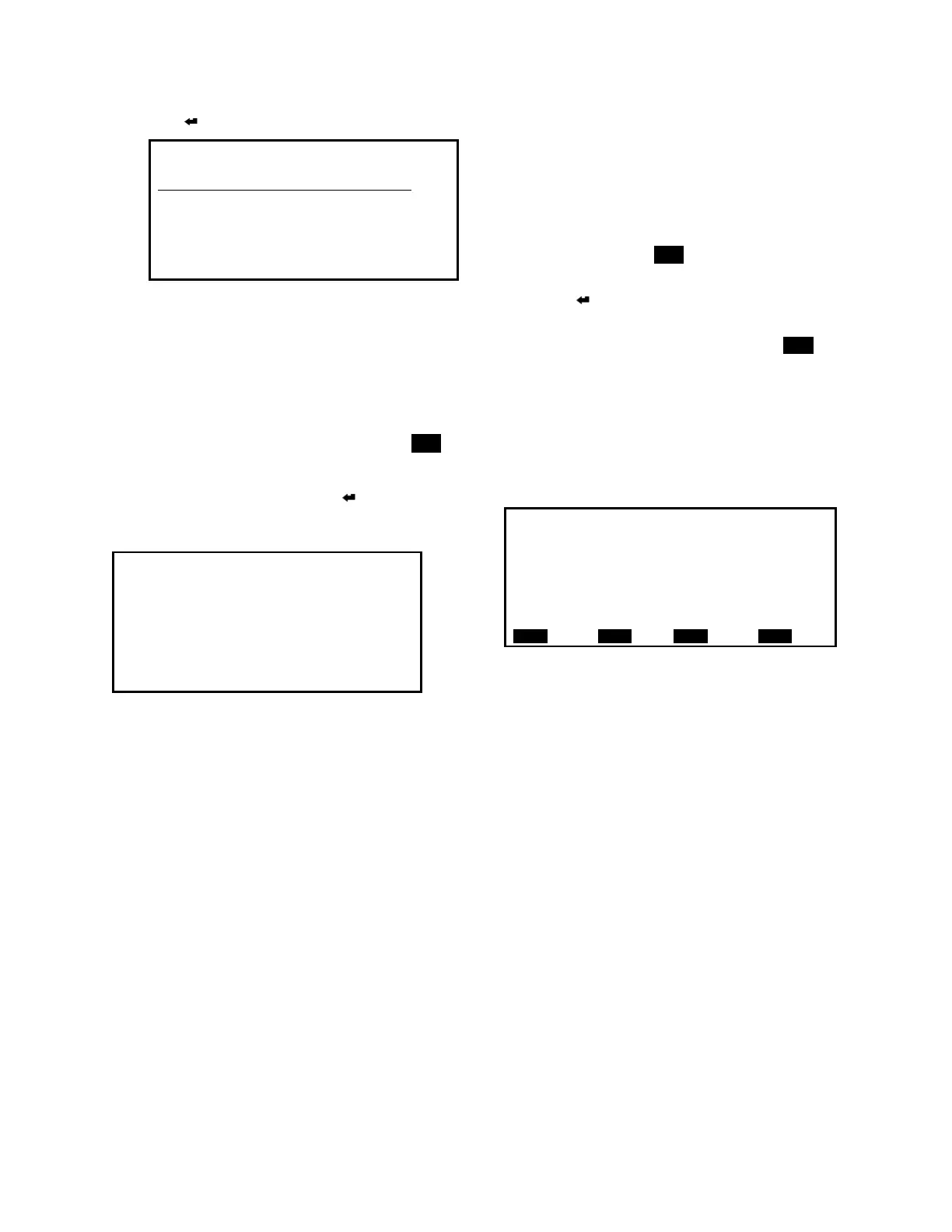Valent Controls IOM 9 IOM-C1-0616
Part Number 474626
4. Press Enter to select IP ADDRESS.
IP ADDRESS: 192.168. 1.200
SUBNETMASK: 255.255.255. 0
5. Use ◄ and ► to move left and right
between digits. Use ▲ and ▼ to change the
value of the digit.
The subnet mask and gateway can be
changed using a similar method. A
corresponding gateway must be entered for
the IP address.
6. When all changes are complete, select SAVE.
The display will indicate that a reboot is
required. Move the cursor under the desired
response (YES/NO) and press Enter. Allow
several minutes for the controller to reboot
and return to normal operation.
Reviewing BACnet IP or MSTP Settings
The JENEsys controller’s BACnet IP and MSTP
settings are available in the POINTS menu of the
LCD. To access them:
1. Push any button on the LCD interface to
refresh the display. If the main menu is not
shown, press the MENU button to return to the
main menu.
2. Press Enter to select POINTS. The Unit
Status menu is the first menu displayed.
3. Press the right double arrows below LAST to
jump to the last tab of the points menu,
which is for COMMUNICATIONS.
BACnet is an optional feature which must be
licensed. Although data will appear for viewing
on the communication menu, settings cannot be
changed if the unit has not been licensed.
COMM LICENSE BACNET IP
****BACNET *****
4. Make sure that COMM LICENSE is the same
as the protocol you have purchased and all
other settings are set as desired. Verify that
your device can be discovered at your head-
end system.
Refer to Using BACnet Communications on page 25
for further information about BACnet
communications.
