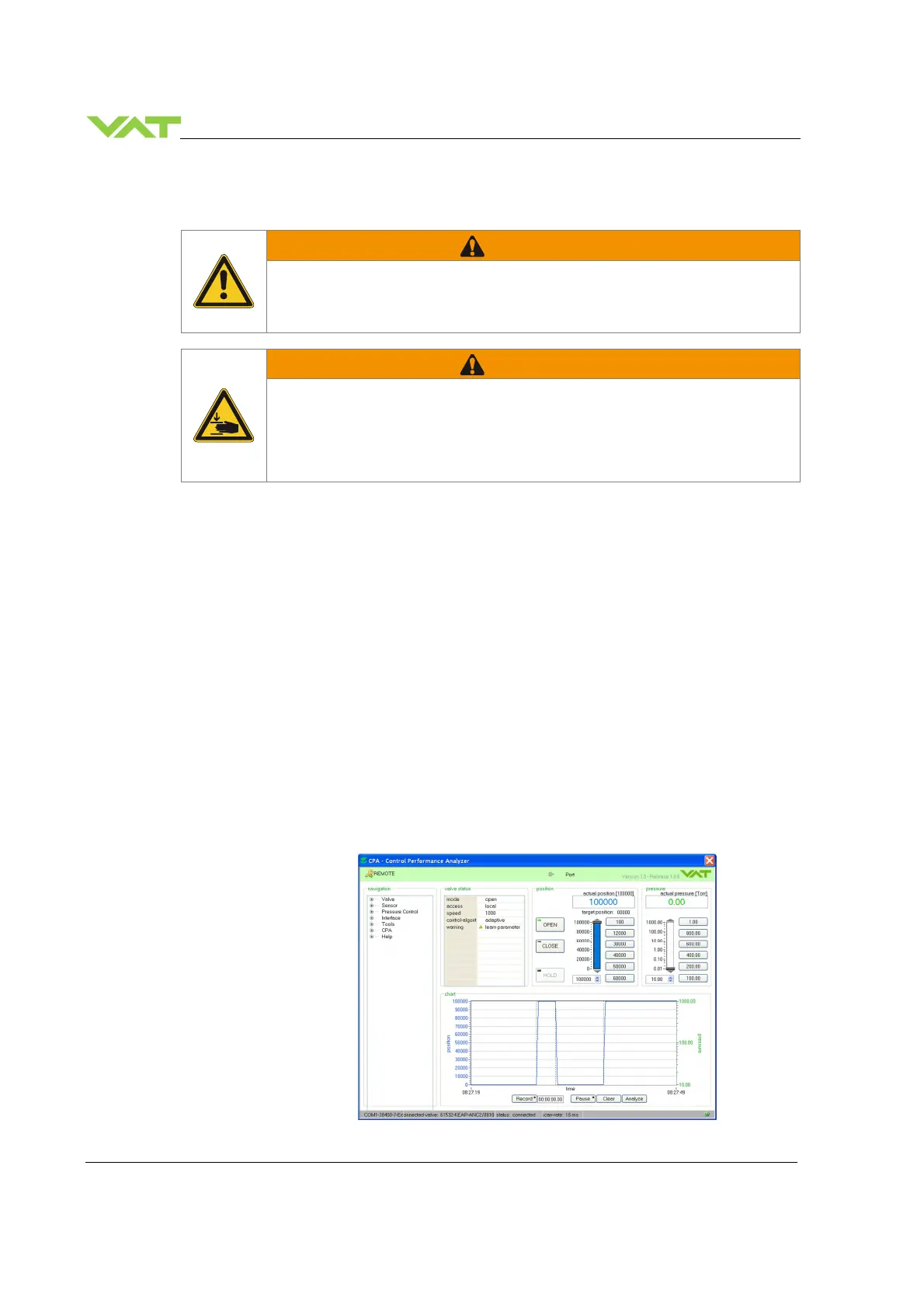OPERATION
Series
78/116
Edition 2018-08-20 605262EE
5 Operation
WARNING
Unqualified personnel
Inappropriate handling may cause serious injury or property damage.
Only qualified personnel are allowed to carry out the described work.
WARNING
Valve opening
Risk of serious injury.
Human body parts must be kept out of the valve opening and away from moving parts.
Do not connect the controller to power before the valve is installed complete into the
system.
5.1 Normal operation
This valve is designed for downstream pressure control in vacuum chambers. It can be employed in a
pressure control mode or a position control mode. In both cases local or remote operation is possible.
5.1.1 Local operation
Local operation means that the valve is operated via the service port using a computer or the Service Box
2. When using a computer, a service cable and a software from VAT is required.
You can use our Software (freeware) 'Control Performance Analyzer' which can be downloaded from:
http://www.vatvalve.com/customer-service/informations-and-downloads/control-performance-analyzer.
These softwares are beneficial especially for setup, testing and maintenance.
How to start:
Connect service cable between PC and valve controller, start software and push button ‘LOCAL’ to
enable for operation. Then enter menu Sensor / Setup and do sensor configuration according to your
application to make sure that you get the correct pressure displayed.
‘
'Control Performance
Analyzer' supports:
• Valve setup
• Sensor setup
• Pressure control
• Interface setup
• Manual control
• Sequence ontrol
• Numeric and
graphical
monitoring
• Data recording
• Data analysis
• Advanced
diagnostic