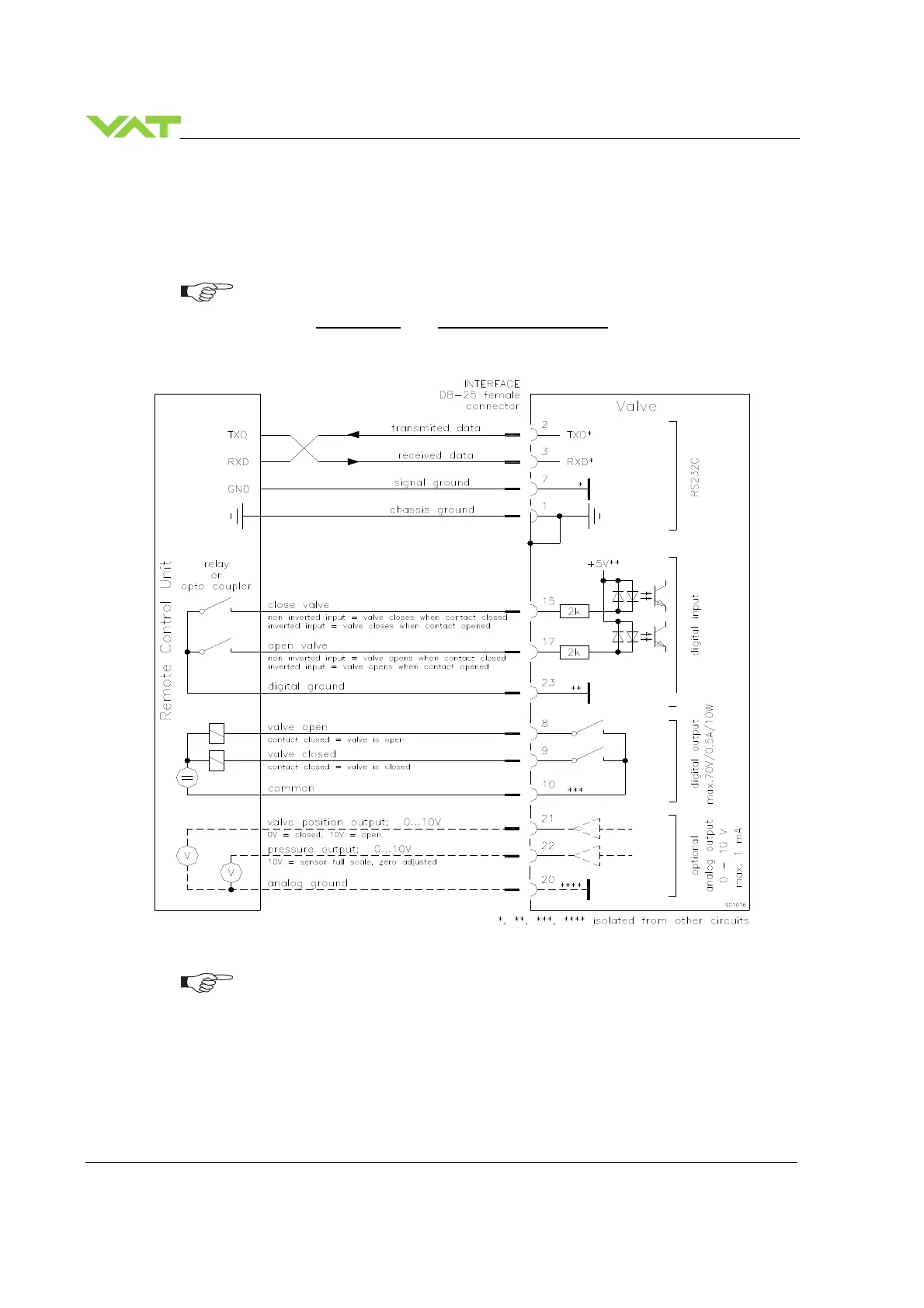INSTALLATION Series
34/119
Edition 2017-11-24 742280ED
4.5.9 Functions and Wiring
This interface allows for remote operation by means of a command set based on the RS232 protocol.
In addition there are 2 digital inputs and 2 digital outputs. Digital inputs may be operated either by
switches or by voltage sources.
Optional analog outputs are available on 642 . . - . . .
- . . . .
and 642 . . - . . . W - . . . . versions only.
Active digital inputs have higher priority than RS232 commands.
a) Configuration with switches for digital inputs:
Do not connect other pins than indicated in the schematics above! Use only screws
with 4-40UNC thread for fastening the DB-25 connector!