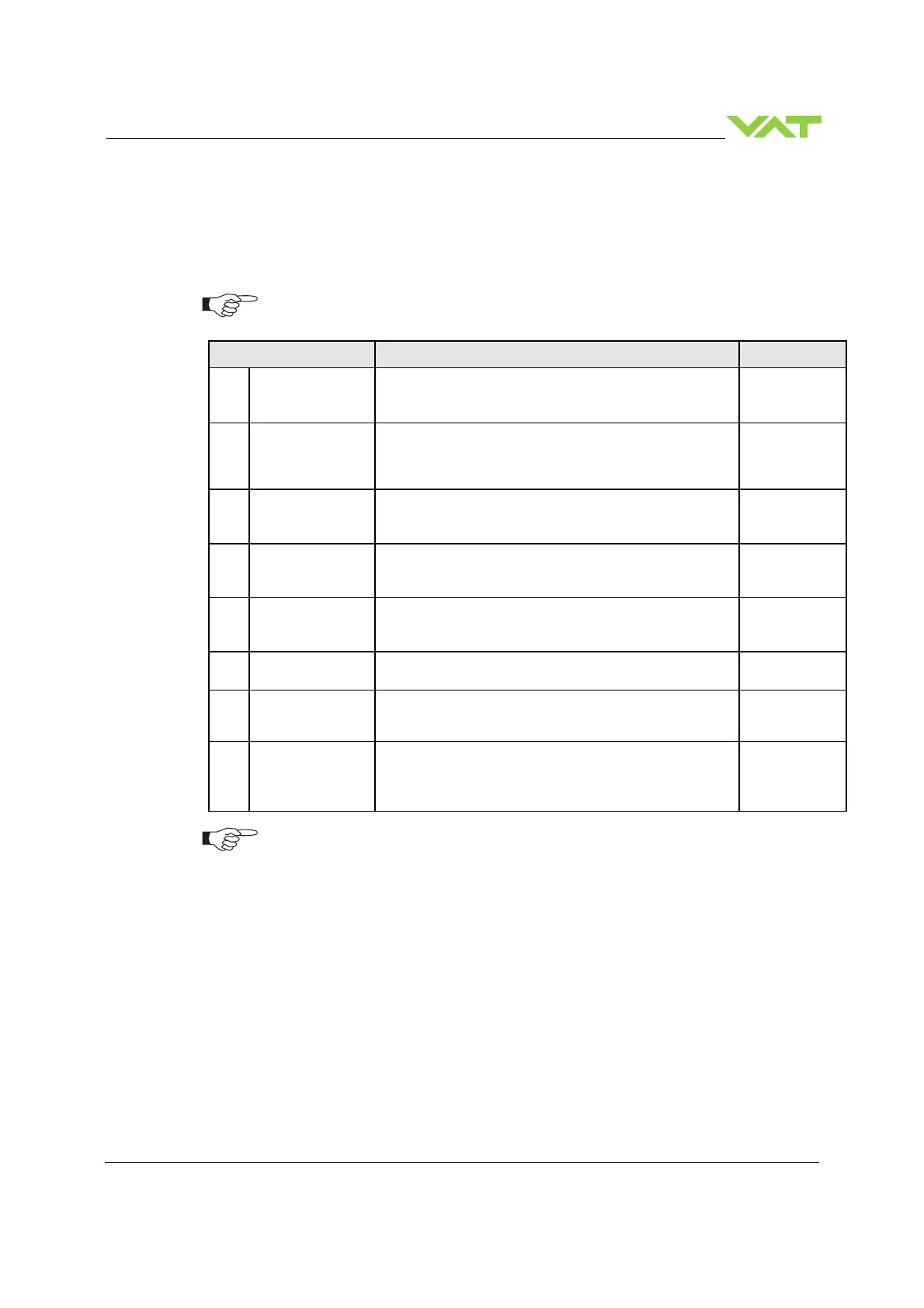Series 642 INSTALLATION
742280ED Edition 2017-11-24 37/
4.6 Initial operation
4.6.1 Setup procedure
To enable the valve for
setup steps
.
In case position control is required only it’s sufficient to perform steps 1 to 6.
Setup step
Description Valve
1
POWER UP
Turn on external + 24VDC power supply (and external ±15
VDC for sensor power supply if required).
Refer to chapter «Behavior during power up» for details.
Master & Slave
2
CLUSTER
ADDRESS
CONFIGURATION
Set the cluster address for each individual valve (Master
and Slave(s)). This must be done via the service port on
each valve. Refer to chapter: «Cluster address
configuration» for details
Master & Slave
3
INTERFACE
CONFIGURATION
RS232 Baud rate, parity, data length and number of stop
bits for valve must be selected.
Refer to chapter «Interface configuration» for details.
Master
4
VALVE
CONFIGURATION
Basic configurations of the valve must be adapted
according to application needs.
Refer to chapter «Valve configuration» for details.
Master & Slave
5
SENSOR
CONFIGURATION
Basic configurations of the valve must be adapted
according to application needs.
Refer to chapter «Sensor configuration» for details.
Master
6
ZERO
Compensation of the sensor offset voltage.
Refer to chapter «ZERO» for details.
Master
7a
LEARN
For adaptive pressure controller only. Determination of the
vacuum system characteristic to accommodate the PID
controller. Refer to chapter «LEARN adaptive» for details.
Master
7b
PRESSURE
CONTROL
COFIGURATION
Accommodation of PID controller to the vacuum system
characteristic.
Refer to chapter: «Pressure Control configuration» for
details.
Master
Without «LEARN adaptive» or «Pressure Control configuration» the valve is not
able to run pressure control.
•
For ease setup (in Local mode) of ‘Interface’, ‘Valve’, ‘Sensor’, ‘Senor ZERO’,
‘LEARN’ and ‘PRESSURE CONTROL COFIGURATION’ it is possible to use the
CPA 3.0, The free download is available on the VAT homepage:
http://www.vatvalve.com/customer-service/informations-and-downloads/control-
performance-analyzer