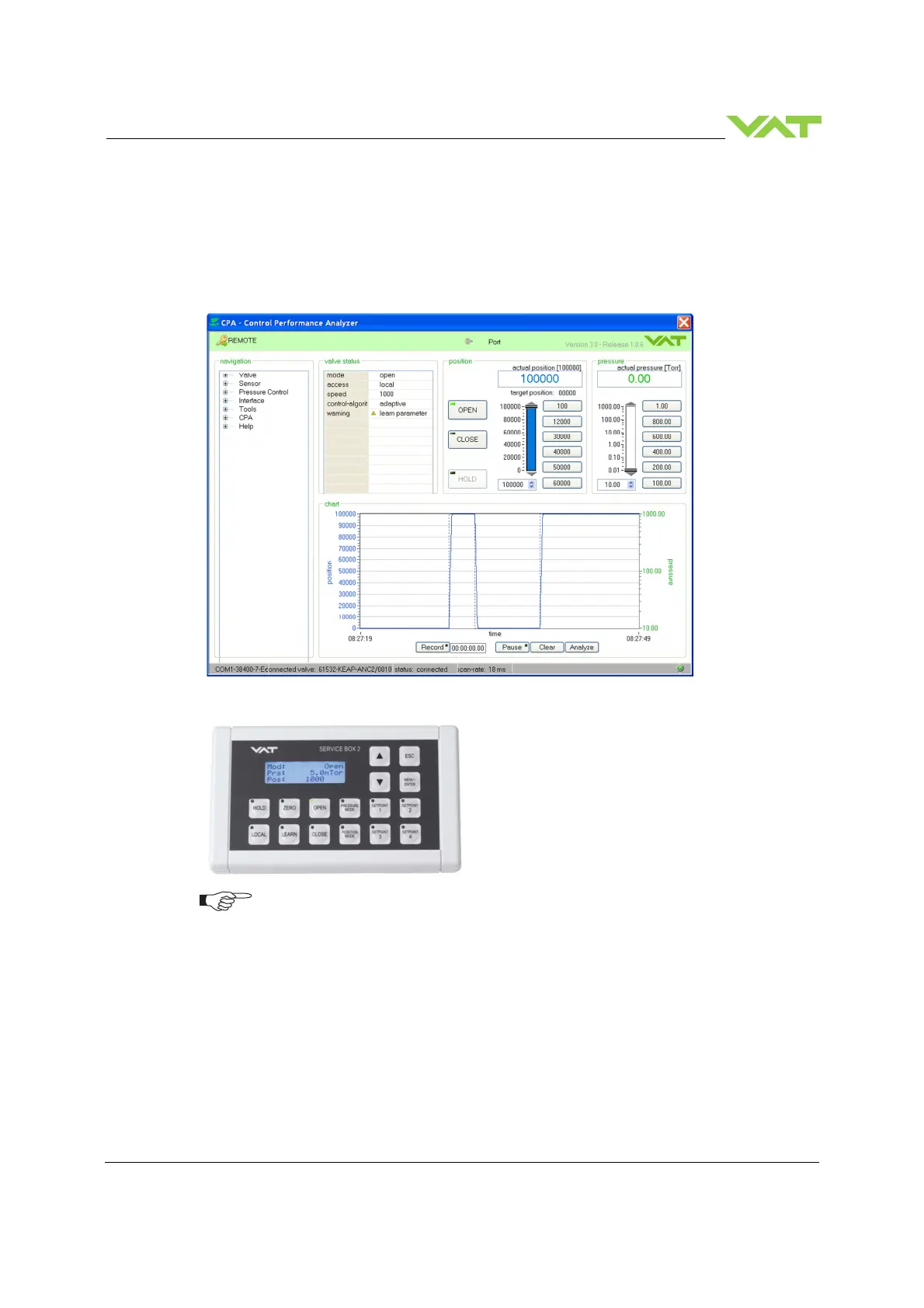Series 642 OPERATION
742280ED Edition 2017-11-24 85/
5.1.6 Remote operation
This product is equipped with a RS232 interface to allow for remote operation. See section «RS232
interface» for details. 'Control Performance Analyzer' software or 'Service Box 2' may be used for
monitoring during remote control.
'Control Performance Analyzer' software
'Service Box 2'
In case ‘Control Performance Analyzer’ software is connected to valve make sure
‘REMOTE’ button is pushed to enable for remote operation. In case Service Box 2
is connected to valve make sure the LED on button ‘LOCAL’ is OFF for remote
operation.