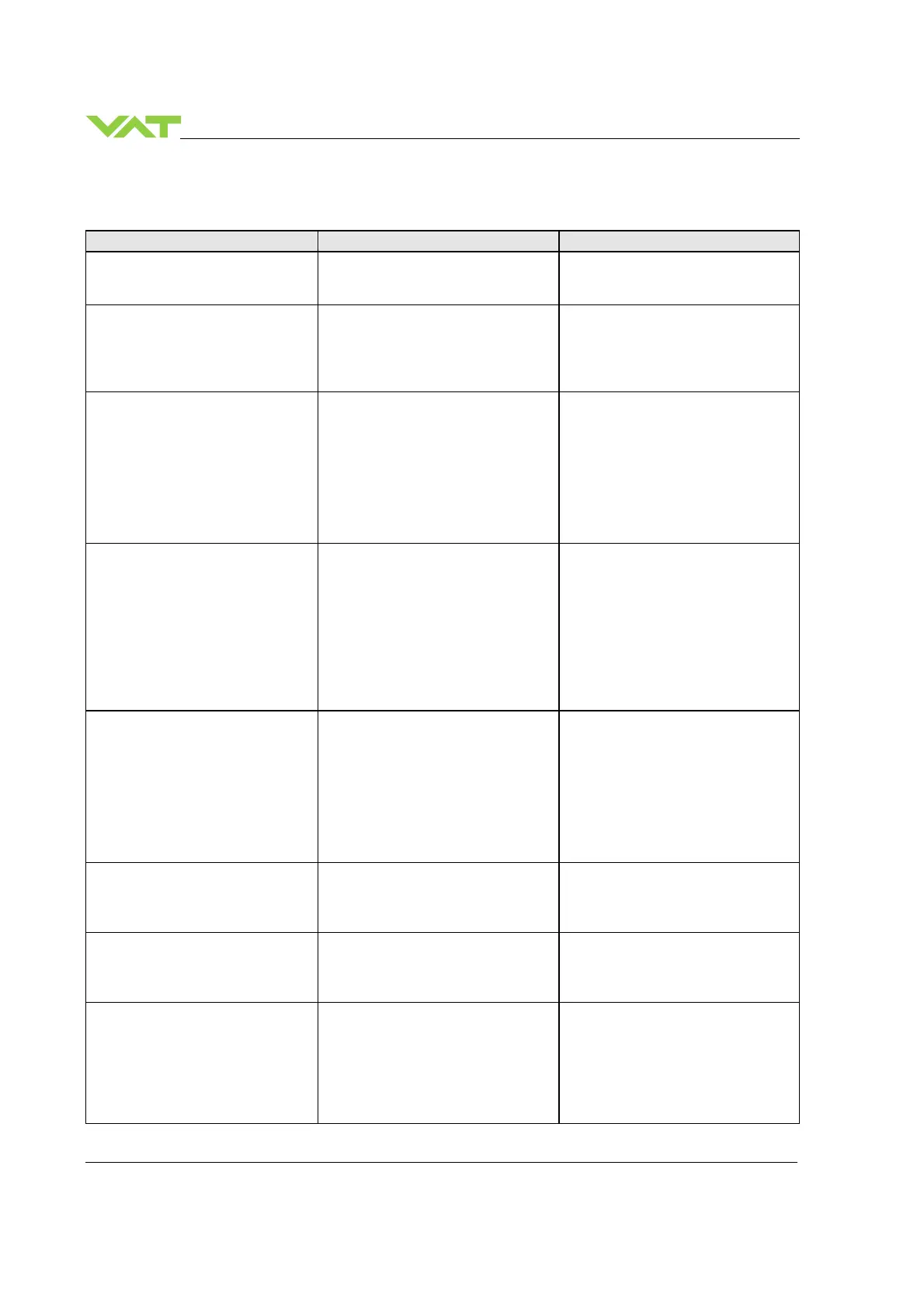TROUBLE SHOOTING Series
92/119
Edition 2017-11-24 742280ED
6 Trouble shooting
No dots lighted on display 24 V power supply ok?
Connect valve to power supply according
to «Electrical connection» and make sure
that power supply is working.
Remote operation does not work - Local operation via service port active
- Safety mode active, check for D on
display?
- Switch to remote operation.
- Provide power to motor to allow for
operation.
- Refer to «Electrical connection» for
details.
Display shows «E 20»and position is
009999
(fatal error - limit stop of valve unit not
detected)
Internal mechanical valve problem? - Open valve bonnet. Check all
mechanical parts are correct installed?
- Solve mechanical problem.
- Reset control unit. Cycle power
(OFFàON)
or
- Send reset command: local via service
port with CV/CPA/Service Box2
Display shows «E 21»and position is
009999
(fatal error - movement of valve plate
limited during power up)
- Valve unit heavy contaminated?
- Valve plate mechanically obstructed?
- Check differential pressure on gate
- Clean valve unit according to
«Maintenance procedure».
- Resolve obstruction.
- Reset control unit. Cycle power
(OFFàON)
or
- Send reset command: local via service
port with CV/CPA/Service Box2
Display shows «E 22» or «E 23» and
position is 009999
(fatal error - movement of valve plate
limited during operation)
- Valve unit heavy contaminated?
- Valve plate mechanically obstructed?
- Check differential pressure on gate
- Clean valve unit according to
«Maintenance procedure».
- Resolve obstruction.
- Reset control unit. Cycle power
(OFFàON)
or
- Send reset command: local via service
port with CV/CPA/Service Box2
Display shows «E 40»and position is
009999
(fatal error - motor driver failure
detected)
Replace control and actuating unit
according to «Maintenance procedure».
Display shows «D 0»
Motor Interlock is open
Motor power supplied?
- Provide power to motor to allow for
operation.
- Refer to «Electrical connection» for
details.
Display shows «SR»
(Service Request)
Valve unit heavy contaminated? Or gate
seal is sticking.
- Clean valve unit according to
«Maintenance procedures».
- Reset control unit. Cycle power
(OFFàON)
or
- Send reset command: local via service
port with CV/CPA/Service Box2