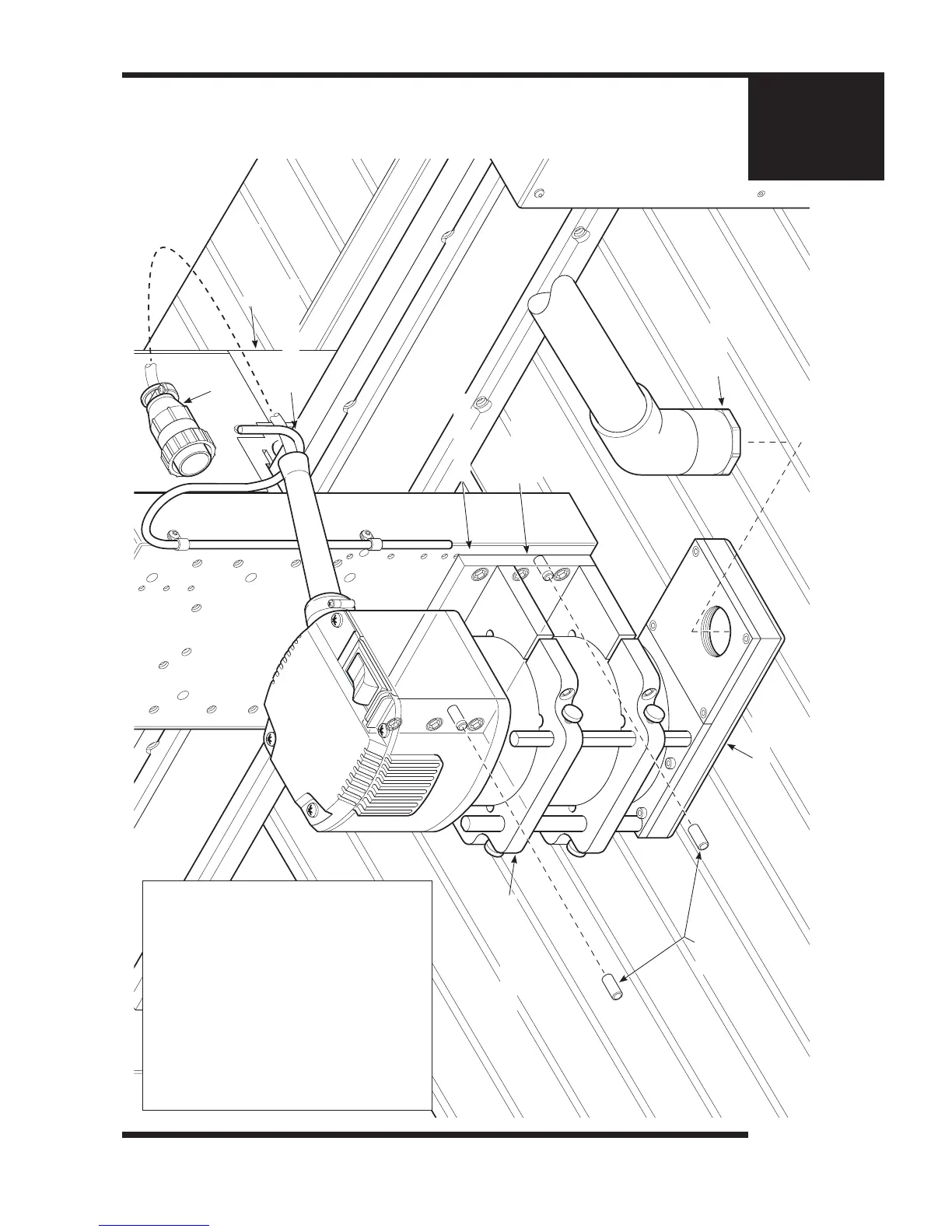Chapter 6
Chapter 6: Porter Cable Router Removal Procedure
Chapter 6: Porter Cable Router Removal Procedure (Part 1 of 2)
Porter Cable Router Assembly
Router Vacuum Head
Dowel Pins
Router Vacuum Hose
Router Bracket
Plate
Connector
Vacuum Hose Hanger
Router Rail Plate
Router Housing
1. Make sure that the Porter Cable Router
Assembly and the electrical power is discon-
nected before you begin any disassembly.
2. Then unplug the Connector from behind
the Router Housing and rest it on the
Vacuum Hose Hanger.
3. Disconnect the plastic Vacuum Hose Pipe
from the Router Vacuum Head and place it
safely away from the Router.
4. Insert the two Dowel Pins through the two
holes on the Router Bracket Plate and into
the Router Rail Plate.
The Dowel pins will help you to keep every-
thing safely in place as you begin to remove
the 6 Screws holding the Porter Cable
Router Assembly onto the Router Rail Plate.
(Continued on Pg. 24)