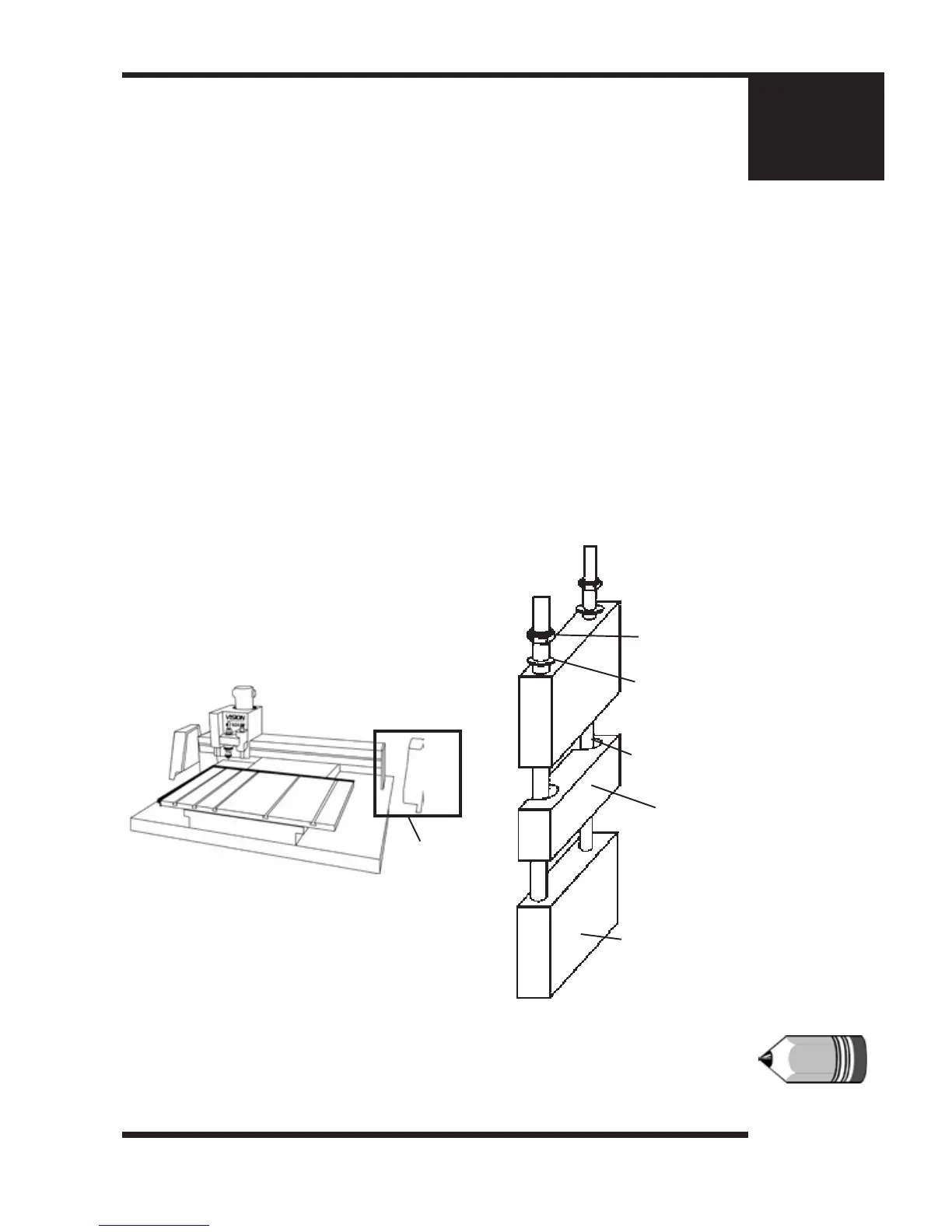Chapter 9
Riser Block Extensions
The optional riser block kit allows you to raise the entire gantry assembly quickly and simply. Each
end of the gantry assembly is supported by two tower blocks stacked on top of each other. Riser
blocks are installed between the two tower blocks, and add height to the gantry.
Riser Block Installation (See Fig 9.6)
Determine the extra height required, and select riser blocks of appropriate height. One end of the
gantry has long threaded rods topped by washers and nuts. Loosen the nuts on the threaded rods.
On the other end of the gantry, loosen the bolts. Raise the gantry for clearance, and slide a riser
in between the two tower blocks on each end of the gantry. For higher extensions use the longer
bolts and additional riser extensions as needed. Always add the same height to each end of
the gantry. When nished installing the riser blocks, be sure to retighten all bolts and
threaded rods.
(Figure 9.6) Riser Blocks Installation
Nut
Washer
Threaded
rod
Riser
Right side
gantry
support
Blown up area
NOTE: With the tan colored Vision Tables,
the gantry covers cannot be replaced after
the risers have been installed.