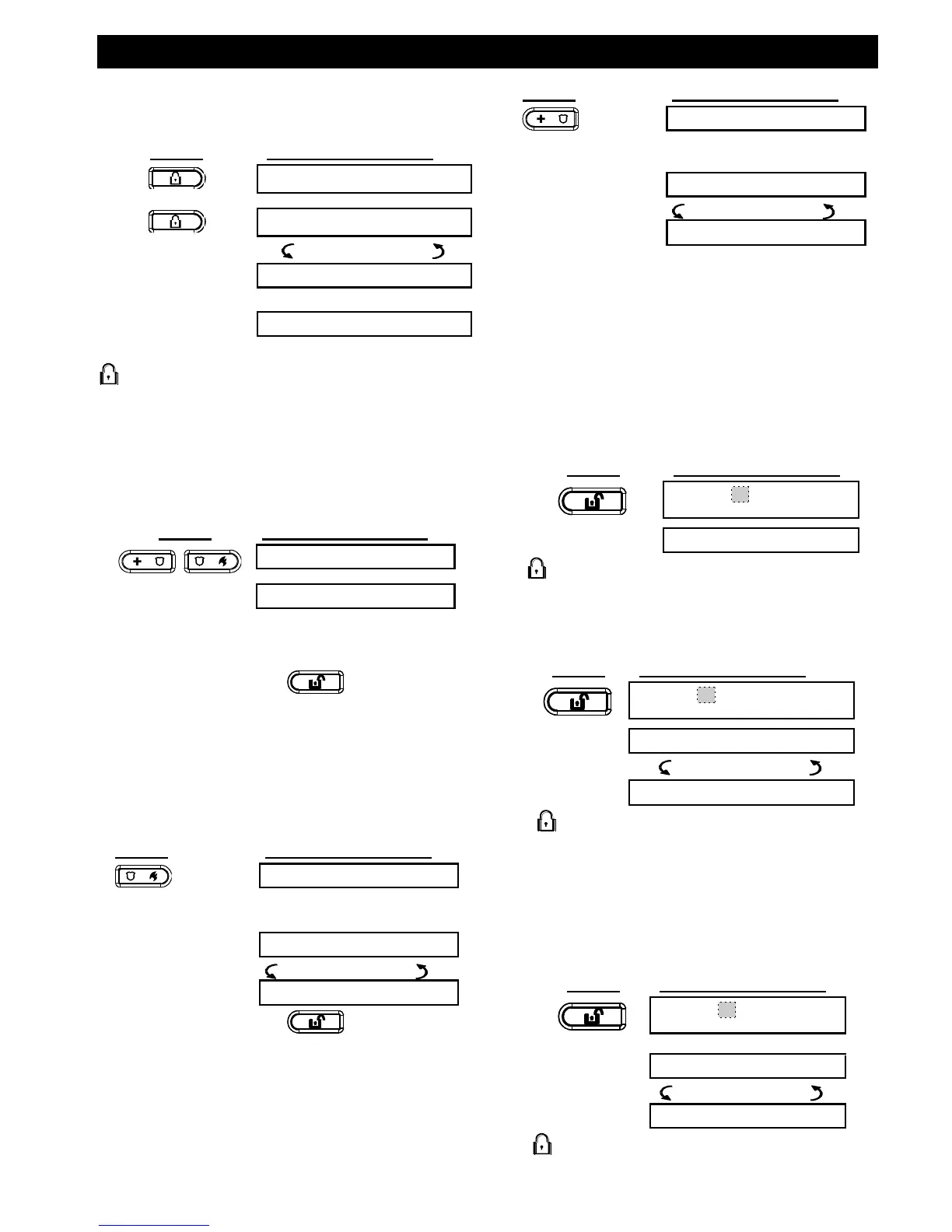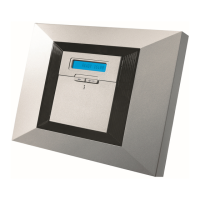SECURING THE PROTECTED SITE
10 D-303974 PowerMaxExpress User's Guide
Latchkey arming is possible only when you arm
“AWAY”. To arm in the Latchkey mode, proceed as
follows with the appropriate Keyfob:
Note: Latchkey must be enabled by your installer.
ARM indicator lights during the armed state.
Initiating a Panic Alarm
You can generate a panic alarm manually in the
disarmed and armed states alike. The sequence will
be as shown:
Note: If you are using a key-ring transmitter, press
both AWAY and HOME buttons (MCT-234) or AUX1
and AUX2 (MCT-237) simultaneously for 2 seconds.
To stop the alarm, press
and then key in
your valid user code.
Initiating Fire Alarm
(This function is disabled in ACPO compliant version).
You can generate a fire alarm in disarmed & armed
states, as follows:
Then, if or when the system
is in the disarmed state:
To stop the alarm, press and then key in
your valid user code.
Initiating Emergency Alarm
You can generate an emergency alarm manually in
the disarmed and armed states, as follows:
Then, if or when the system
is in the disarmed state:
Disarming and Stopping Alarms
(This function is disabled in ACPO compliant version).
Disarming the system stops the siren before it stops
automatically, irrespective of whether the alarm was
initiated in the armed or the disarmed state.
After disarming, different displays may appear,
depending on the current status of the system:
A. Disarming - no events: After an uneventful
armed term the disarming operation will progress
as shown:
ARM indicator extinguishes
B. Disarming after alarm, with all zones ready: If
the zone that alarmed in the armed state is back
to normal the disarming operation will progress
as shown:
ARM indicator extinguishes.
To read the alarm memory, refer to Chapter 3.
The "MEMORY" message will disappear only
upon re-arming the system.
C. Disarming after an alarm, with one zone still
disturbed: If the zone that alarmed in the armed
state is still disturbed the disarming operation will
progress as shown:
ARM indicator extinguishes
