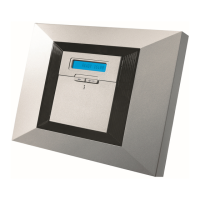Note: House ID includes up to 16 characters, for example JOHN'S HOUSE.
Reporting by SMS
The PowerMaxExpress system can send SMS
messages to a maximum of 4 pre-selected telephone
numbers.
Example of the reported SMS messages:
JOHN’S HOME
**AWAY**
JOHN’S HOME
**DISARM**
JOHN’S HOUSE
POWERMAX: LOW BATTERY
GARAGE: LOW BATTERY
JOHN’S HOUSE
STATUS MESSAGE 01
(Event list is displayed)
Note: Status messages can be sent only to a calling
telephone whose identity number is not blocked by
the user!
Note: The PowerMaxExpress may react with a delay
to received SMS messages if a GPRS session is in
progress at the same time.
Conducting a Walk-Test
The walk-test is an indispensable operation by which
you verify that all detectors function properly, without
disturbing the neighbors with loud sirens. The test
must be performed at least once a week, and
should include all detectors in all zones.
Before performing walk-test, all the detectors must
be in normal state. Normal state is achieved when no
motion is made for at least 2 minutes.
Note: During the test period, 24-hour zones will not
cause an alarm if violated, but a fire zone will
function normally.
A typical test will take place as follows:
A. Click
.
The display will read:

