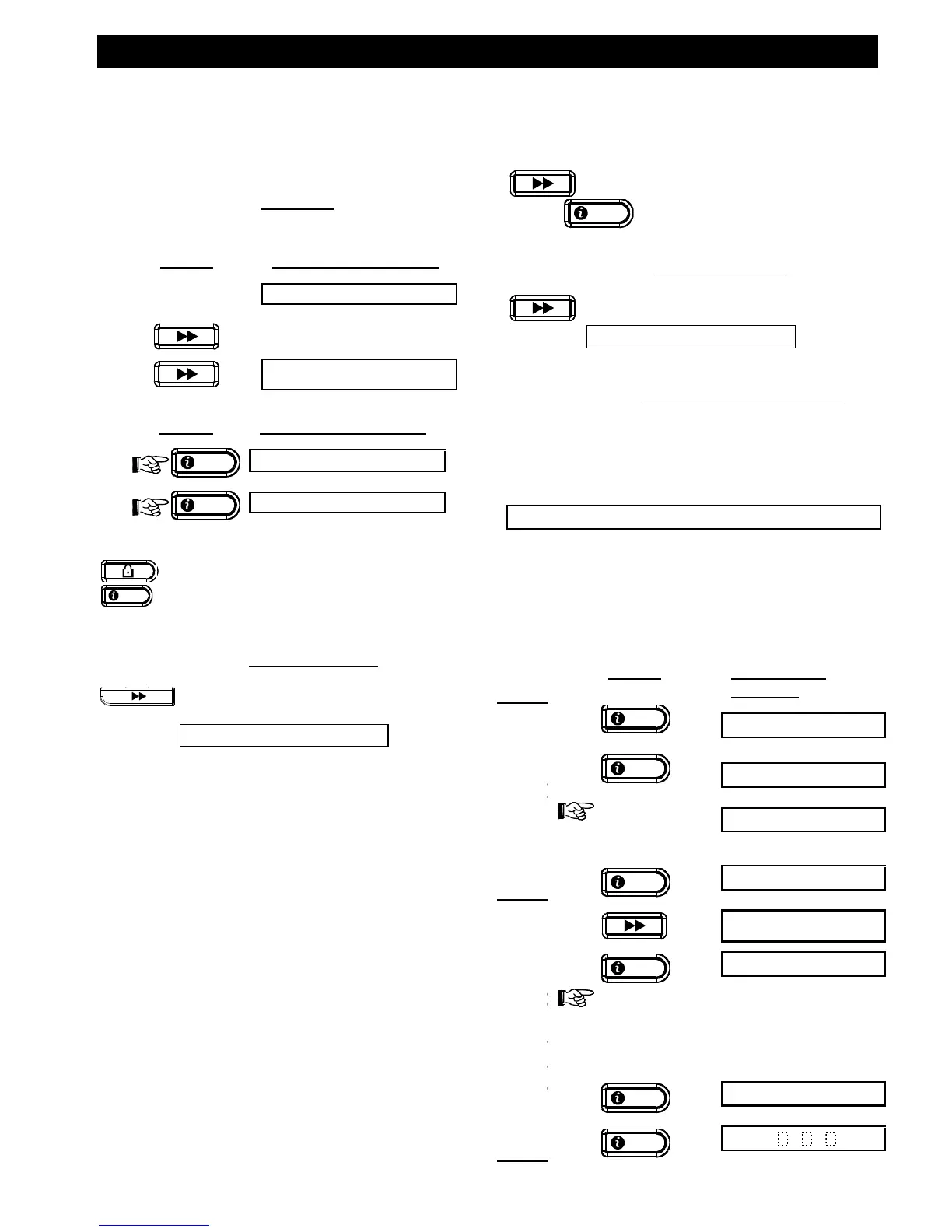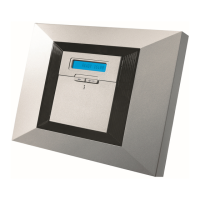USER SETTINGS
20 D-303974 PowerMaxExpress User's Guide
Recalling the Last Bypass Scheme
Arming the alarm system with several zones in the
bypassed state is in fact "partial arming". An
identical partial arming may be repeated by recalling
the last bypassing scheme (that was suspended and
memorized upon disarming the system).
Having entered your user code successfully (see
above - Entering to the User Settings Menu), the
display will read:
At this point proceed as follows:
You may now select any other item on the USER
SETTINGS menu or quit programming by clicking
. When <OK> TO EXIT is displayed - click
.
Programming Private Report
Having entered your Master User Code successfully
(see above - Entering the User Settings Menu), click
button repeatedly (if necessary) until the
display will read:
Report to Private
Here you determine the event groups to be reported –
"disable report", "all", "all (-op/cl)" (all messages,
except open/close), all (–alerts) (all messages, except
alerts), "alarms", "alerts", "op/cl" (open/close).
Private Telephone Numbers
Here you determine the 1st, 2nd, 3rd and 4th
telephone numbers to which the system will report
event messages that were defined by the system
installer.
Redial Attempts
Determining the number of times the called party's
private telephone number is dialed (1, 2, 3, or 4
attempts).
Telephone Acknowledgement
Here you determine whether to use a single
acknowledge signal, or, an acknowledge signal from
each telephone before the current event is
considered reported.
SMS Messages
Here you determine the 1st, 2nd, 3rd and 4th SMS
telephone numbers to which pre-selected event
types will be reported.
Perform the above mentioned settings according to
Figure 8 (Private Report) menu. These settings may
be performed by the installer, if desired.
You may now switch to any other item on the USER
SETTINGS menu or quit programming by clicking
until <OK> TO EXIT is displayed and then
clicking
.
Setting the User Codes
Having entered your Master User Code successfully
(see above - Entering the User Settings Menu), click
until the display reads:
User Code 1 replaces the factory default master
user code, and should be assigned to the master
user of the system. This code can not be erased.
User Codes 2, 3 and 4 can be assigned to additional
users - family members, co-workers etc.
Codes 5 through 8 are assigned to “Latchkey
Users” (see Chapter 2 - Arming in the Latchkey
Mode, for an explanation of the latchkey mode).
Caution! Code “0000” is not valid! Do not use it.
Note: The duress code set by the installer (2580 by
default) cannot be selected as a normal user code. Any
attempt to program it will be rejected by the system.
Master user code is valid for all 3 system partitions.
When partition is enabled, user codes 2 -8 are valid
for predefined partitions only.
User codes programming process is as follows:
Programming user
code 1 (master user)
code)
[4-digit user
code] e.g. 6854)
Programming user codes 2 -8
and assigning them to the
desired partitions
[4-digit user
code] e.g. 9854)
In PowerMaxExpress Partition system
