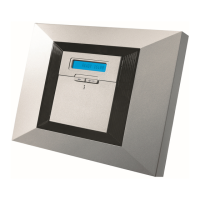APPENDICES
D-303974 PowerMaxExpress User's Guide 31
Siren
A partition is alarmed when receiving an event from
an alarmed device assigned to that partition.
Alarmed devices do not affect partitions to which
they are not assigned. A siren is common to all
partitions; therefore, an alarm from one or more
partitions will activate the siren.
Siren Activity
The siren will be activated when receiving an
event from an alarmed device.
Overlapping siren activations from different
partitions will not cause the duration of the siren
to be extended.
When the siren sounds, it will not stop until all
alarmed partitions are disarmed. However if the
siren is active due to an alarm from a common
area zone, and one of the partitions assigned to
this area disarms the system, the siren will also
stop. In case that the alarm is initiated from a
common area but continues with zones that are
not assigned to a common area, the siren will
not stop until all partitions assigned to the
alarmed zones are disarmed.
In case that there is a fire in partition 1 and a
burglary in partition 2, the siren will sound FIRE.
When partition 1 is disarmed the siren will
sound BURGLAR for the remainder of the siren
timeout period.
Partition Status display
Partitions status is indicated in the following manner:
Chime-Function
When partitioning is enabled, the chime may be set to
ON/OFF by pressing the button repeatedly.
Enabling/disabling chime for a specific partition may
be performed by first selecting the appropriate
partition:

