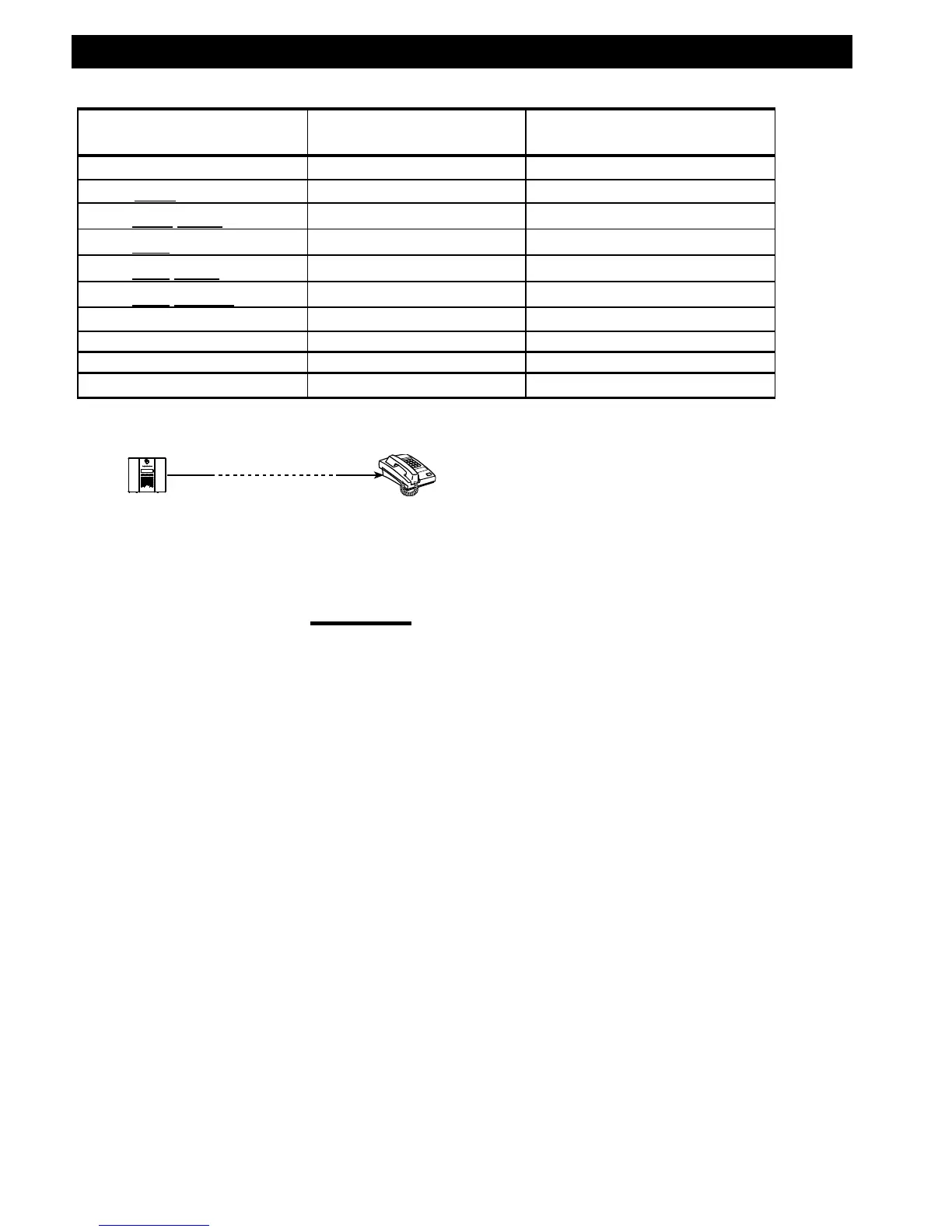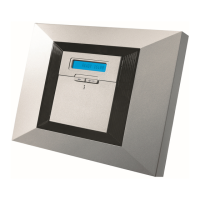The PowerMaxExpress can be programmed by the
installer for selective transmission of messages to
private telephone subscribers.
The following siren signal will be sent to private
telephone upon event reporting:
* FIRE: ON - ON - ON - pause.... (- - - - - - ......).
** BURGLAR: ON continuously ( ...)
*** EMERGENCY: 2-tone siren; like an ambulance.
The called party must acknowledge the message (as
explained later on), but if he does not respond, the
message will be transmitted repeatedly as many
times as possible within a 45-second time limit.
When the 45 seconds are up, the PowerMaxExpress
will disengage the line and call the next private
telephone number on its list.
The called party can acknowledge the message by
pressing the "2" key on the telephone keypad. As a
result, the PowerMaxExpress will disengage the line
and consider the event duly reported.
Remote Control by SMS
PowerMaxExpress system with GSM unit can
respond to SMS commands from any cellular
telephone.
The various SMS commands are detailed in the
following table (the detailed SMS message sending
process is described in the cellular telephone user’s
guide). In this table, “<code>” means 4-digit user
code and blank space simply means blank space.
SMS Command List
In the following table, "P#" is used only for
PowerMaxExpress with partition enabled - use P1,
P2, P3, or P4, according to the partition number.
