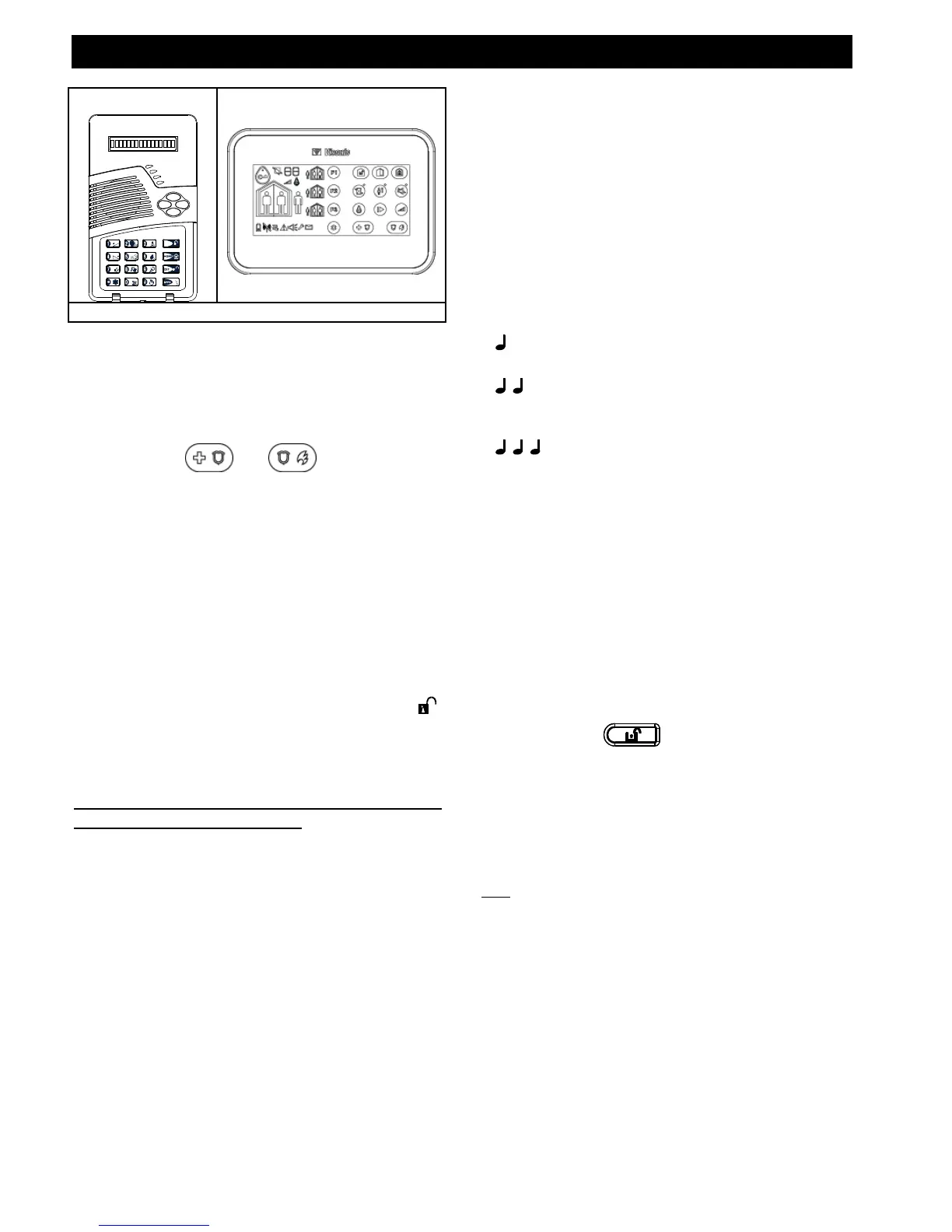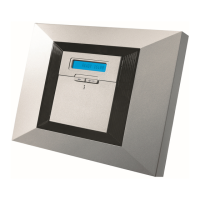A PANIC alarm can be initiated: through the MCT-
234 keyfob, by pressing AWAY and HOME together
for 2 sec.; through the MCT-237 keyfob, by pressing
the AUX1 and AUX2 buttons for 2 sec.; through the
MKP-150/151 keypad by pressing the # and *
buttons for 2 sec., and through the MKP-160 keypad
by pressing the and buttons for 2 sec.
Pressing AWAY twice within 2 seconds initiates
Latchkey arming, if enabled by the installer.
The devices can be used for:
A. Arming the system in the INSTANT mode:
Pressing the AUX button immediately after
arming, during exit delay, causes the system to
be armed without an entry delay. This means
that entering the protected premises via any
zone will trigger an immediate alarm. You and
other holders of keyfob transmitters will have no
problem, because you can disarm the system
before entering by pressing the DISARM ( )
button on your transmitter before entry.
B. Skip exit delay: Pressing the AUX button will
immediately cause the system to arm “instant”.
Disarming by a keyfob whose battery voltage is
low (if enabled by the installer)
If you try to disarm the system with a keyfob whose
battery voltage is low, a protest beep will be heard for
15 seconds. During this period you should press again
the disarm button of the keyfob or control panel (for the
control panel, user code is required) to disarm the
system. If you perform this action during the 15 seconds
period, the Low Bat acknowledge message will be
stored in the event log.
If the disarm button is not pressed again during the
15 seconds period, perform either of the following
actions when you want to rearm the system:
A. Press AWAY twice to arm the system, otherwise the
system will not be armed and an acknowledgement
(from the user that he knows about the Low Bat) will
not be stored in the event log.
B. Press AWAY and then press disarm button, to
acknowledge, otherwise the acknowledgement
will not be stored in the event log.
The sounds you will hear while using the control panel
are:
Screen Saver Option
The purpose of the Screen Saver option (if enabled by
the installer) is that when no key is pressed during
more than 30 seconds, the display reads “PowerMax”
and the LEDs do not light (to prevent an intruder to
know the system status). The normal display returns
after pressing the button followed by entering
user code (Refresh by Code) or after pressing any
key (Refresh by Key), as selected by the installer.
If Refresh by Key was selected, the first pressing of
any key (except Fire and Emergency) causes normal
display return and the second press performs the key
function. Regarding the Fire and Emergency keys,
the first key press causes normal display return and
also performs the Fire/Emergency function.
