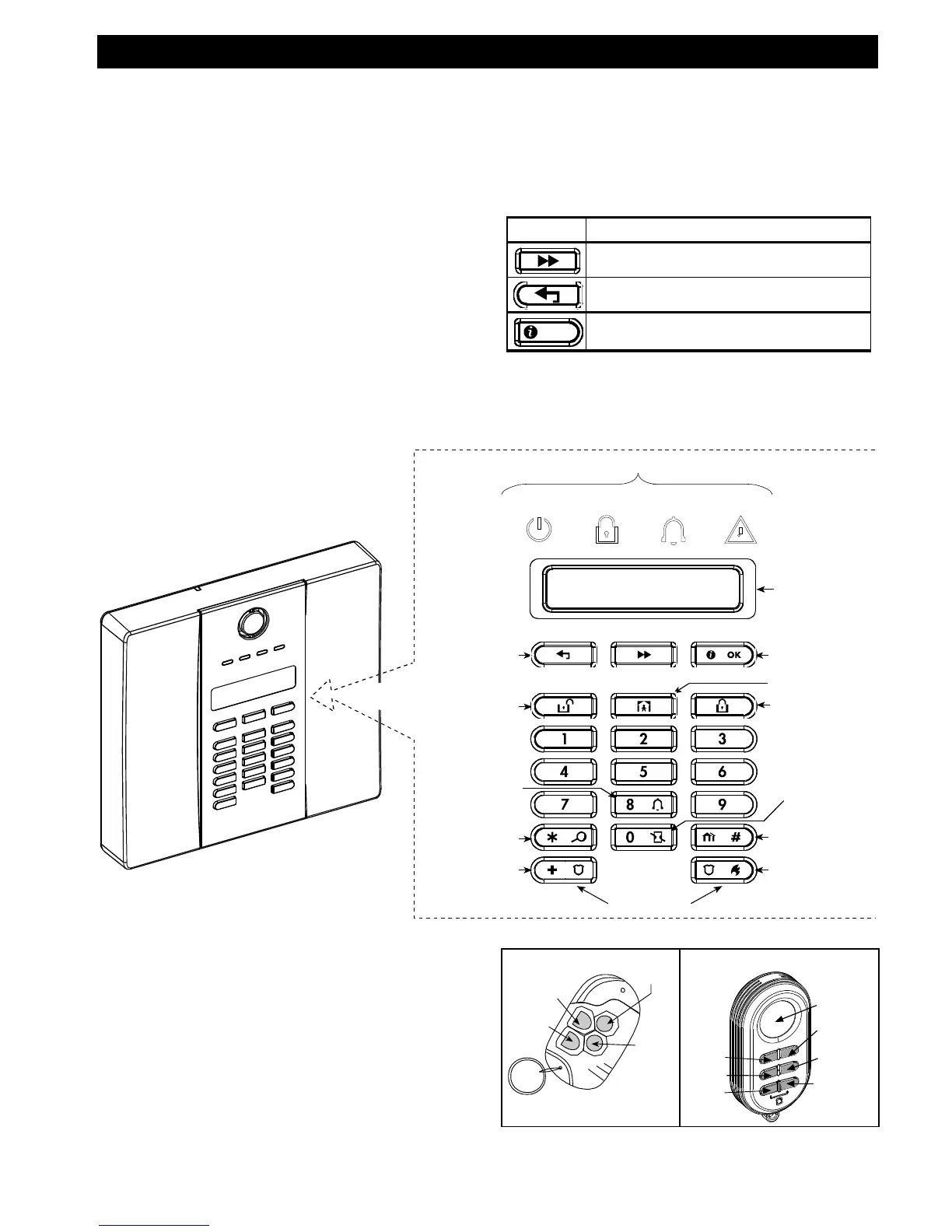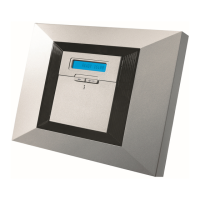INTRODUCTION
6 D-303974 PowerMaxExpress User's Guide
Disarming under duress: If a user is forcibly
compelled to disarm the system, he can use a
special code that disarms the system apparently
as usual, but sends a silent alarm to the central
station (see chapter 2).
System supervision: All wireless peripherals
within the protected site send periodic supervision
messages. If such a message is overdue, the
PowerMaxExpress displays an ‘inactivity’ trouble
message. Your installer can disable this feature if
so desired.
Battery supervision: You do not have to worry
about ‘dead’ batteries. The PowerMaxExpress
displays a ‘Low Battery’ message whenever a
battery in a wireless sensor is found to be near the
end of its useful life. When the battery voltage in
the wireless siren is low, a low battery message is
sent to the alarm system. After the low voltage
message delivery, at least 2 siren alarms are
possible before the siren is totally inactive.
Terms of the Trade
Better understanding of your system is assured if you
take time to read the definitions in APPENDIX B at
the end of this manual. However, if this is not your
first alarm system, then simply read on.
Control Pushbuttons
Figure 3. Controls and Indicators
Multi-Function Transmitter
Your system responds to signals sent by a 4-button
(MCT- 234) or a 6-button two-way (MCT- 237)
‘keyfob’ transmitter, or by a two-way wireless keypad
(MKP-150/151) or keyprox (MKP-160) - see figure 4.
The MCT-234 keyfob transmitter is used to control
single or multiple predefined partition(s) only. The
MCT-237 keyfob transmitter and the two-way wireless
keypad can control a single or any combination up to 3
partitions.
