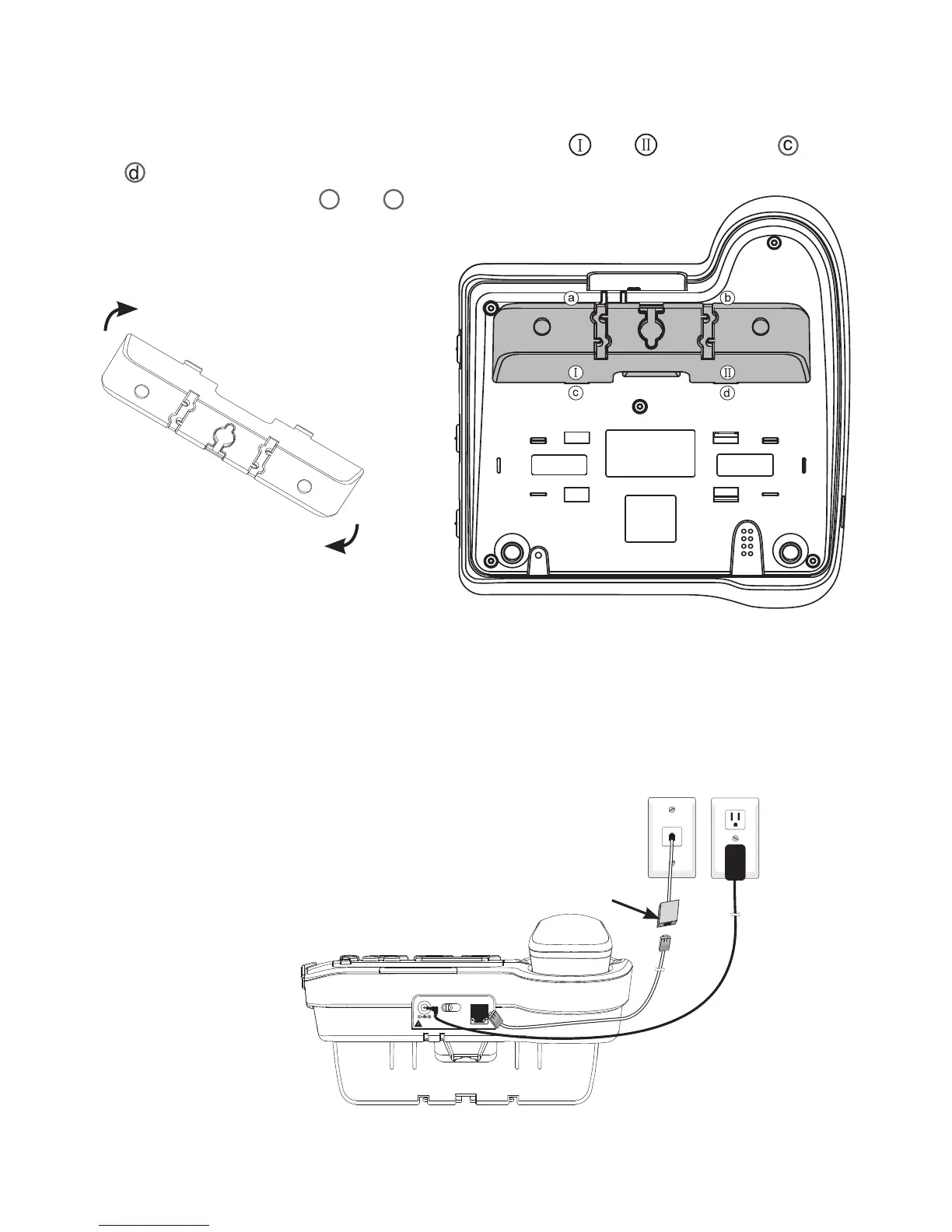12 13
Getting started
4. Rotate the bracket 180 degrees to the desktop position. Install the mounting bracket
in the desktop position by pushing the bracket tabs and into the slots and
firmly on the upper portion of the telephone base, and then push the flexible
bracket tabs into slots
a
and
b
until they click into place.
Desktop position
6. Place the handset on the telephone base.
5. To connect the telephone line cord, plug one end of the long telephone line cord
into the jack labeled TEL LINE on the telephone base. Plug the other end of the
long telephone line cord into a telephone wall jack.
To connect the power adapter, plug the small end of the power adapter into the jack
labeled 7.5V DC 100mA on the back of the telephone base. Plug the large end into
a standard electrical outlet not controlled by a wall switch.
A DSL filter (not included)
is required if you have DSL
high-speed Internet service.