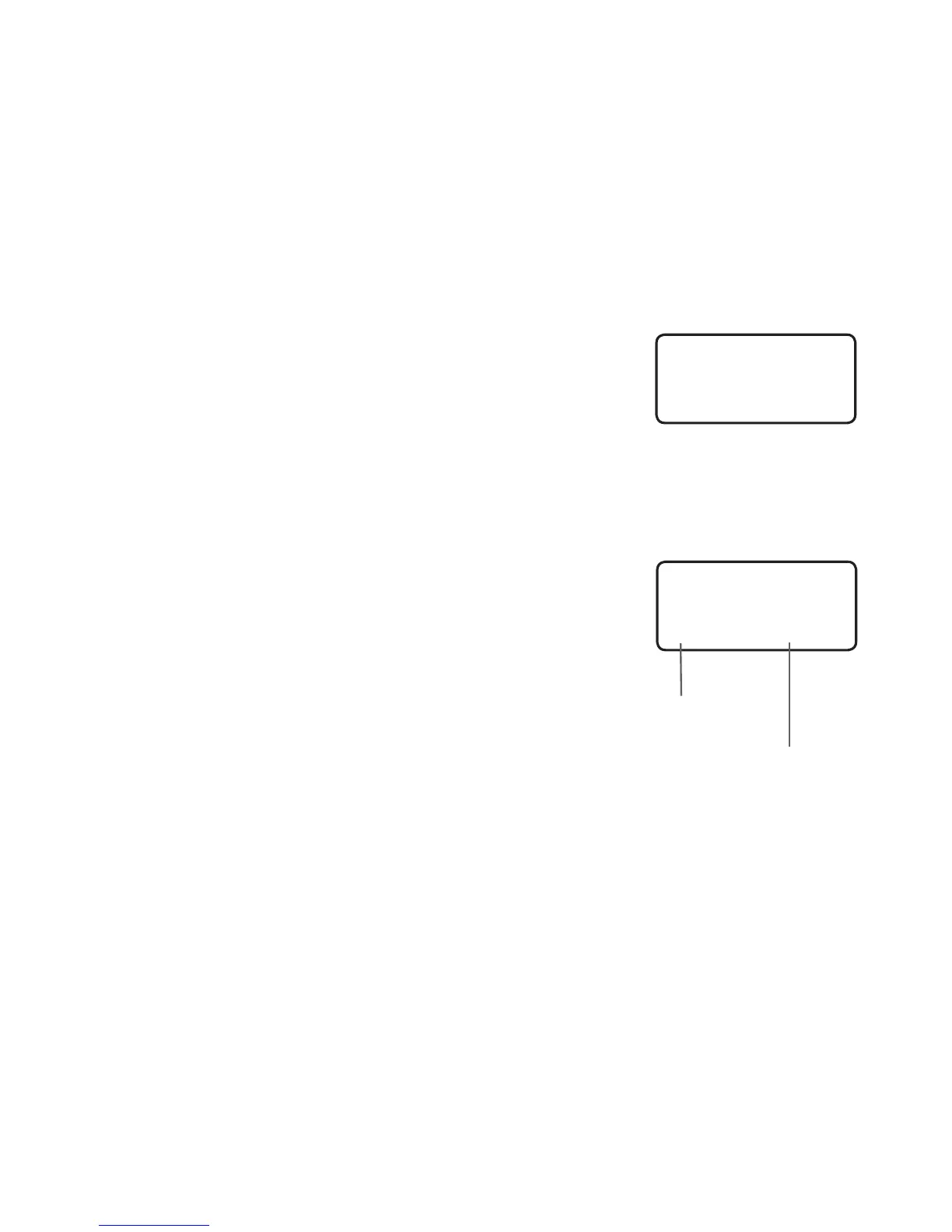About the call log
Information about the last 65 incoming calls is stored in the call log. The most
recent call will have the highest entry number. (For example, if there are two
calls, the call with entry number 02 in the call log is the latest one.) You can
review the call log to nd out who has called, then return the call or save
the caller’s name and number into the directory or at one of the speed dial
memory locations.
When the call log is full, the oldest entry is deleted to
make room for new incoming call information.
If a call is answered before the information appears on
the screen, it will not be saved in the call log.
10:12
AM
12-03
MIKE SMITH
1800-2677377
NEW
REP
No: 10
Missed and total calls
When your telephone is idle, the screen shows the
number of new missed calls and the total number of
incoming calls.
Each time a call log entry marked NEW is reviewed,
the number of new calls decreases by one.
10:12
AM
12-03
10 CALLS 5 NEW
Number of
total calls
Number of
missed calls