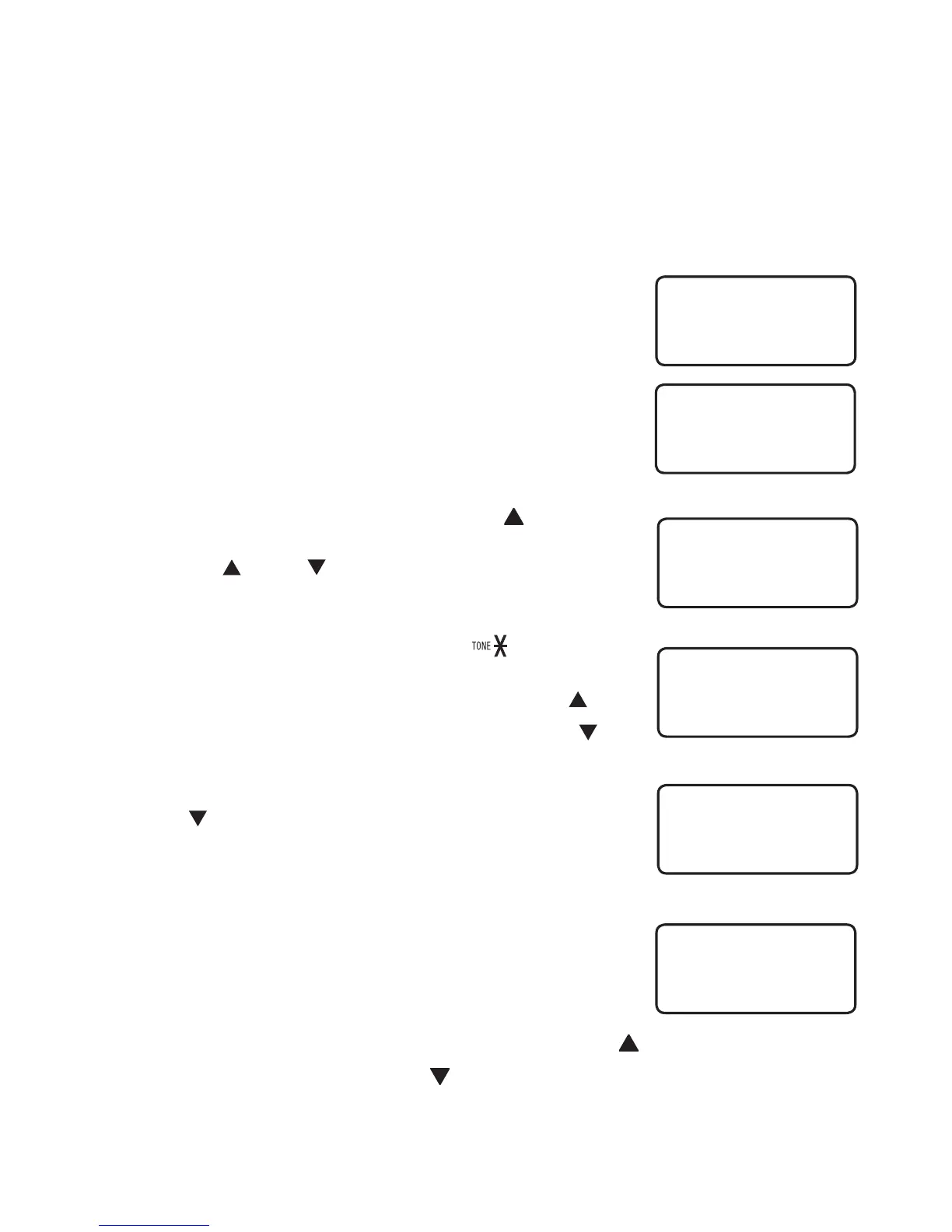Directory overview
This telephone can store up to 25 entries with names and telephone numbers
in the directory. Names can have up to 15 characters and numbers can have
24 digits. Since directory entries are stored in alphabetical order, you may
wish to enter names with the last name rst to maintain consistency with
information from the caller ID features of this telephone.
When you are viewing the directory entries, if there are
already 25 stored entries, the screen shows MEMORY
FULL. If there are no directory entries stored, the screen
shows DIRECTORY EMPTY.
Create a new directory entry
To create a new directory entry:
When the telephone is idle, press DIR/ to enter the
directory.
Press DIR/
or
CID/ to scroll to STORE.
Press SELECT. The screen shows
ENTER NUMBER.
Use the dial pad keys (0 through 9, or #) to enter
the telephone number (up to 24 digits).
To backspace and erase a digit, press DIR/ .
To insert a space between digits, press CID/ .
A dash appears on the screen.
To insert a three-second dialing pause, press
CID/ twice. P appears on the screen.
To insert a ash signal, press FLASH. F appears
on the screen.
To copy the last number dialed (up to 24 digits),
press REDIAL.
Press SELECT. The screen shows ENTER NAME.
Use the dial pad keys (see Character chart on
page 32) to enter the name (up to 15 characters).
To backspace and erase a character, press DIR/ .
To insert a space, press CID/ .
1.
2.
3.
4.
•
•
•
•
•
5.
6.
•
•
ENTER NUMBER
8002677377_
ENTER NUMBER
_
MEMORY FULL
DIRECTORY EMPTY
Directory
_ENTER NAME
8002677377
REVIEW STORE