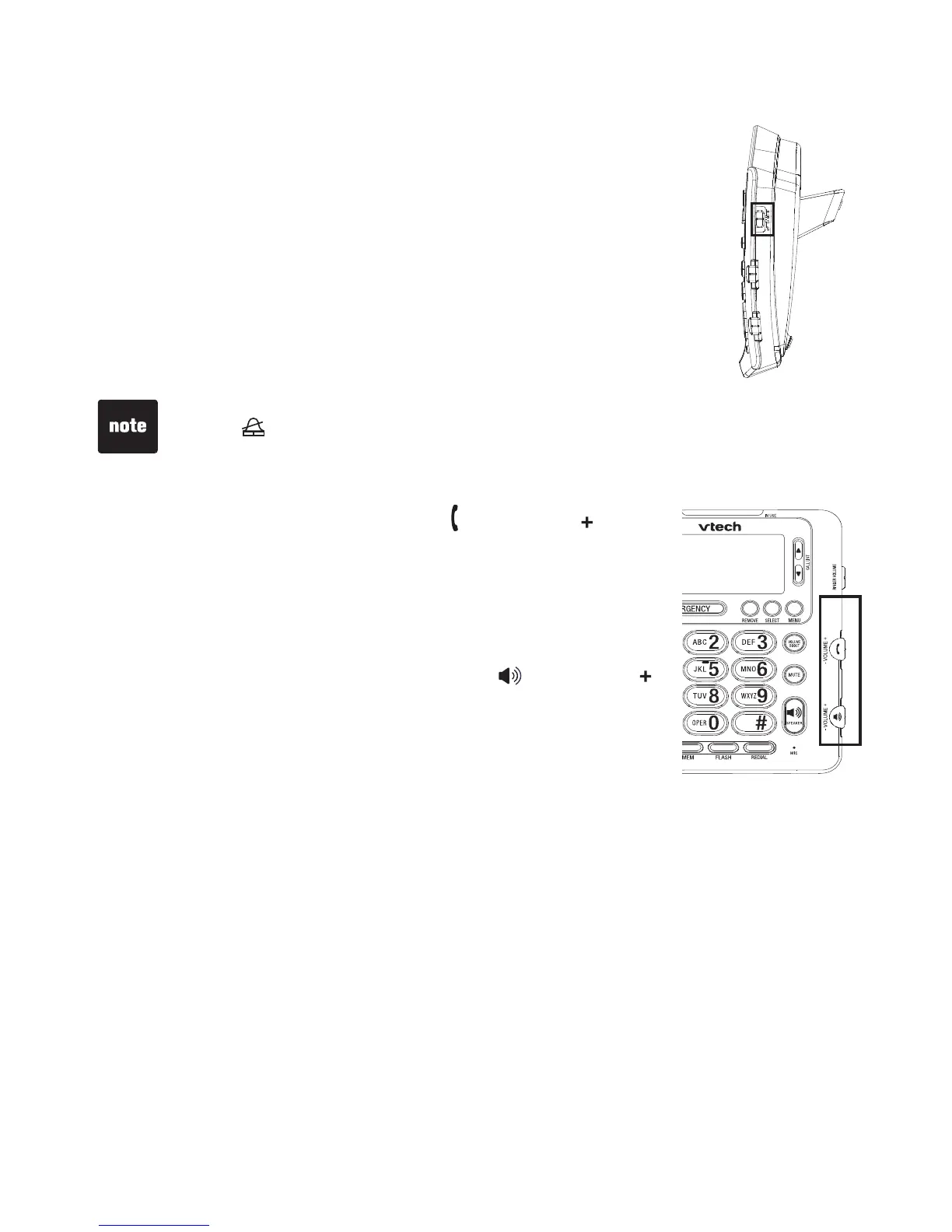24 25
Telephone operation
Volume control
Ringer volume
When the telephone is idle, adjust the RINGER VOLUME
switch on the right side of the telephone base to an appropriate
volume level (low, middle or high) or turn the ringer off.
Handset volume
While using the handset, adjust the /- VOLUME switch
on the right side of the telephone base to change the
listening volume on the handset.
Speakerphone volume
While using the speakerphone, adjust the
/-
VOLUME
switch on the right side of the telephone base to change the
listening volume on the speakerphone.
When the RINGER VOLUME switch is set to OFF, the screen displays the ringer
off icon and the telephone does not ring when there is an incoming call.