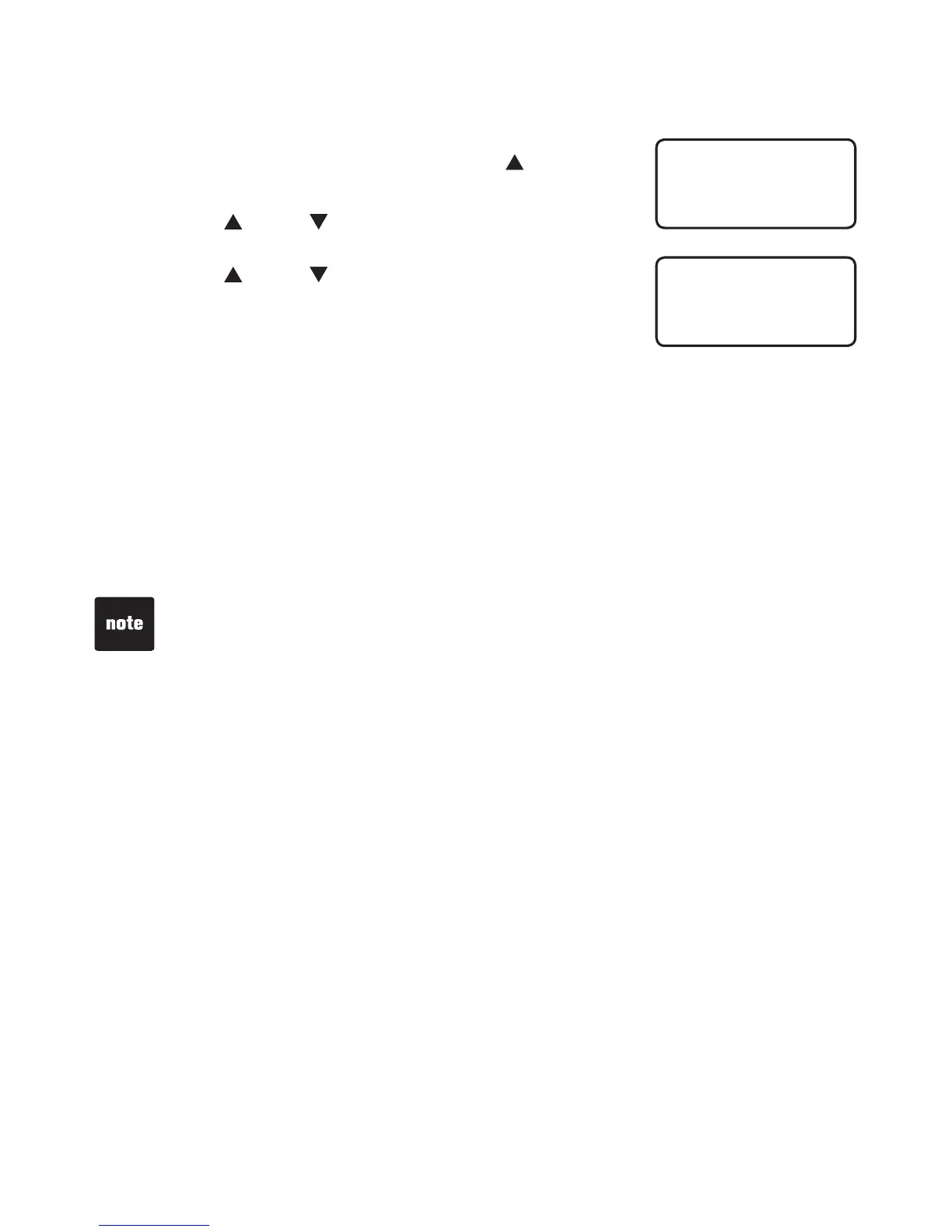32 33
Directory
Review the directory entries
When the telephone is idle, press DIR/ to enter
the directory.
Press DIR/ or CID/ to scroll to REVIEW.
Press SELECT.
Press DIR/ or CID/ to scroll through the
directory entries.
- OR -
Use the dial pad keys to enter the letters associated
with the name (see Character chart on the previous page).
For example, if you have name entries JENNY, KRISTEN and LINDA in your
directory, press 5 (JKL) once to nd JENNY, twice to nd KRISTEN, or three
times to nd LINDA. If there are no name entries matching your search, the
next closest match in alphabetical order appears. If there are no entries for
the desired character, the screen displays NO NAME FOUND.
Press FLASH to exit.
1.
2.
3.
4.
MIKE SMITH
8002677377
• The screen displays only 12 digits. When the directory entry dialed has
more than 12 digits, the telephone shows only the rst 12 digits and then
scroll to the following digits of the number.
• If there is no number stored in the directory, the telephone displays
DIRECTORY EMPTY.
REVIEW STORE