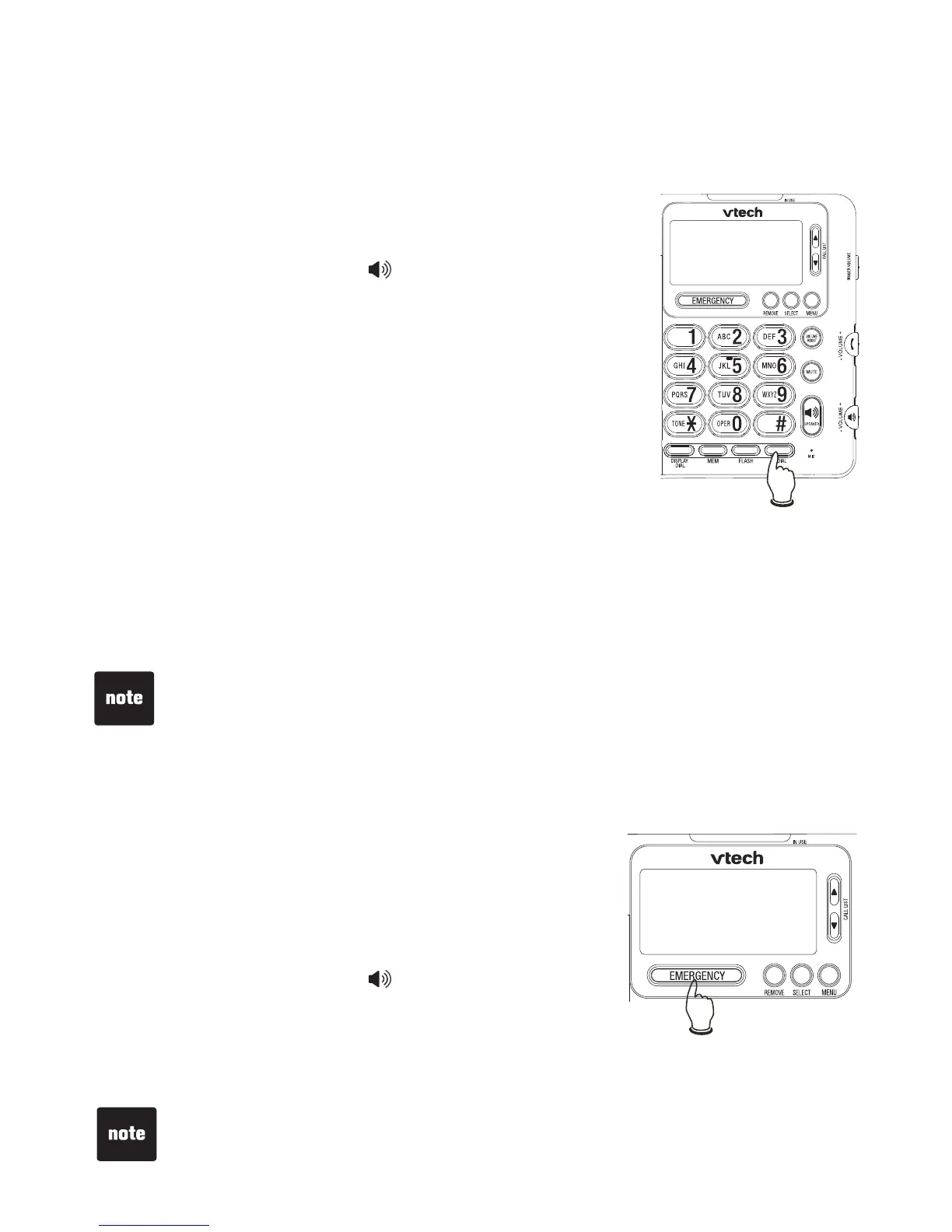22 23
Telephone operation
Make an emergency call
When the telephone is idle, press EMERGENCY. The
telephone automatically activates the speakerphone
and dials the number.
- OR -
Lift the handset or press SPEAKER.
Wait for a dial tone.
Press EMERGENCY. The telephone automatically
dials the telephone number stored in this location.
1.
2.
3.
Last number redial
The last number dialed from this telephone (up to 32 digits) is stored in the
redial memory.
To dial from the redial memory:
Lift the handset or press SPEAKER.
Press REDIAL. The telephone dials the number
automatically.
- OR -
When the telephone is idle, press REDIAL to display
the last number dialed.
Press DISPLAY DIAL to call using the speakerphone,
or press DISPLAY DIAL and then lift the handset to
use the handset.
To clear the redial memory:
When the telephone is idle, press REDIAL to show the last number dialed.
Press REMOVE. The screen shows DELETED and then automatically
returns to idle mode.
1.
2.
1.
2.
1.
2.
• The screen displays only 12 digits. When the last number dialed has more
than 12 digits, the telephone shows the rst 12 digits and then scrolls to the
following digits of the number.
• If there
is no record in the redial memory, the screen displays NO NUMBER
when you press REDIAL.
If there is no number stored in the EMERGENCY location, the screen displays
NO NUMBER when you press EMERGENCY button.