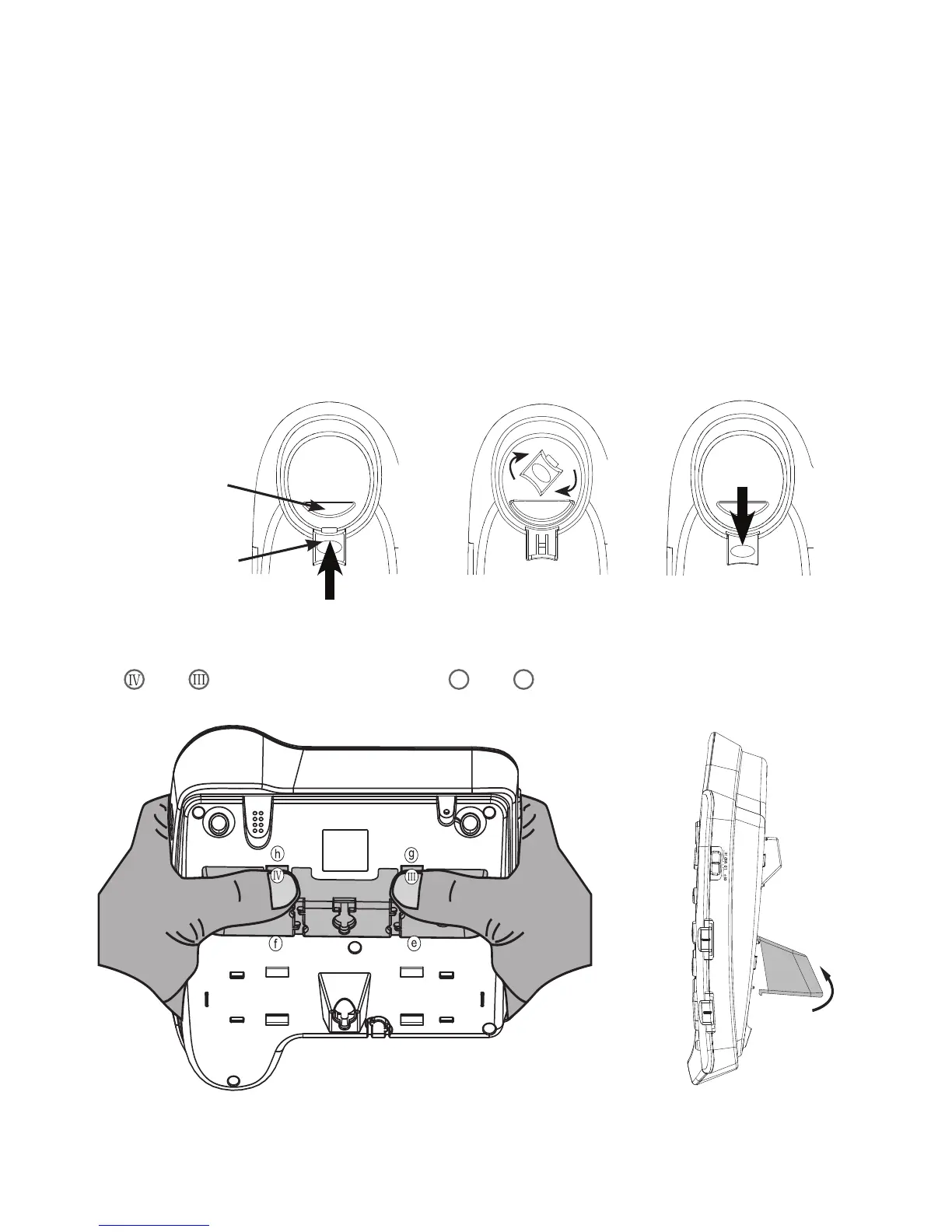11
Getting started
Wall mount to desktop installation
1. Slide the telephone upwards, then pull the telephone base away from the wall mount
plate. Unplug all cords connected to the telephone base and the wall jack.
2. Lift the handset and place it aside. Hold down the switch hook on the telephone
base, then slide the handset tab upwards to remove it from the slot. Rotate the
handset tab 180 degrees. Push the handset tab down into the grooves so it clicks
into position.
Switch hook
Handset tab
3. Remove the mounting bracket from wall mount position. Press the bracket tabs
and to release them from slots
h
and
g
. Pull the bracket away from the
telephone base.
Wall mount position