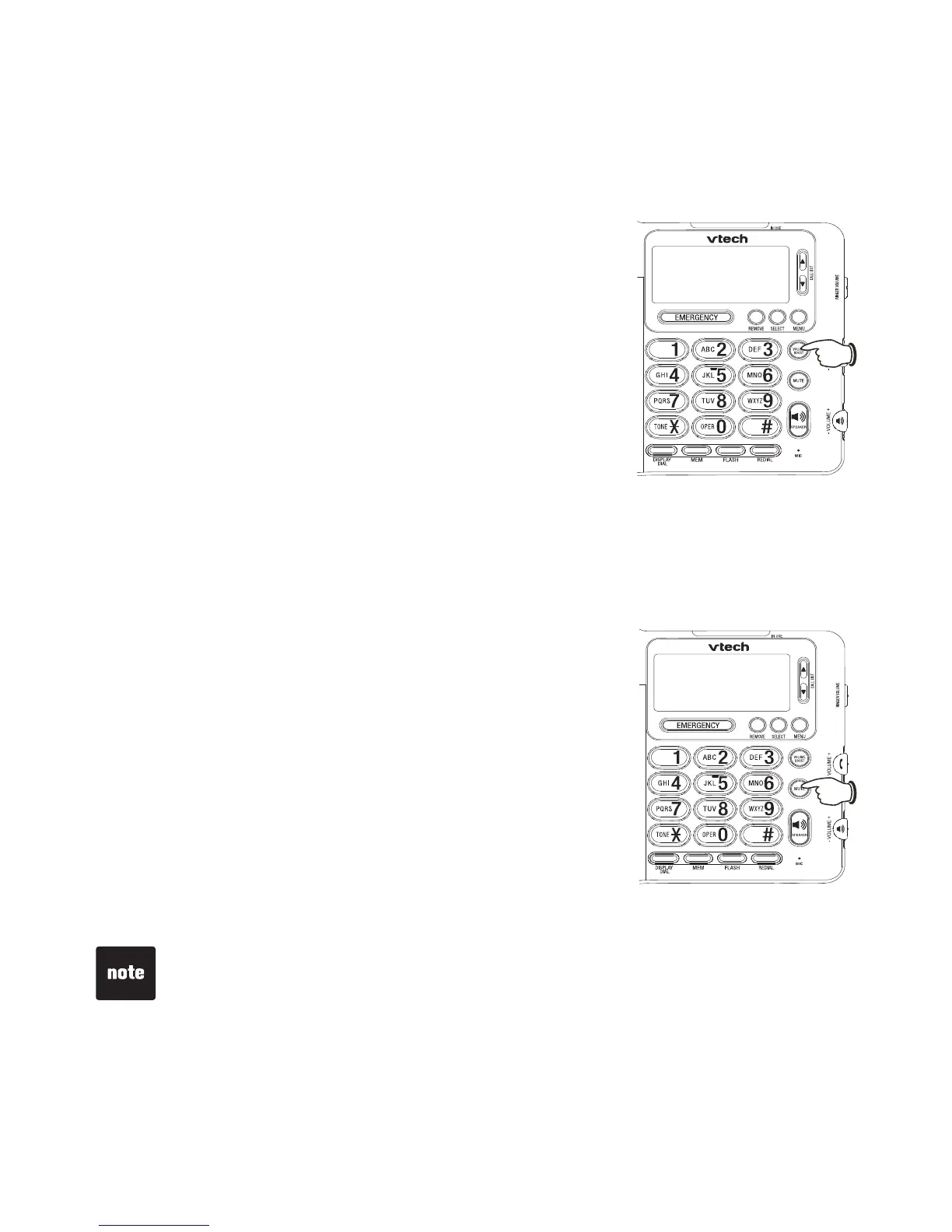Volume boost
During a telephone conversation on the handset, use this feature to make the
listening volume louder and clearer.
To activate the volume boost:
• During a call, press
VOLUME BOOST. The
VOLUME BOOST
light turns on.
To deactivate the volume boost:
• Press
VOLUME BOOST. The VOLUME BOOST
light turns off.
- OR -
VOLUME BOOST turns off automatically when
you end the call.
Mute
The mute function enables you to silence the microphone. When you are on
the line and mute is turned on, you can hear the other party, but the other
party cannot hear you.
To mute the call:
•
During a telephone conversation, press MUTE to
silence the microphone. The MUTE light turns on.
To take a call off mute:
• Press
MUTE and resume speaking. The MUTE
light turns off.
- OR -
Mute is automatically canceled when you end the call.
Switching from handset to speakerphone will also cancel the mute function.