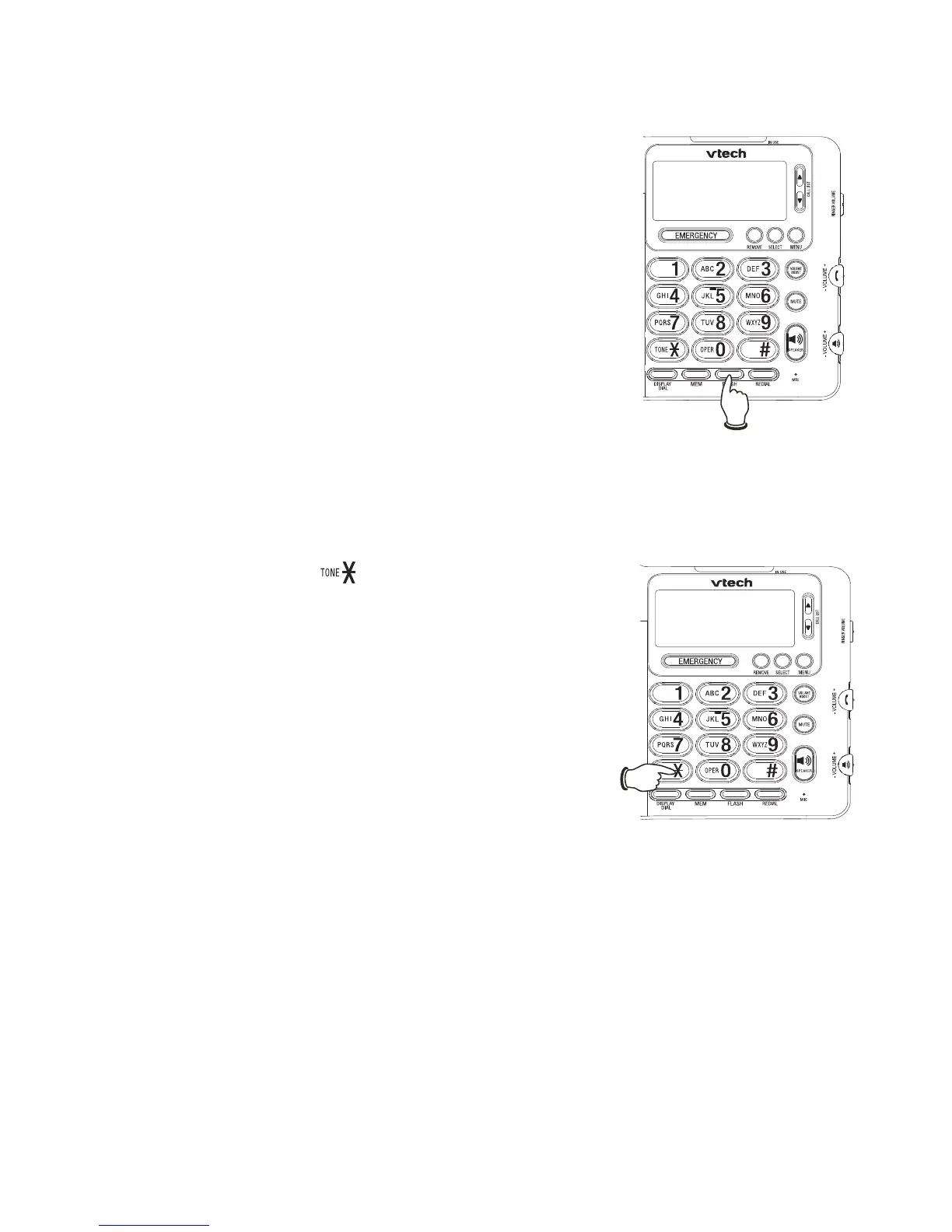26 27
Telephone operation
Flash
If you subscribe to call waiting service with your
telephone service provider, you will hear a beep
when there is an incoming call while on a call on the
same line.
Press FLASH to put your current call on hold and
answer the new call.
Press FLASH anytime to switch back and forth
between calls. For more information on caller ID
with call waiting, see page 36.
1.
2.
Temporary tone dialing
If you have dial pulse (rotary) dialing service only, you can temporarily switch
from dial pulse to touch-tone dialing during a call.
During a call, press . Buttons pressed after
this send touch-tone signals.
Use the dial pad keys to enter the relevant
number. The telephone sends touch-tone signals.
The telephone automatically returns to pulse
dialing mode after you hang up.
1.
2.
3.