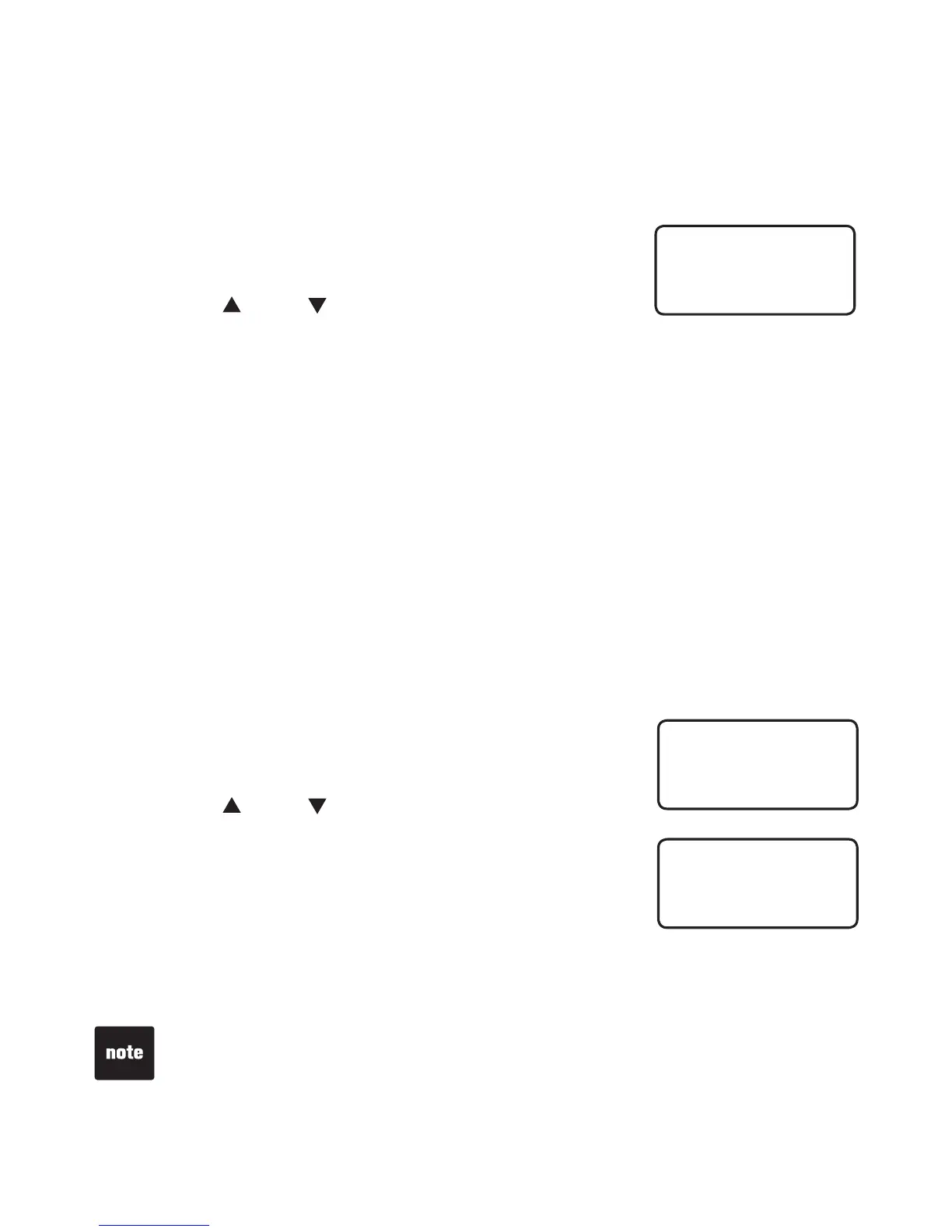SET CONTRAST
2
Screen contrast
This feature enables you to adjust the screen brightness to a comfortable
level, from 1 (light) to 4 (dark).
Press MENU to enter the feature menu.
Press SELECT repeatedly until the screen displays
SET CONTRAST.
Press DIR/ or CID/ to select the desired screen
contrast level (1-4).
Press SELECT to save your selection and move to
the next feature.
- OR -
Press FLASH to exit without saving your selection and return to idle mode.
1.
2.
3.
4.
Repeated calls setting
In order to use this feature, you must subscribe to caller ID service provided
by your telephone service provider. When a caller calls more than once
(since the last time you reviewed the call log) you can choose to combine or
separate those call log entries. If you select COMBINED, only the most recent
caller ID entry of that caller will be stored in the call log and REP icon will be
displayed on the screen. If you select SEPARATE, each caller ID entry of that
call will be stored separately in the call log.
Press MENU to enter the feature menu.
Press SELECT repeatedly until the screen displays
REPEATED CALLS.
Press DIR/ or CID/ to select COMBINED or
SEPARATE.
Press SELECT to save your selection and move to
the next feature.
- OR -
Press FLASH to exit without saving the selection
and return to idle mode.
1.
2.
3.
4.
REPEATED CALLS
COMBINED
For more details about caller ID information and call log, see pages 37 and 38.