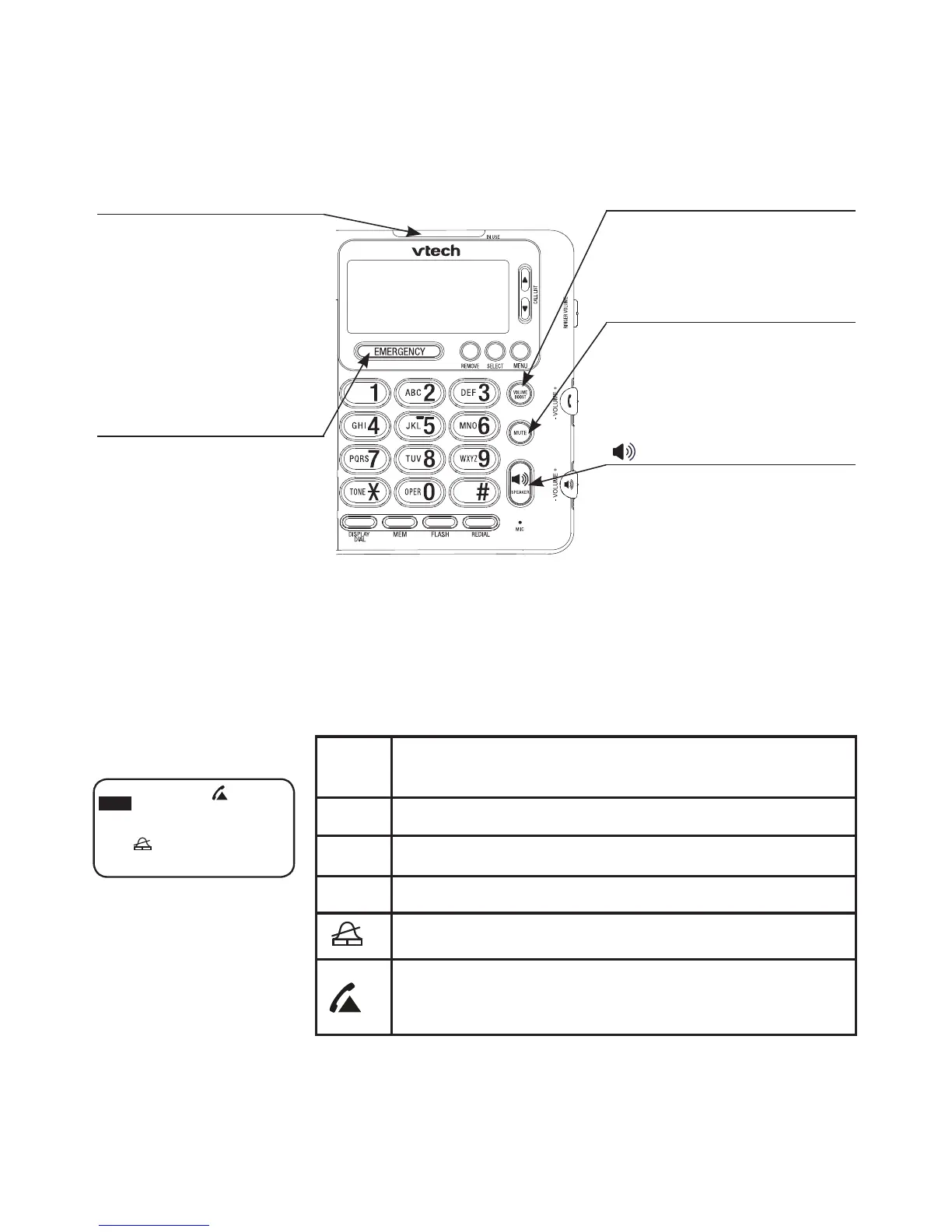Indicator lights
IN USE
Flashes quickly when
there is an incoming call.
Flashes slowly when
another telephone on the
same line is in use.
On when the telephone
is in use.
EMERGENCY
On when the power is
connected.
VOLUME BOOST
On when the volume boost
function is in use (page 26).
MUTE
On when the microphone is
muted during a call
(page 26).
SPEAKER
On when the speakerphone
is in use (page 22).
Screen icons
NEW
05
REP
No:
12:00
AM
1-03
ERR
800-267-7377
ERR
On steady when this telephone detects an error
from the incoming caller ID.
NEW The displayed call log entry is new and not reviewed.
REP This caller has called more than once.
No:05 The position of the number stored in the call log.
On steady when the ringer volume is set to off.
On when the telephone is in use.
-OR-
Flashes when there is an incoming call.