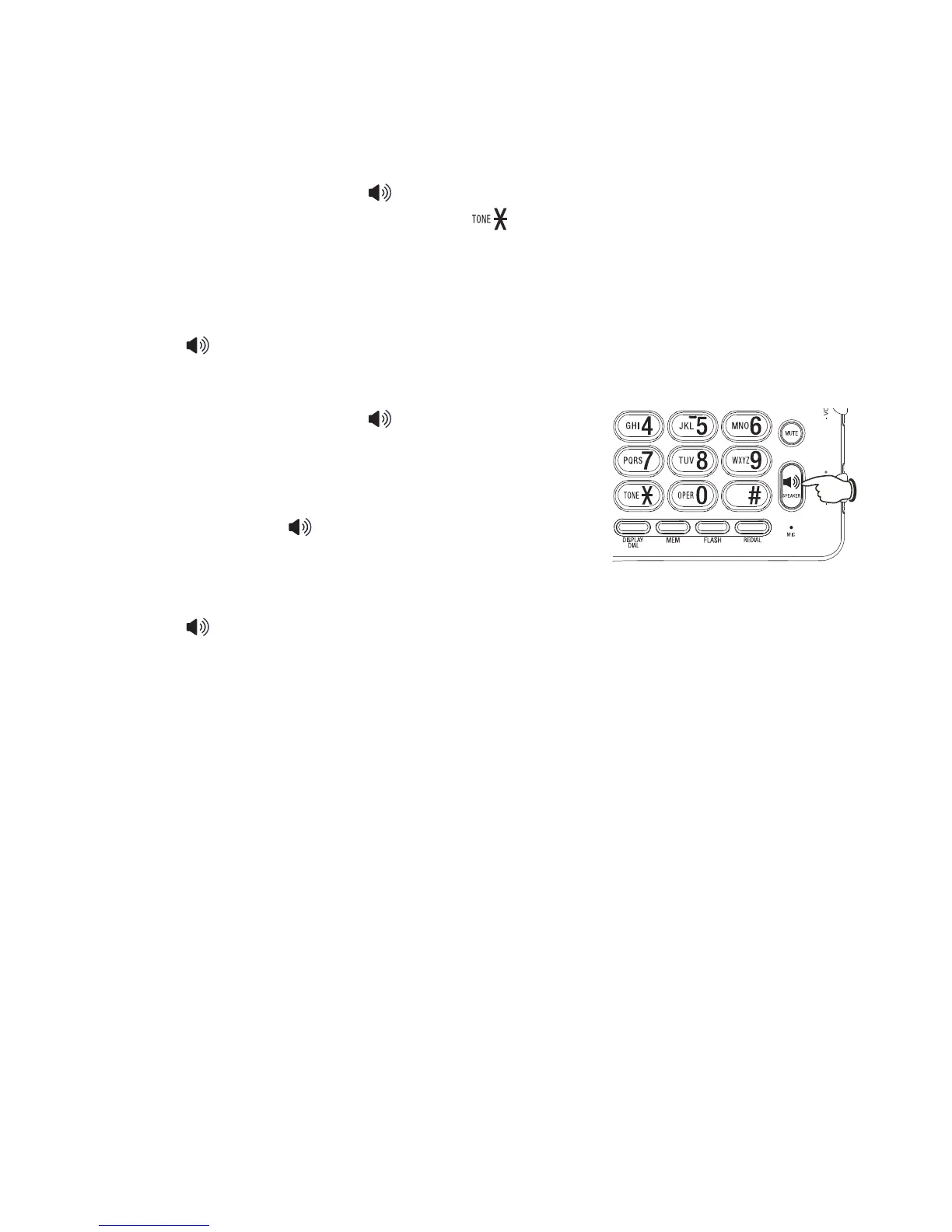Make and answer a call
To make a call:
Lift the handset or press SPEAKER. Make sure there is a dial tone.
Use the dial pad keys (0 through 9, or #) to dial a desired number.
To end a call:
Place the handset on the telephone base.
- OR -
Press SPEAKER again if you are using the speakerphone.
To answer a call:
Lift the handset or press SPEAKER.
Speakerphone
During a call, press SPEAKER to switch between
speakerphone and normal handset use.
To switch from the handset to the speakerphone during a call:
Press SPEAKER then replace the handset on the telephone base.
To switch from the speakerphone to the handset during a call:
Lift the handset.
1.
2.
•
•
•
•