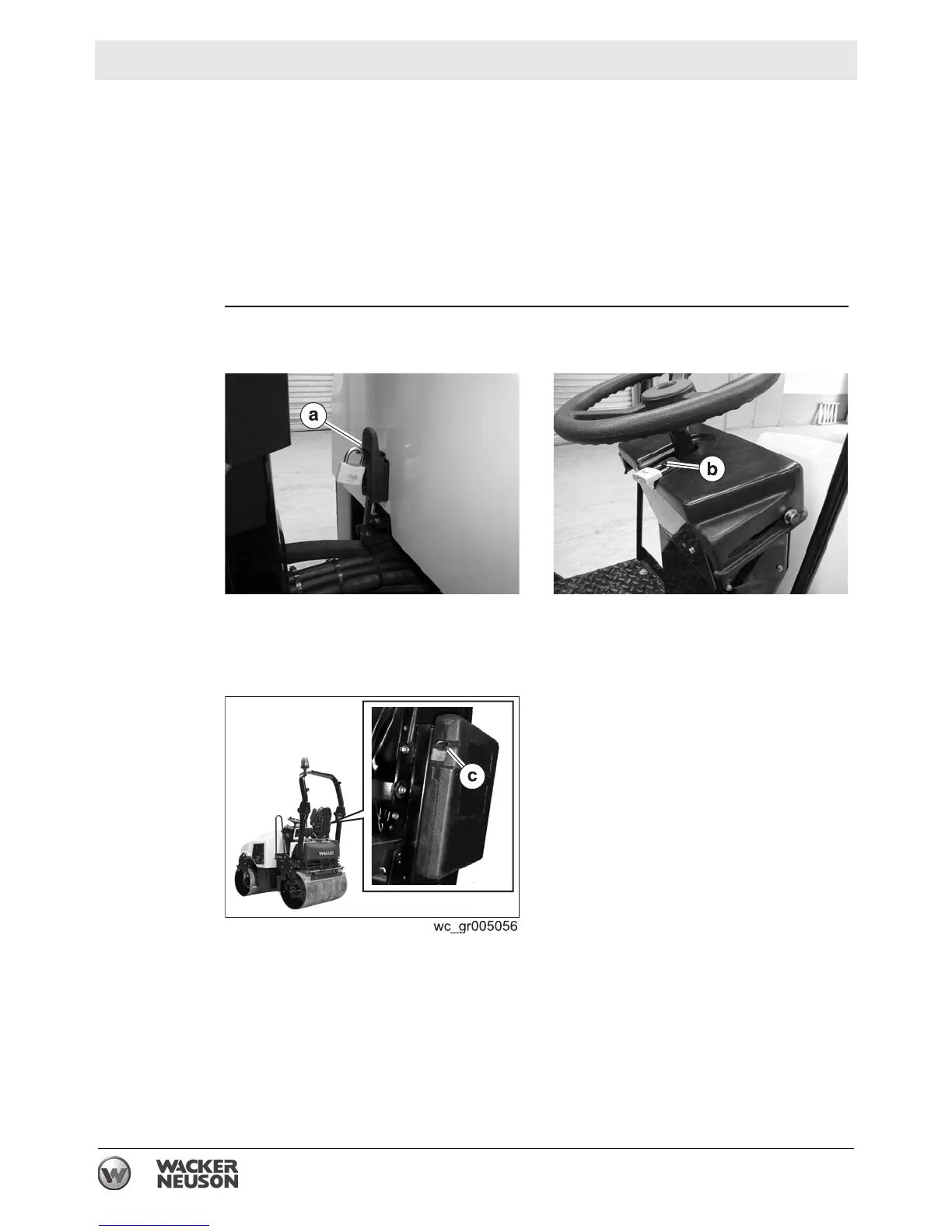Operation RD 27
34 wc_tx000814gb.fm
4.11 Using the Anti-Vandalism Protection Devices
Background
Parts of the machine may be subject to theft or vandalism when the machine is
unattended. These parts can be locked to prevent unauthorized access or use.
Lockable parts include:
Engine cover
Control console cover
Operator’s Manual holder
Procedure
Follow the procedure below to lock the machine.
1. Close the engine cover and attach a padlock to the fastener (a).
2. Slide the control console cover over the console and attach a padlock to the
fastener (b).
3. Close the Operator’s Manual holder lid and attach a padlock to the fastener (c).
Note: Padlocks are supplied with the machine as standard.
wc_gr004735
