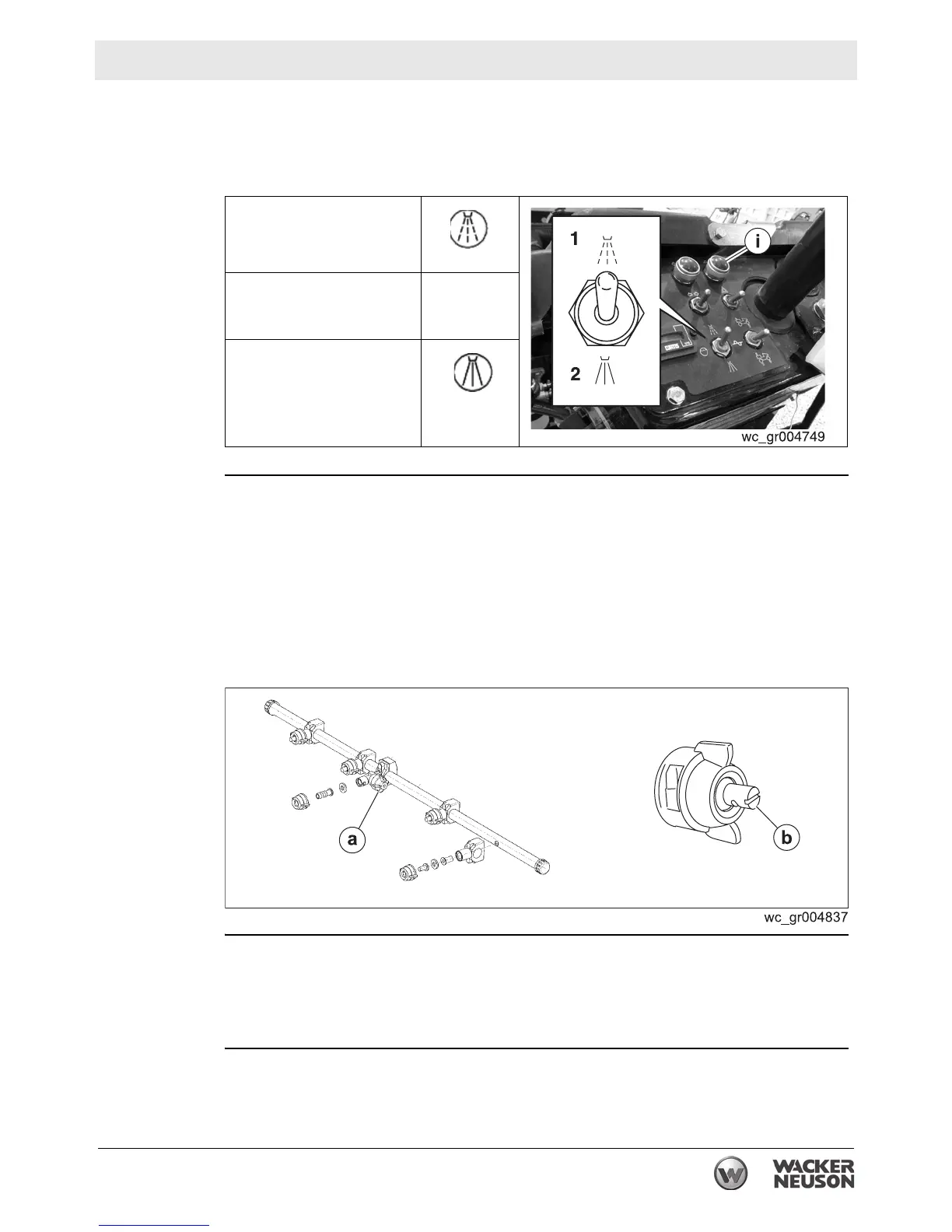RD 27 Operation
wc_tx000814gb.fm 35
4.12 Using the Water Spray System
Switch
positions
Water from the tank is fed to the spray nozzles by an electric pump. The switch
controls the water pump motor. The switch has three positions:
Guidelines
when using
When using the water spray system:
Check that the tank is full of water.
Use only clean water. Dirty water, even when filtered, can clog the system.
Keep the water system clean and well maintained. See Maintenance Section.
If spray does not begin immediately when the system is turned on, it may be
necessary to bleed air from the water lines. Opening the diaphragm valve (a)
while the system is running will force air out of the lines. Close the diaphragm
valve when water begins to spray through the nozzles.
Adjusting
To adjust the angle of spray:
Insert a screwdriver into the nozzle (b) and adjust the angle as desired.
Note: Ensure that water spray covers entire length of drum.
Draining
During winter, or when temperatures drop below 0°C (32°F), drain the water spray
system. See section Draining the Water Spray System.
Position 1: activates the
intermittent water spray
Mid position (0): turns
off the water spray
system
Position 2: activates the
continuous water spray
0
