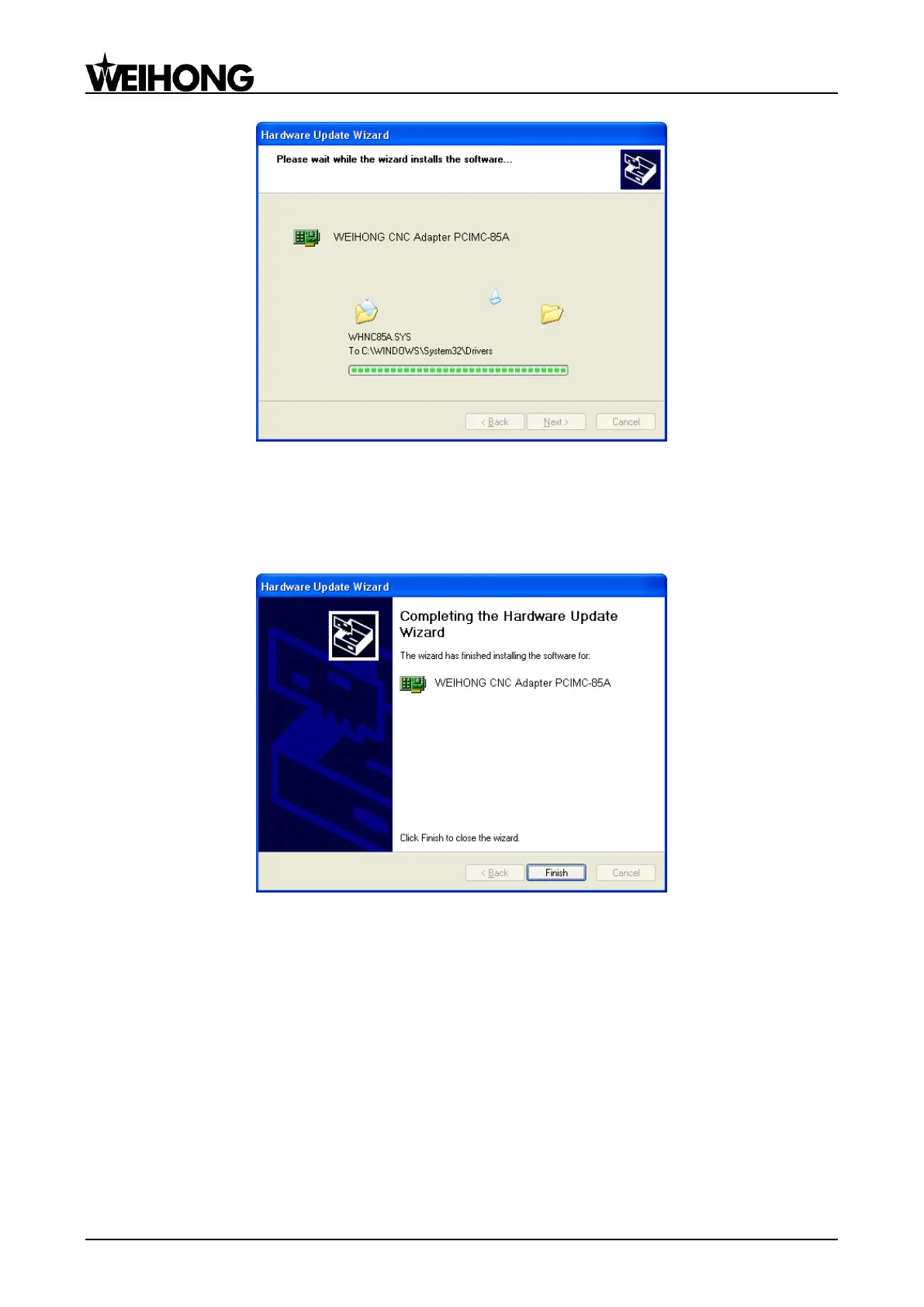上海维宏电子科技股份有限公司
Weihong Electronic Technology Co., Ltd.
- 48 - Specialized, Concentrated, Focused
Fig. 3-7 Updating the driver
8) After updating completed, a new window, as shown in Fig. 3-8, appears. You just need to click
―Finish‖ to complete the update of the hardware driver, and then you can open the software
successfully.
Fig. 3-8 Update driver complete
3.1.3 Customization of Setup Installation Package
A tool, named NcHelper.exe under the installation directory, helps customize setup installation
package. For example, when you want to change the settings of some parameters and set them to
default value in the process of using NcStudio, to achieve the best performance of a machine tool, you
can change the settings, find this tool, double click it, select a default configuration, and generate a new
software package with the parameter settings changed.