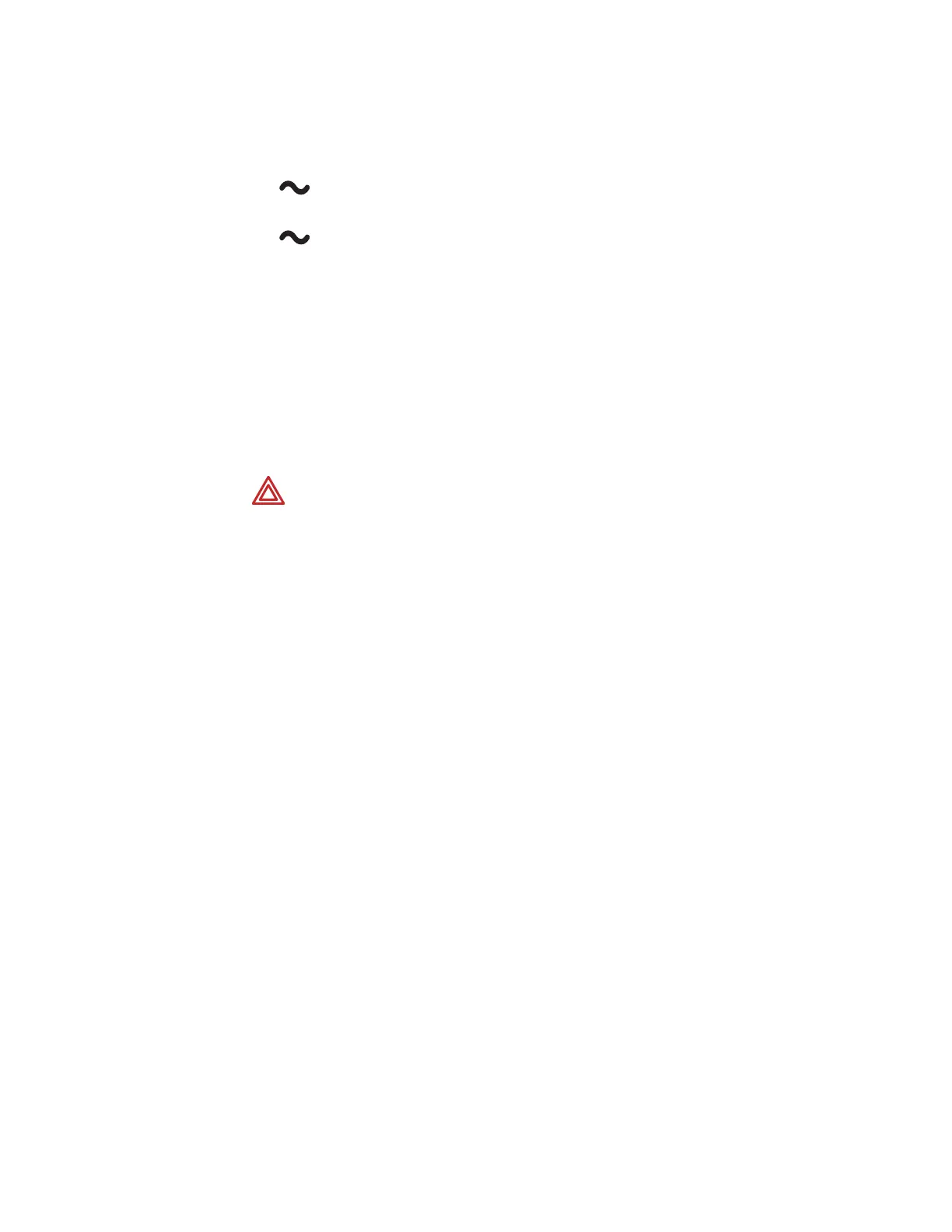12 Functional verification Welch Allyn VSM 300 Series
Battery substitution cable setup
1. Disconnect the power adapter.
2. Remove the battery cover and remove and disconnect the battery.
3. Connect the open-ended red (+) and black (–) wires of the battery substitution cable
(407590) to the variable DC power supply.
4. Set the power supply to 6.0 V ± 0.25 V.
5. Connect the test power cable to the battery connector on the monitor.
Monitor-off current
With the monitor powered down, verify that the current draw from the power supply is
less than 1 mA.
Power-on self-test
1. Power the monitor on.
2. Verify that the start-up tone (double beep) is audible.
3. Verify that all front-panel lights (background indicators, LCD pixels, and LED segments
and periods) come on in the proper order: left, center, and right.
Initialization/idle mode current
1. If the temperature option is present:
a. Verify that the temperature probe is in the probe well.
b. Set the temperature mode to MONITOR.
c. Remove the temperature probe from the probe well.
d. Verify that the temperature reading appears within 4 seconds.
Note
Depending on the charge level of the battery, the charge LED may be either
flashing or steady.
flashing indicates that the monitor is running on AC, the battery is charging,
and the battery is charged to less than 90% capacity.
steady indicates that the monitor is running on AC, the battery may or may
not be charging, and the battery is charged to at least 90% capacity.
WARNING Do not exceed 8.0 V.
Note
If the monitor displays error E38, power the monitor off and then power it on
again.
Note
If your monitor is configured without the temperature option and without the
SpO
2
option, skip these steps and proceed to “Baseline current draw” on
page 13.
