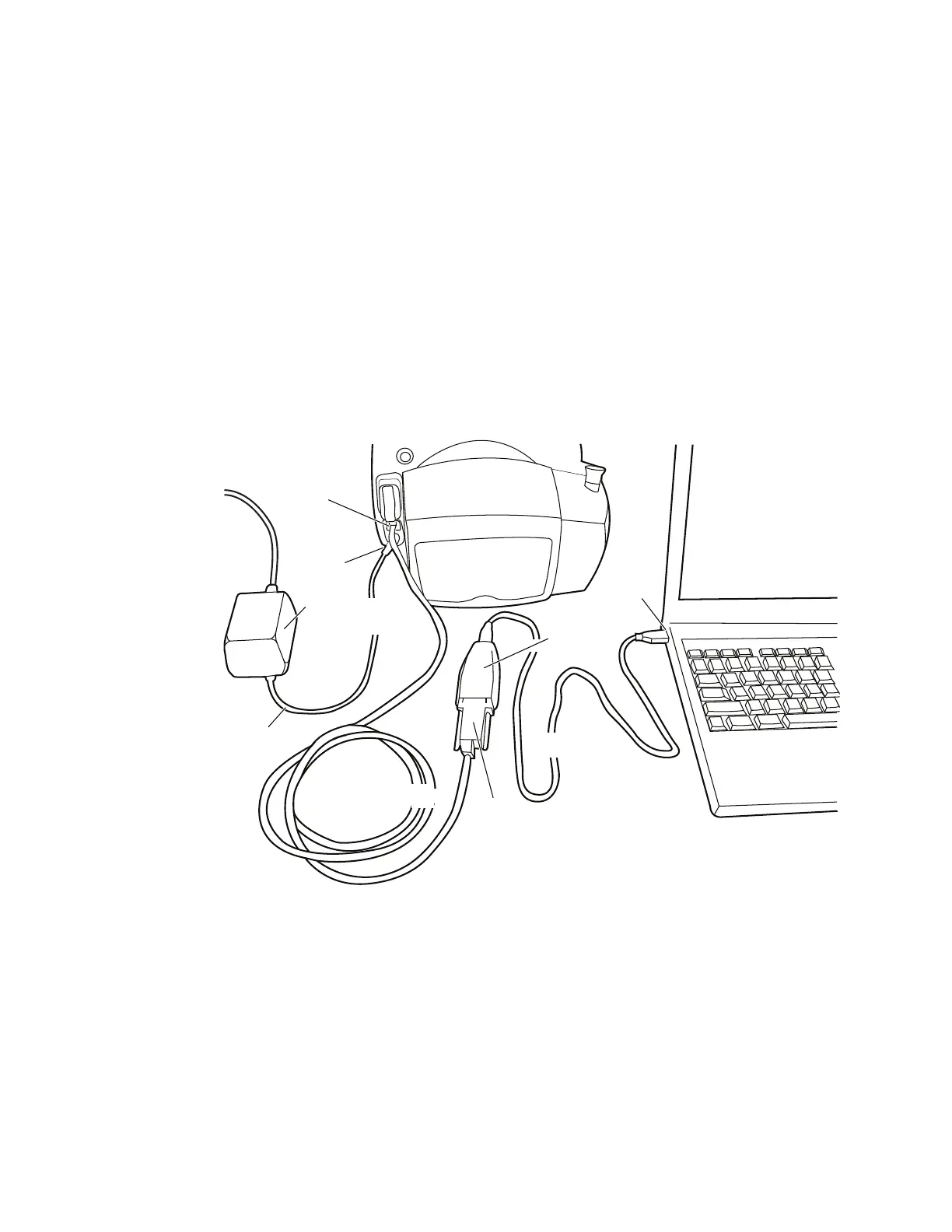Service manual Troubleshooting and repair 39
The default utility installation is into:
C:\Program Files\Welch Allyn\Service Tool\VSM 300.
To set up the utility
1. Connect the AC power adapter to the monitor. (Do not turn the monitor on.)
2. Connect the RJ-45 connector on the serial cable to the monitor.
3. If you are not using a USB-to-serial adapter, skip to step 8.
4. Follow the USB-to-serial adapter manufacturer’s instructions to load the USB drivers.
5. Connect the serial cable DB-9 connector to the DB-9 connector on the adapter.
6. Connect the USB connector to the USB port on the PC.
7. Skip to step 9.
8. Connect the DB-9 connector on the serial cable to the serial port on the PC.
9. Start the utility:
Start > Programs > Welch Allyn > Service Tool - VSM 300
10. Open the Options menu and select settings. If the status panel in the lower left
corner displays “VSM 3 Available”, then the utility has connected to the VSM; skip to
step 12.
11. Select the com port assigned to the serial port used to connect to the monitor.
12. Disable Log I/O to file.
USB port
Monitor AC
power adapter
Serial (RJ45)
connector
Monitor AC
power cord
AC power
connector
Serial-to-USB
adapter
Serial cable
DB9 connector
USB cable
