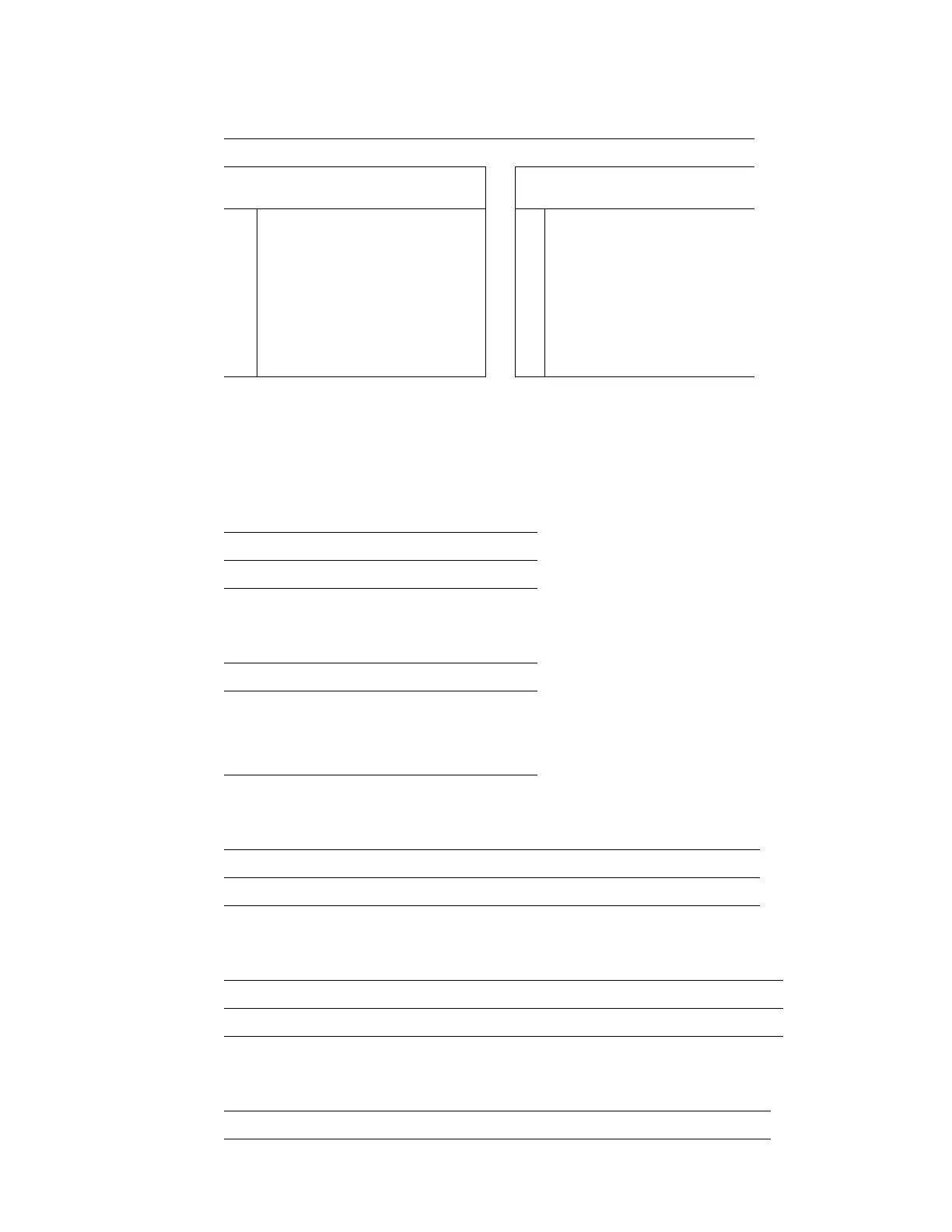Service manual Disassembly procedure 57
(* Denotes optional hardware.)
When reassembling the monitor, connect the cables in reverse order.
Display board connector
Printer board connectors
SpO
2
board connectors
NIBP board connectors
Temperature board connectors
Order of disconnection
Main-board
Connector
Connects With Main-board
Connector
Connects With
1 J2 External DC Input 7 J8 * Printer data – CN3
2 J1 External RS-232 8 J10 * Printer power – CN1
3 J6 LCD 9 J3 Battery
4 J5 Display board – J1 10 J9 NIBP board
5 J12 * Temperature board – J1 11 J7 * SpO
2
board – J2
6 J4 Nurse call connector 12 J11 Speaker
Connector Connects With
J1 Main board – J5
Connector Connects With
CN1 Main board – J10
CN2 Fujitsu printer
CN3 Main board – J8
Connector Connects With Connector Connects With
J1 SpO
2
side panel J2 Main board – J7
Connector Connects With Connector Connects With
J2 Main board – J9 J6 Pump
Connector Connects With Connector Connects With
