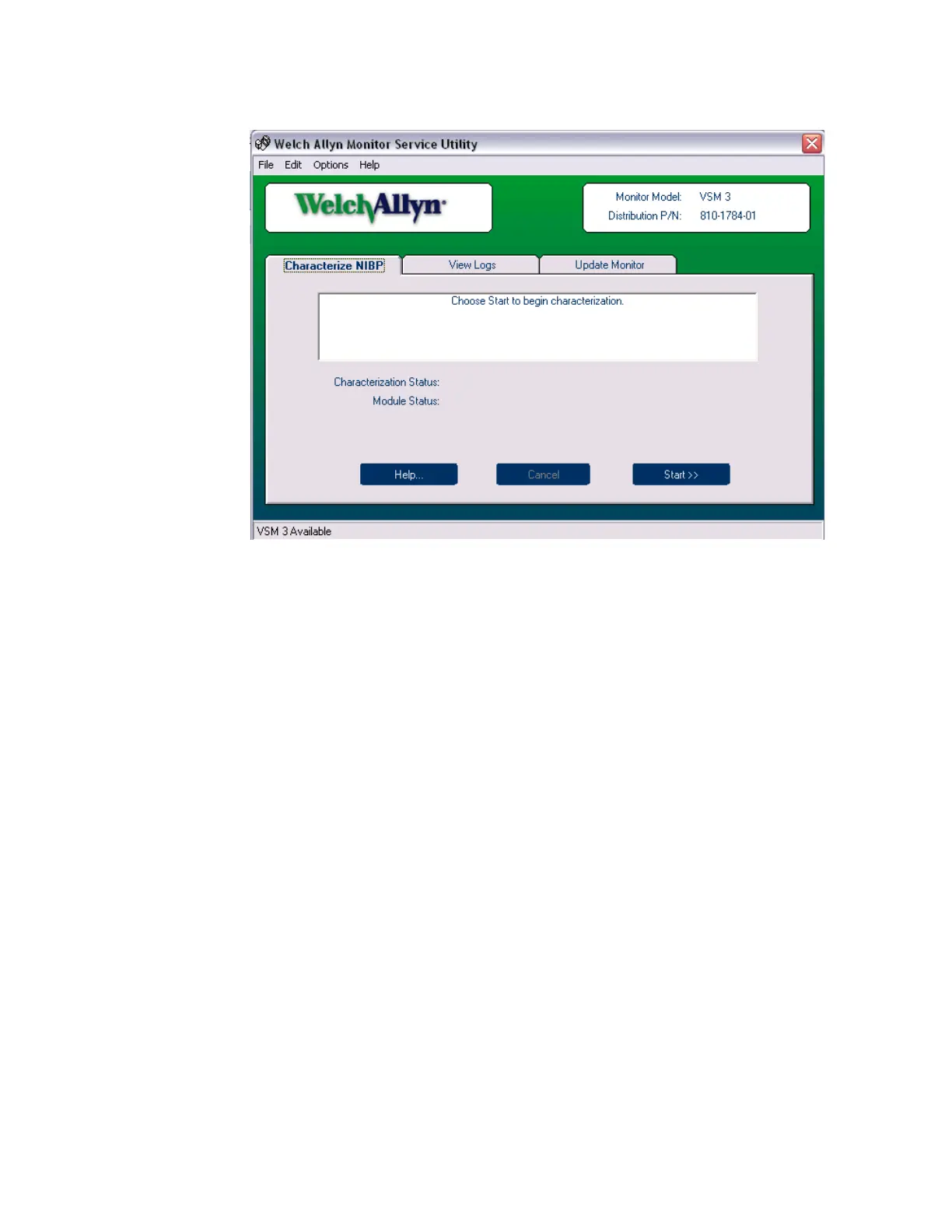42 Troubleshooting and repair Welch Allyn VSM 300 Series
To characterize NIBP
1. Select Characterize NIBP. The utility displays the message "Choose Start to begin
characterization".
2. Click Start, and follow the on-screen instructions. The utility attempts to place the
monitor in the correct state for characterization:
• The monitor is turned off.
• The monitor, operating on charger power, supports communication between the
utility and the NIBP module.
3. Connect a 96-inch neonatal cuff hose (008-0265-XX) as indicated.
4. Remove the cuff.
5. Block (with a thumb, for example) or otherwise plug the free end of the tubing.
6. Click Next to initiate NIBP characterization. Within a few seconds, the message
"Success - Result not yet saved" and "Choose Next to save this value to EEPROM"
appear.
7. Click Next. The utility displays details from the VNRAM write process, followed by
the message "Please wait while the module reboots”. The reboot takes several
seconds. When it is complete, the message "Characterization is complete" appears.
8. Click Finish to clear the display and return the utility to the ready state.
Viewing, saving, and printing logs
To support troubleshooting and service, the VSM 300 maintains an Event Log, a Debug
Log, and a Cal & User Log. All can be viewed, saved and printed.
• The Event Log provides a detailed summary of the most recent operations
performed, up to the maximum log size.
