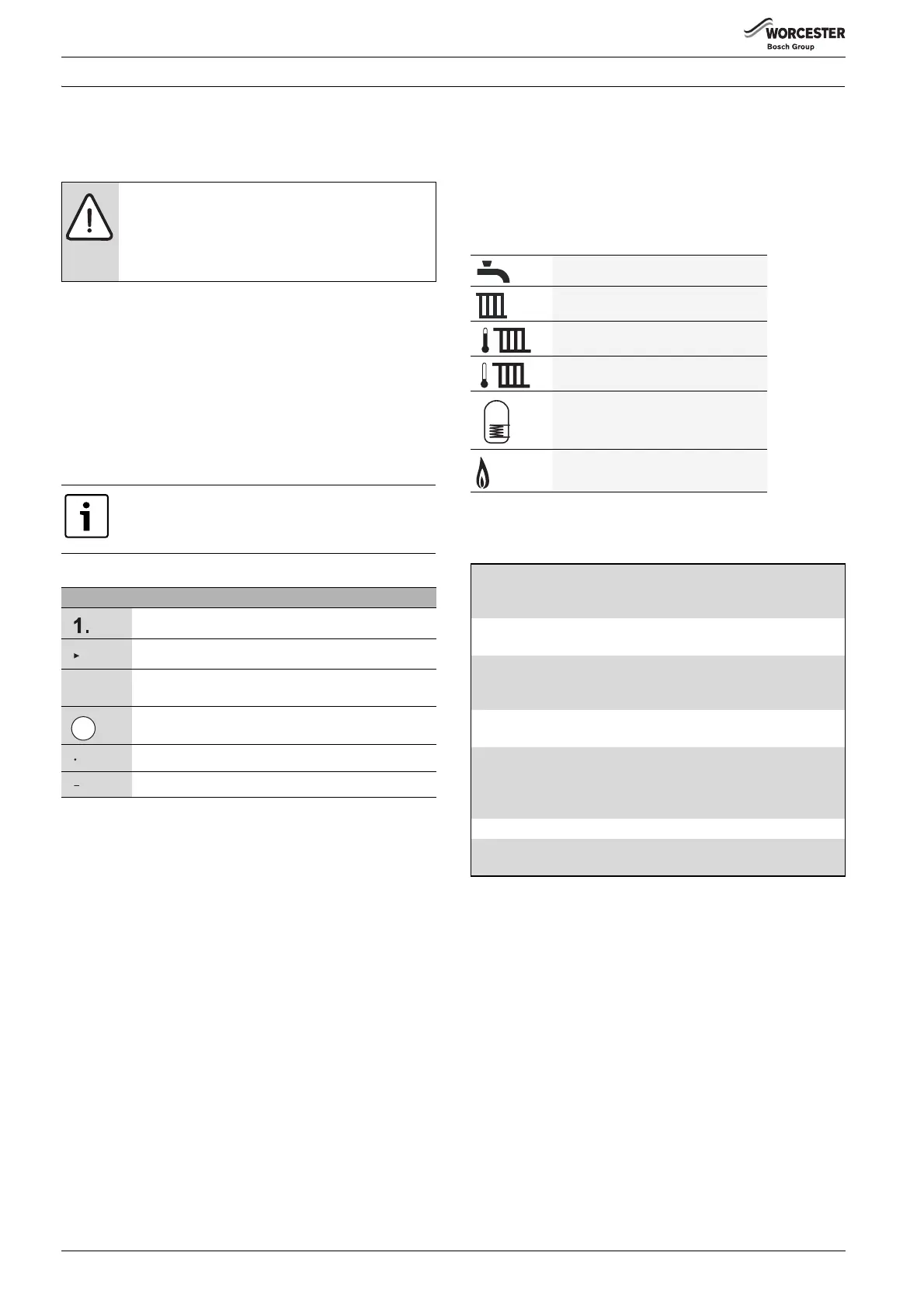Key to symbols and safety instructions
Greenstar i System
ErP
- 6 720 806 945 (2015/07)4
1 Key to symbols and safety instructions
1.1 Key to symbols
Warnings
The following keywords are defined and can be used in this document:
• NOTICE indicates a situation that could result in damage to property
or equipment.
• CAUTION indicates a situation that could result in minor to medium
injury.
• WARNING indicates a situation that could result in severe injury or
death.
• DANGER indicates a situation that will result in severe injury or
death.
Important information
Additional symbols
Examples of additional symbols used
A numbered step in an action sequence
A sequence of numbered steps or actions carried out in a specific order
to complete a task.
1. First action
2. Second action
3. Third action
etc.
A step in an action sequence
A sequence of defined actions or steps carried out in order to complete
a task.
▶Action
▶Next action
▶etc
A reference to a related part in the document or to other related
documents.
To refer the reader to a specific figure/table/section within the manual.
e.g. figure 1.
A reference number to identify or refer to a part or item.
In a related figure, items or parts identified by a sequential number.
List entries, first and second levels
• A single component/item
• A component/list, made up of multiple parts/items.
– Sub component or sublist of main component/list.
–etc.
Symbols used in this manual
PLEASE READ THESE INSTRUCTIONS CAREFULLY BEFORE
STARTING INSTALLATION.
Warnings in this document are identified by a warning
triangle printed against a grey background.
Keywords at the start of a warning indicate the type and
seriousness of the ensuing risk if measures to prevent
the risk are not taken.
This symbol indicates important information where
there is no risk to people or property.
Symbol Meaning
a numbered step in an action sequence
a step in an action sequence
a reference to a related part in the document or to other
related documents
a reference number to identify or refer to a part or item
a list entry
a list entry (second level)
Table 1 Symbols
Domestic Hot Water
Central Heating
Central Heating Flow
Central Heating Return
Hot Water Storage Cylinder
Gas Supply
Table 2 Commonly used symbols
These instructions are applicable to the Worcester appliance model(s)
stated on the front cover of this manual only and must not be used with
any other make or model of appliance.
These instructions apply in the UK and Ireland only and must be
followed except for any statutory obligations.
This appliance must be installed by a GAS SAFE registered,
competent person. Failure to install correctly could lead to
prosecution.
If you are in any doubt, contact the Worcester Technical helpline
(0330 123 3366).
Please leave these instructions with the completed BENCHMARK
CHECKLIST, (or a certificate confirming compliance with IS 813, Eire
only) and the user manual with the owner or at the gas meter after
installation or servicing.
Distance learning and training courses are available from Worcester.
The BENCHMARK CHECKLIST can be found in the back of this
Installation manual.