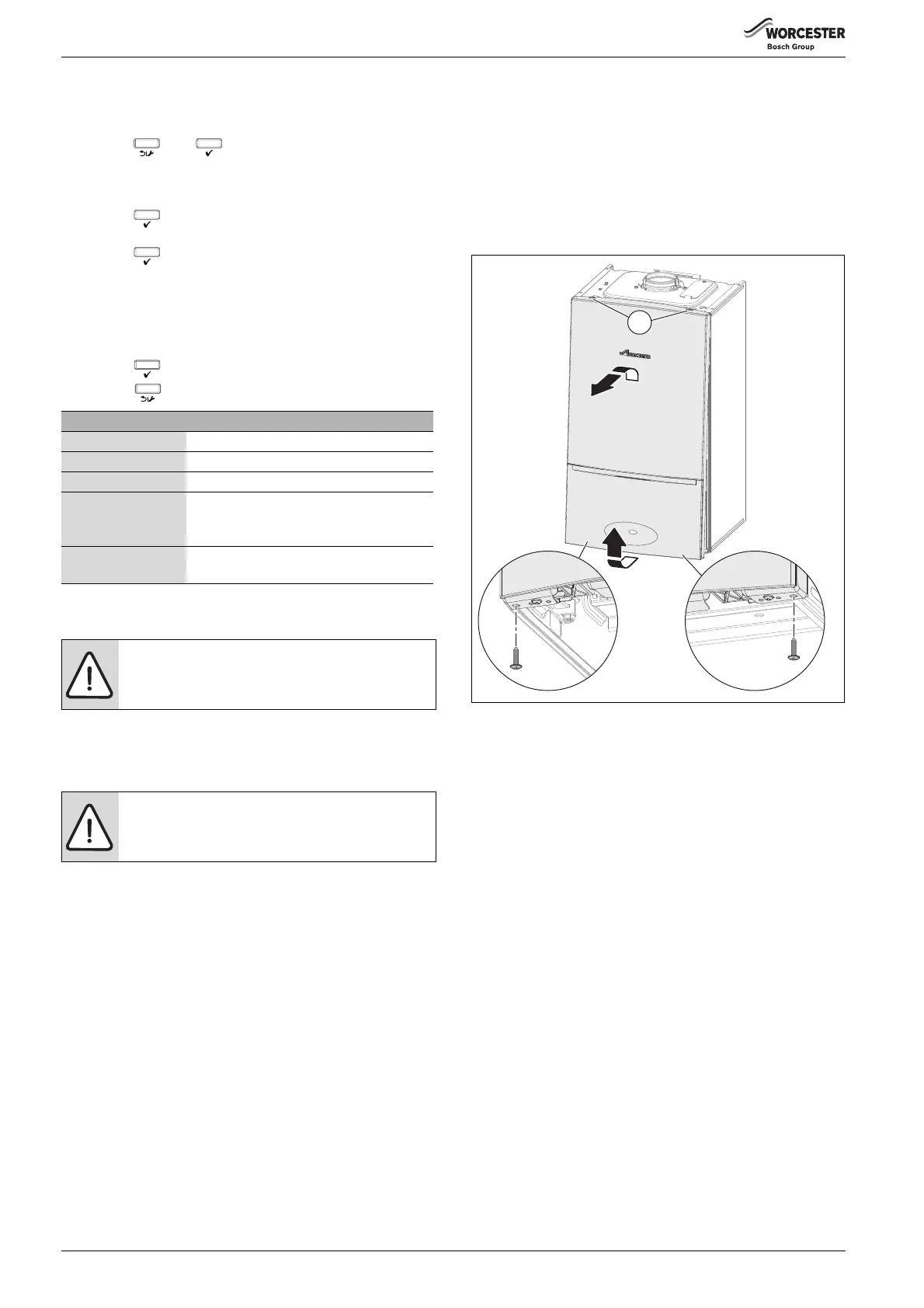Service and spares
Greenstar i System
ErP
- 6 720 806 945 (2015/07)50
7.1.2 Test menu
The Test menu function allows some components operation to be
checked, table 42 for details.
▶ Press the and buttons for approximately 5 seconds to
enter appliance menu function.
▶ Using the DHW up/down arrow buttons to scroll through to the Test
menu.
▶ Press the button to select the menu item.
▶ Using the DHW up/down arrow buttons to change the status to On.
▶ Press the button to confirm the adjustment.
The test for the component will activate (approximately a 10 second
delay before test begins).
▶ Once the test is complete
▶ Once the test is complete Use the DHW up/down arrow buttons to
change the status to OFF.
▶ Press the button to confirm the adjustment.
▶ Press the button to leave the info menu.
7.2 Checking flue integrity
▶ Refer to section 6.5.8 and check that the readings conform to those
given, confirming flue system and combustion circuit are ok.
7.3 Check the gas inlet pressure
▶ Check the gas supply working pressures in the system conform to the
readings shown in the table shown in section 6.5.1:
Component access
▶ Remove the bottom panel
– Pull the catch down.
– Slide the panel forward and down to remove.
▶ Removing front panel
– Remove the bottom two screws and pull the bottom of the panel
forward slightly.
– Lift front panel off the two locating lugs on the top of the
appliance [1].
Fig. 61 Remove outer case
Test Menu list Description
4.t1 - Ignitor test Component test to check the ignitor operates
4.t2 - Fan test Component test to check the fan operates
4.t3 - Pump test Component test to check the pump operates
4.t4 - 3WayValve test Component test to check the three way valve
operates (only available when optional
integral diverter valve kit fitted)
4.t6 - Ionisation
oscillation test
Component test to check flame sense
ionisation oscillation function
Table 42 Test menu
NOTICE:
▶ Check flue joints are secure, the terminal and the
terminal guard, if fitted are clear and undamaged.
NOTICE:
▶ Do not continue with the other checks if the correct
gas inlet pressure can not be achieved.
6720806944-76.1Wo
1