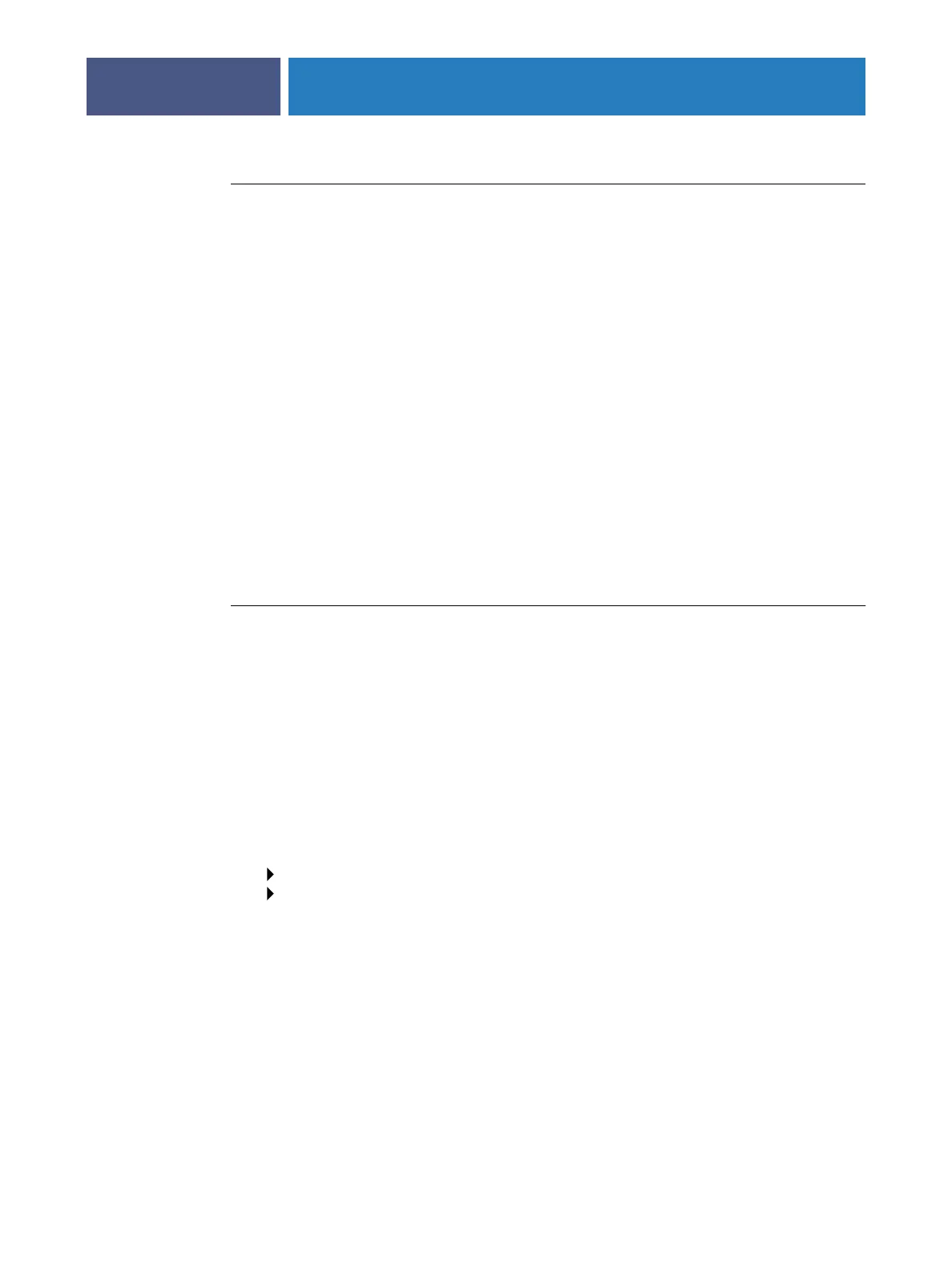SETTING UP THE FIERY EXP4110 FROM THE CONTROL PANEL
33
TO ACCESS NETWORK SETUP OPTIONS
1 Confirm that the network cable is connected to the Fiery EXP4110.
During Network Setup, the Fiery EXP4110 queries the network for zones, servers, and server-
based queues. If you perform Network Setup without a connected and functioning network,
default settings are used that may not meet your needs.
2 Choose Network Setup from the main Setup menu.
3 Choose Port Setup from the Network Setup menu.
4 Choose Ethernet Setup from the Port Setup menu, and enter the appropriate settings.
5 When you have finished entering port settings, choose Exit Port Setup, and then choose
Protocol Setup.
6 Enter the appropriate settings for the protocol or protocols you will use.
7 When you have finished entering protocol settings, choose Exit Protocol Setup, and then
choose Service Setup.
8 Enter the appropriate settings for the services you will use.
The options are described in detail in the following pages.
TO EXIT NETWORK SETUP
1 When you have finished entering service settings, choose Exit Network Setup.
2 Choose Yes when prompted to save changes.
3From the main Setup menu, choose another Setup or choose Exit Setup.
Port Setup options
To configure the Fiery EXP4110, choose each port type you use and enter the settings for that
port. Since network setups are nested, the names of higher-level menus are shown in this
chapter to the left of each menu heading.
Ethernet Setup
Enable Ethernet
Yes/No [Yes]
Select Yes if you have Ethernet cabling connected to the Fiery EXP4110.
Network Setup
Port Setup