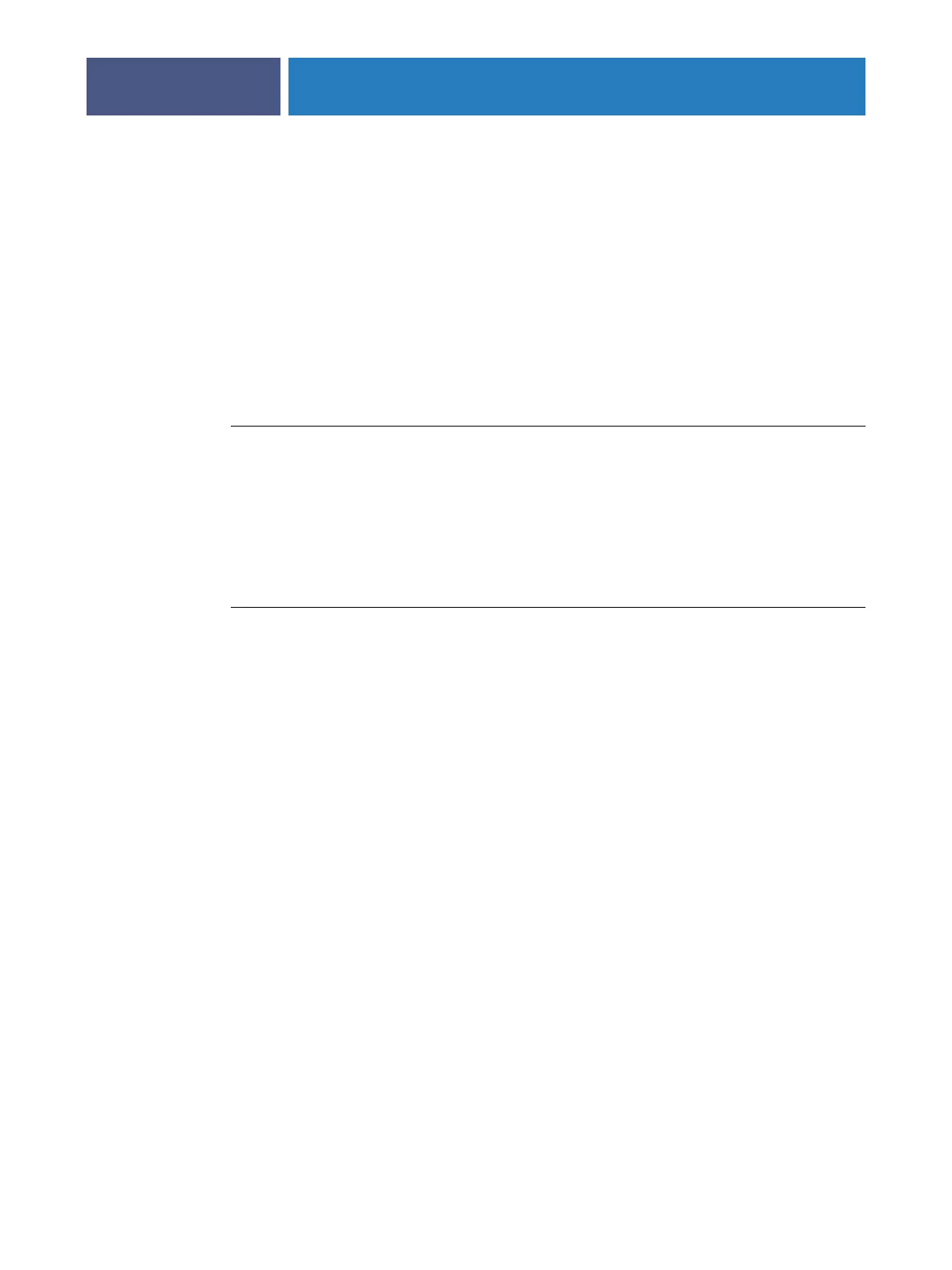ADMINISTERING THE FIERY EXP4110
87
Saving and restoring Fiery EXP4110 configuration
You can save the current configuration of the Fiery EXP4110 and restore it later, if necessary.
The following settings are saved (if your Fiery EXP4110 supports them):
•Settings made in Setup (except Server Name)
•Impose templates saved in the default directory for these files on the Fiery EXP4110
•Address books
•Member printing groups
•Paper Catalog
TO BACK UP FIERY EXP4110 SETTINGS
1 On the General Setup tab, select Save/Restore Configuration.
2 Click Save Configuration.
3 In the dialog box that appears, accept the default file name or type a new name for the
backup file.
4 Click Save.
TO RESTORE THE FIERY EXP4110 SETTINGS
1 On the General Setup tab, select Save/Restore Configuration.
2 Click Restore Configuration.
3 In the dialog box that appears, type the name of the file or select it from the list.
4 Click Open.