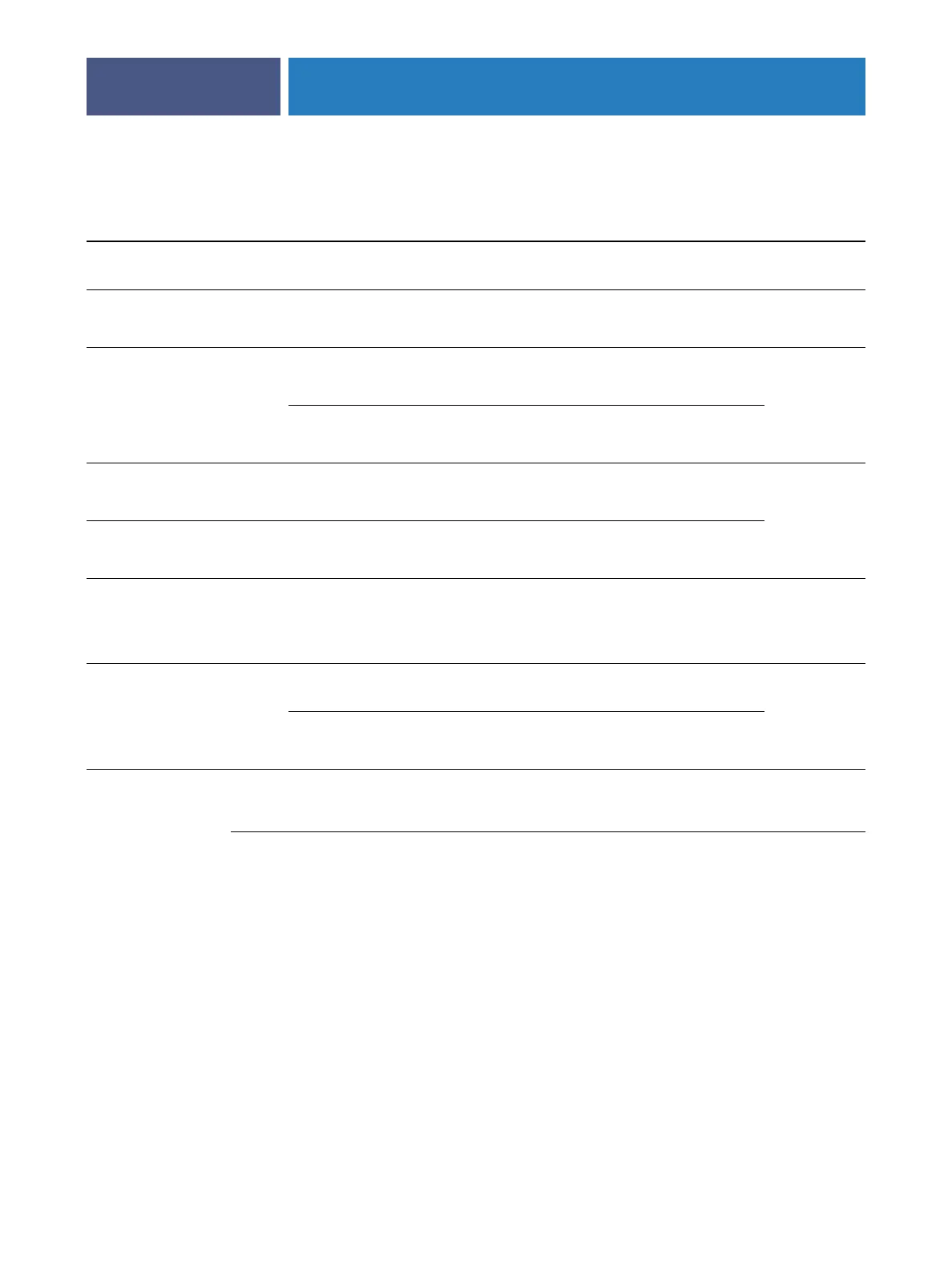TROUBLESHOOTING
98
For the appropriate name, see the following table.
Confirming the printer connection to the Fiery EXP4110
TO CONFIRM THE PRINTER CONNECTION TO THE FIERY EXP4110
1 Print a printer Test Page to verify the printer is functioning normally.
2Turn off the printer and connect the interface cable from the printer to the Fiery EXP4110.
3To confirm this connection, turn on the printer and the Fiery EXP4110, and print a Test Page
from the Fiery EXP4110 Control Panel.
To print a Test Page, press the Menu button on the Control Panel to display the Functions
menu. Choose Print Pages, and then choose Test Page.
4 With both the Fiery EXP4110 and the printer turned off, connect the network cable to the
Fiery EXP4110, as described in Connecting to the Network.
The network should already be installed and operational.
5Turn on the printer and then the Fiery EXP4110.
In this location For this item IPX/SPX networks TCP/IP networks See
Server Setup Server Name option Administrator defines
name
Administrator defines
name
page 61
Windows hosts file host name DNS name
(TCP/IP host name)
page 9
Windows setup for
TCP/IP
lpd host name DNS name
(TCP/IP host name)
page 9
Name of printer on lpd
host machine
print, hold, or direct
UNIX /etc/printcap file (BSD) rp line print, hold, or direct page 13
Solaris lpadmin queuename print, hold, or direct
NetWare administration utility print queues
(must be all lowercase
and in English)
_direct
_print
_hold
page 12
Add New Server dialog box, when
configuring a utility
New Device Utilities are not supported
over IPX/SPX
4110 Utilities
Server Name Utilities are not supported
over IPX/SPX
DNS name
(TCP/IP host name)