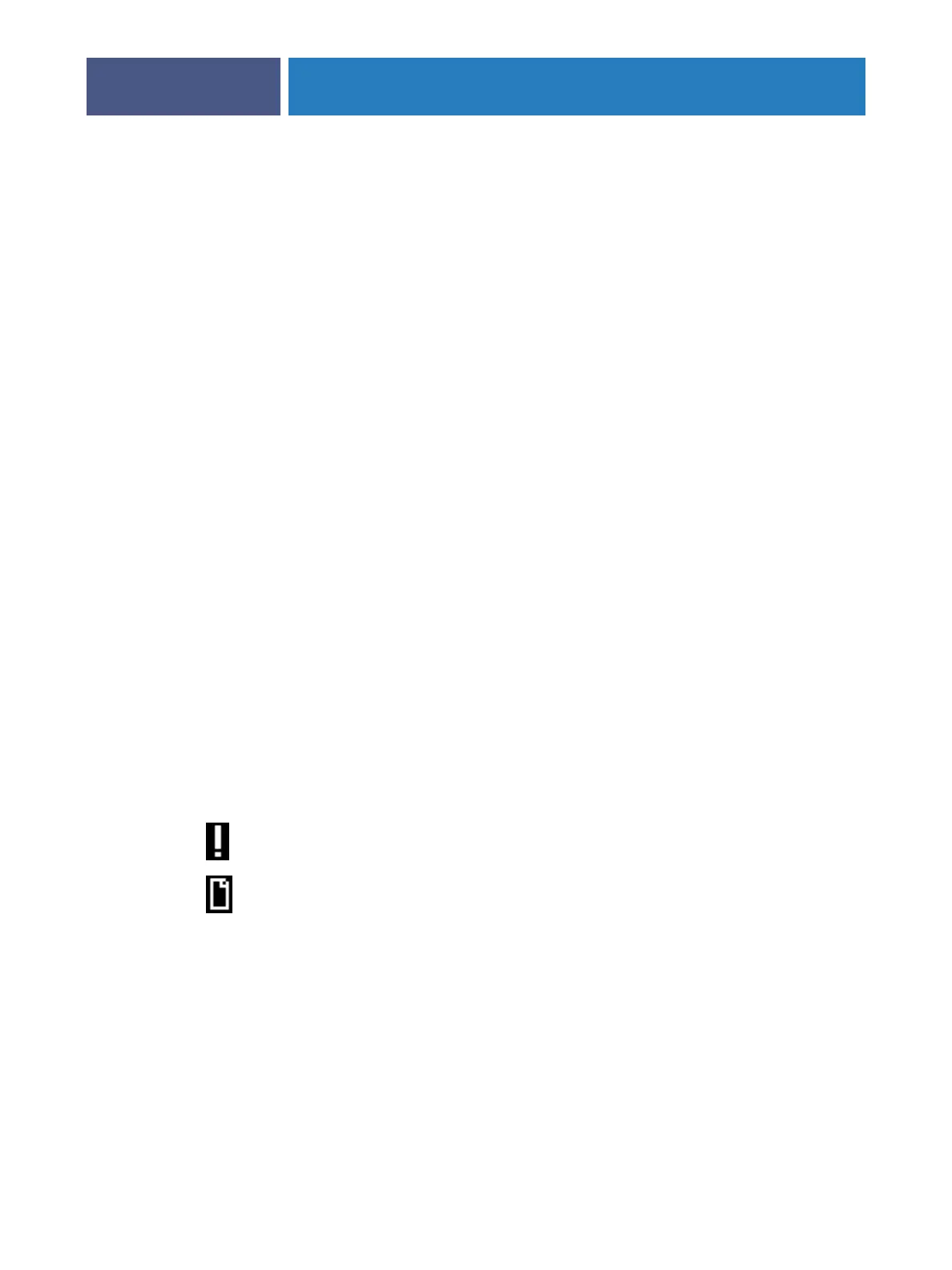SETTING UP THE FIERY EXP4110 FROM THE CONTROL PANEL
24
Buttons
Display window
The display window provides information about the status of the Fiery EXP4110, displays
menu information, and allows you to view and edit information in the Setup menus.
The status area at the bottom of the display window displays the screen name and highlights
one of the icons to indicate what the Fiery EXP4110 is doing. Only the icons for the screens
currently available appear. The Menu button cycles through the active screens.
The screens are:
Up and Down
arrow buttons
Use these buttons to scroll to different screens in multi-screen
lists, select Setup options from a list of available options, and
scroll through alphanumeric characters.
Line selection
buttons
Use these buttons to select the command displayed on the
corresponding line of the display window. When a button is
active, a special character (>) appears in the display window next
to the button.
Menu button Press this button to view other screens. Under normal operation,
the Control Panel displays the Info, RIP, or Print Status screen
with information about the status of the Fiery EXP4110. If you
press the Menu button, the Functions menu is displayed and
you can perform additional operations (see page 26). If a job is
processing or printing, press the Menu button to cycle among
the active screens.
Power button Press this button to turn the Fiery EXP4110 on and off. This
button is located at the back of Fiery EXP4110.
Alert Status If there is a problem with processing a job or printing functions, an
error message appears on the Control Panel.
Print Status When the Fiery EXP4110 is printing a job, the Print Status screen
appears. This screen displays the following:
Cancel Job: Press the top line selection button to cancel the job
currently printing.
User name: The name of the user who sent the job currently processing.
Pages/Total: The number of copies of the current job printed and the
total number of copies of the job requested.