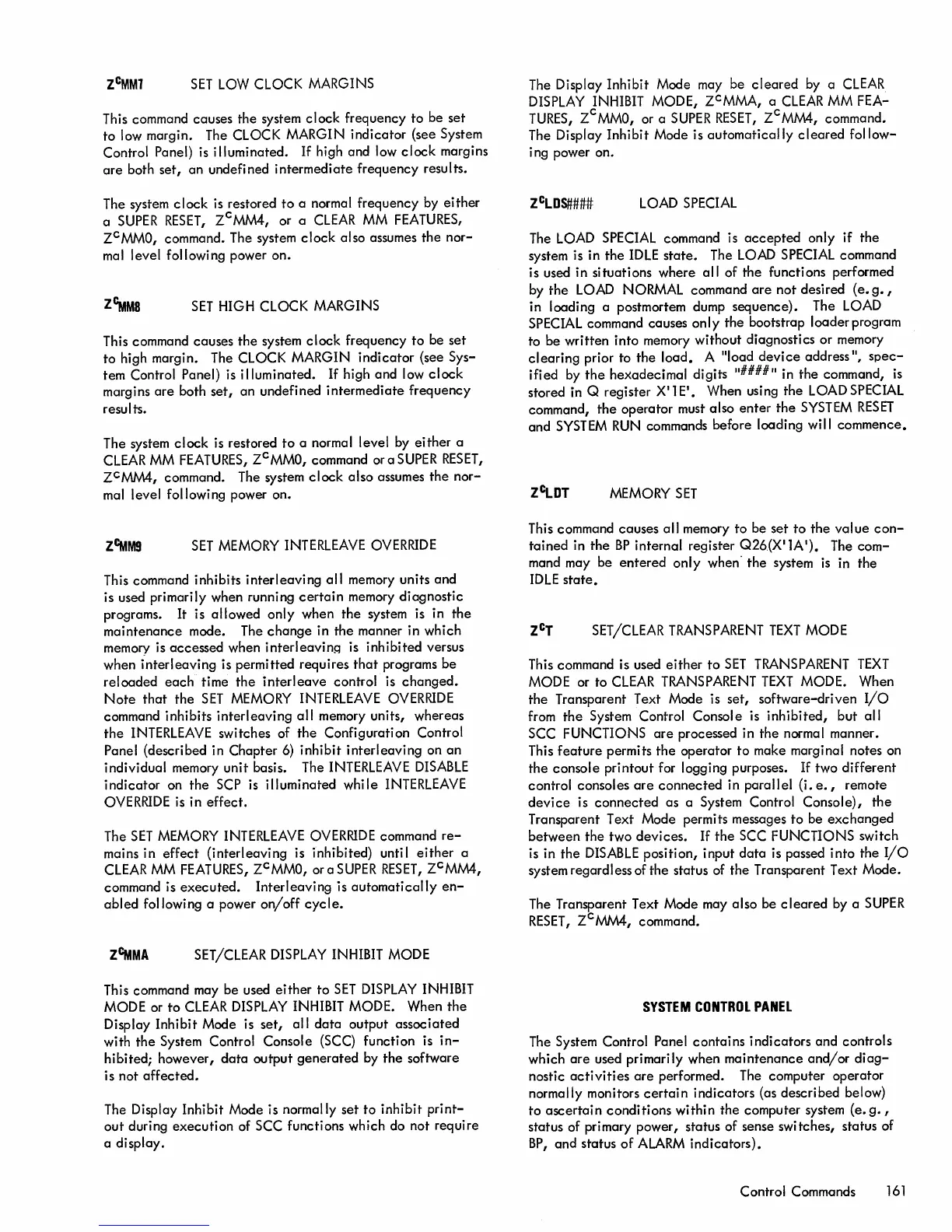SET
LOW CLOCK MARGINS
This command
causes
the
system
clock
frequency
to
be
set
to
low margin. The CLOCK MARGIN
indicator
(see System
Control Panel) is
illuminated.
If
high
and
low
clock
margins
are
both
set,
an
undefi ned i ntermedi
ate
frequency
resu Its.
The system
clock
is restored
to
a normal
frequency
by
either
a
SUPER
RESET,
Z
C
MM4, or a
CLEAR
MM
FEATURES,
ZCMMO, command. The system
clock
also
assumes
the
nor-
mal
level
following power
on.
Z~M8
SET
HIGH CLOCK MARGINS
This command
causes
the
system
clock
frequency
to
be
set
to
high margin. The CLOCK MARGIN
indicator
(see
Sys-
tem Control Panel) is
illuminated.
If
high
and
low
clock
margins
are
both
set,
an
undefined
intermediate
frequency
results.
The system
clock
is
restored
to
a normal
level
by
either
a
CLEAR MM FEATURES, ZCMMO, command or a
SUPER
RESET,
ZCMM4, command. The system
clock
also
assumes
the
nor-
mal
level
following power on.
Z~M9
SET
MEMORY INTERLEAVE OVERRIDE
This command
inhibits
interleaving
all
memory
units
and
is used
primarily
when running
certain
memory
diagnostic
programs.
It
is
allowed
only
when
the
system is
in
the
maintenance
mode. The
change
in
the
manner in
which
memory is
accessed
when
i nterl
eavi
nQ
is i nh i bi
ted
versus
when
i-nterleaving is
permitted
requires
that
programs
be
reloaded
each
time
the
interleave
control
is
changed.
Note
that
the
SET
MEMORY INTERLEAVE OVERRIDE
command
inhibits
interleaving
all
memory
units,
whereas
the
INTERLEAVE
switches
of
the
Configuration
Control
Panel
(described
in
Chapter
6)
inhibit
interleaving
on
an
individual
memory
unit
basis. The INTERLEAVE
DISABLE
indicator
on
the
SCP is
illuminated
while
INTERLEAVE
OVERRIDE is
in
effect.
The
SET
MEMORY INTERLEAVE OVERRIDE command
re-
mains
in
effect
(interleaving
is
inhibited)
unti I
either
a
CLEAR MM
FEATURES,
ZCMMO,
ora
SUPER
RESET,
ZCMM4,
command is
executed.
Interleaving
is
automatically
en-
abled
following a power
on/off
cycle.
Z~MA
SET/CLEAR DISPLAY INHIBIT MODE
This command may
be
used
either
to
SET
DISPLAY INHIBIT
MODE or
to
CLEAR
DISPLAY INHIBIT MODE.
When
the
Display
Inhibit
Mode is
set,
all
data
output
associated
with
the
System Control
Console
(SCC)
function
is
in-
hibited;
however,
data
output
generated
by
the
software
is
not
affected.
The Display
Inhibit
Mode is
normally
set
to
inhibit
print-
out
during
execution
of SCC
functions
which
do
not
require
a
display.
The Display
Inhibit
Mode may
be
cleared
by a
CLEAR
DISPLAY INHIBIT MODE, ZCMMA, a
CLEAR
MM FEA-
TURES,
Zc
MMO
, or a
SUPER
RESET,
ZC
M
M4,
command.
The Display
Inhibit
Mode is
automatically
cleared
follow-
ing power on.
ZCLDS####
LOAD SPECIAL
The LOAD SPECIAL command is
accepted
only
if
the
system is
in
the
IDLE
state.
The LOAD SPECIAL command
is used
in
situations
where
all
of
the
functions
performed
by
the
LOAD NORMAL command
are
not
desired
(e.
g.,
in
loading
a postmortem dump
sequence).
The LOAD
SPECIAL
command
causes
only
the
bootstrap
loader
program
to
be
written
into
memory
without
diagnostics
or
memory
clearing
prior
to
the
load.
A
II10ad
device
address
II,
spec-
ified
by
the
hexadecimal
digits
11####11
in
the
command,
is
stored
in Q
register
X
I
1 E'. When using
the
LOAD SPECIAL
command,
the
operator
must
also
enter
the
SYSTEM
RESET
and
SYSTEM
RUN
commands
before
loading
will
commence.
MEMORY
SET
This command
causes
all
memory
to
be
set
to
the
value
con-
tained
in
the
BP
internal
register
Q26(X
'
1A').
The
com-
mand may
be
entered
only
when'
the
system
is
in
the
IDLE
state.
ZCT
SET/CLEAR TRANSPARENT
TEXT
MODE
This command is used
either
to
SET
TRANSPARENT
TEXT
MODE or
to
CLEAR TRANSPARENT
TEXT
MODE.
When
the
Transparent Text Mode is
set,
software-driven
I/O
from
the
System Control
Console
is
inhibited,
but
all
SCC
FUNCTIONS
are
processed
in
the
normal manner.
This
feature
permits
the
operator
to
make marginal
notes
on
the
console
printout
for logging purposes.
If
two
different
control
consoles
are
connected
in
parallel
(i.
e.,
remote
devi
ce
is
connected
as
a System Control Consol
e),
the
Transparent
Text
Mode
permi ts messages
to
be
exchanged
between
the
two
devices.
If
the
SCC
FUNCTIONS
switch
is
in
the
DISABLE
position,
input
data
is passed
into
the
I/O
system
regardless
of
the
status
of
the
Transparent
Text
Mode.
The Transparent
Text
Mode may
also
be
cleared
by a
SUPER
RESET
I
ZC
MM4, command.
SYSTEM
CONTROL
PANEL
The System Control Panel
contains
indicators
and
controls
which
are
used
primarily
when
maintenance
and/or
diag-
nostic
activities
are
performed. The
computer
operator
normally monitors
certain
indicators
(as
described
below)
to
ascertain
conditions
within
the
computer
system
(e.
g.
,
status
of pri mary
power,
status
of
sense
swi
tches,
status
of
BP,
and
status
of
ALARM
indicators).
Control Commands
161