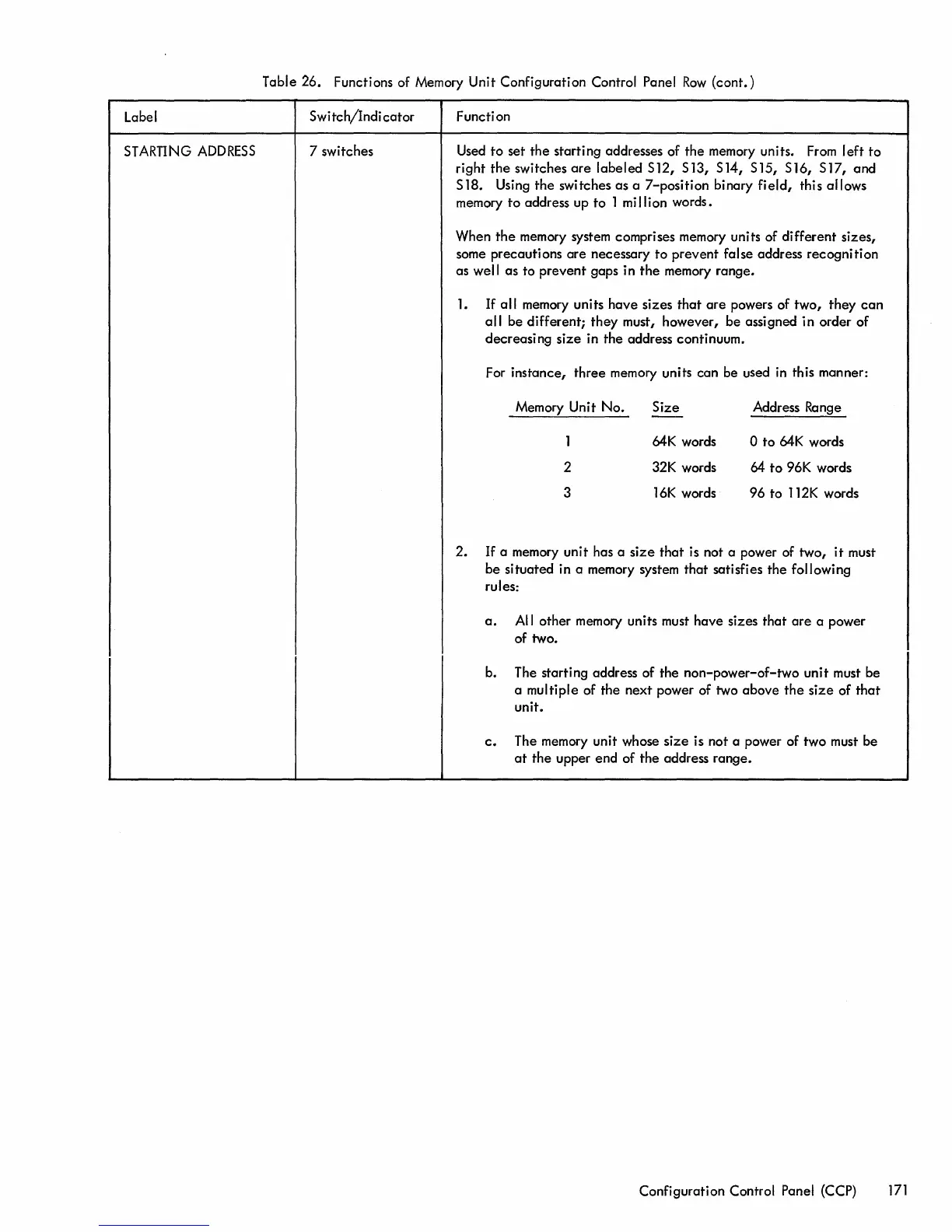Label
STARTING
ADDRESS
Table 26. Functions of Memory Unit Configuration Control Panel
Row
(cont.)
Switch/Indicator
7 switches
Function
Used
to
set the starting addresses of the memory units.
From
left
to
right
the
switches
are
labeled S12, S13, S14, S15, S16, S17, and
S 18. Using
the
switches as a 7-position binary
field,
this allows
memory
to
address up
to
1
mi
Ilion words.
When
the
memory system comprises memory units of different sizes,
some precautions are necessary
to
prevent false address recognition
as
well as to prevent gaps in
the
memory range.
1.
If
all
memory units have sizes
that
are
powers of two, they
can
all
be different;
they
must, however,
be
assigned in order of
decreasing size in
the
address continuum.
For instance, three memory units can be used
in
this manner:
Memory Unit No. Size
--
Address Range
1
64K
words o
to
64K
words
2 32K words
64
to
96K words
3
16K
words
96
to
112K
words
2.
If
a memory unit has a
size
that
is not a power of two,
it
must
be situated in a memory system that satisfies the following
rules:
a.
All other memory units must have sizes
that
are
a power
of two.
b. The starting address of the non-power-of-two unit must be
a multiple of the next power of two above
the
size
of
that
unit.
c.
The memory unit whose
size
is not a power of two must be
at
the upper end of the address range.
Configuration
Control Panel (CCP)
171