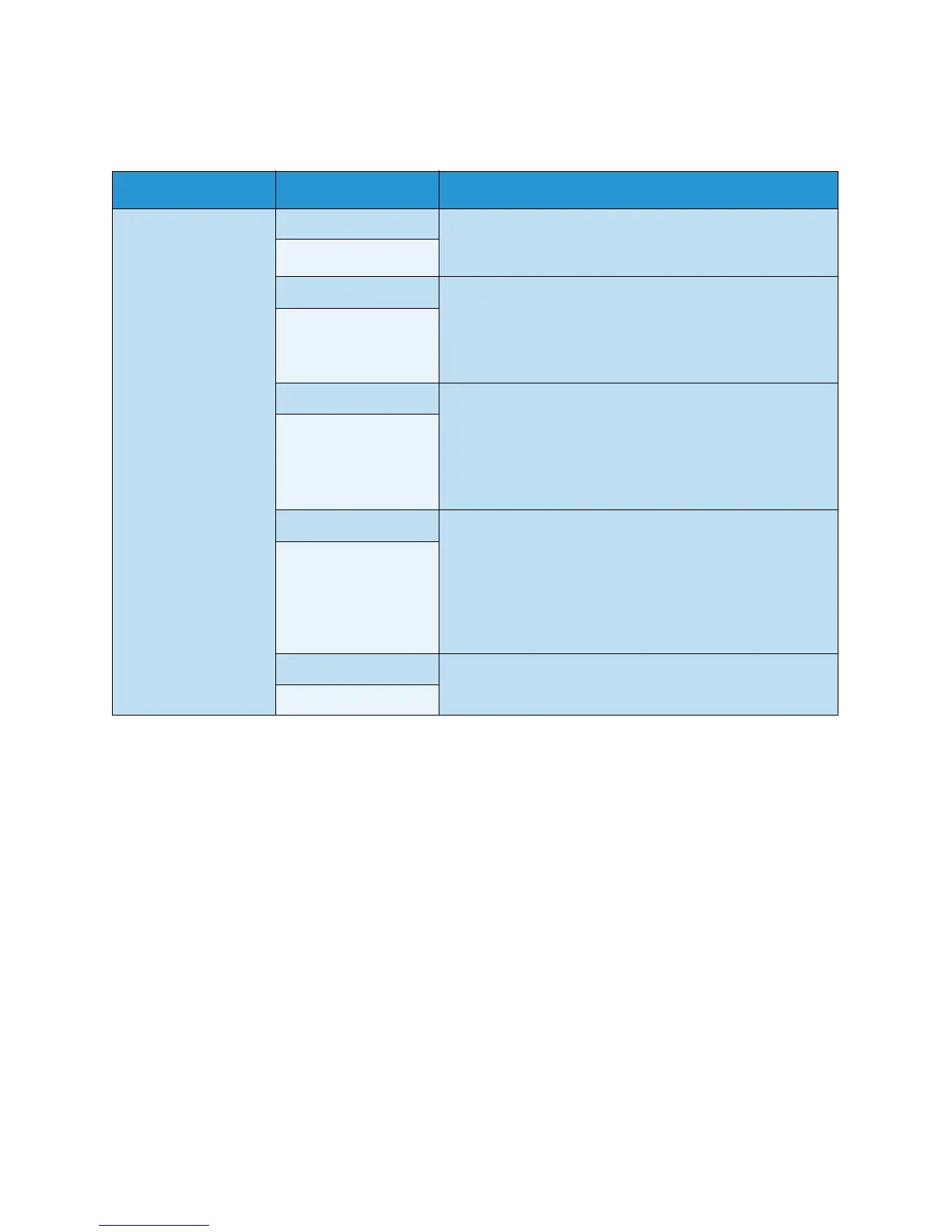Handling the Printer
Xerox 8254E / 8264E Color Wide Format Printer
User Guide
4-29
8264E Effect Menu
Setup item Setting Description
Effect None 1 The Effect function is not used.
If obvious white lines or uneven print density appear on
printed media while set at "None 1," set to "None 2."
None 2
Wave 1 The printing joint will be the wave form.
It should result in improved print quality.
If obvious white lines or uneven print density appear on
printed media while set at "Wave 1," change the setting to
"Wave 2, 3, or 4" ... whichever one produces the best result.
Wave 2
Fuzz 1 The printing joint will shade off as the wave form.
If obvious white lines or uneven print density appear on
printed media in "Wave," set to "Fuzz 1."
If obvious white lines or uneven print density appear on
printed media in "Fuzz 1", set to "Fuzz 2."
Fuzz2
Fine&Wave 1 Performs printing at a slower speed than "Wave."
Set up this menu if you need to improve the print quality
compared with "Wave."
If obvious white lines or uneven print density appear on
printed media in "Fine&Wave 1," change the setting to
"Fine&Wave 2, 3, or 4" ... whichever one produces the best
result.
<Fine&Wave 2>
Fine&Fuzz 1
Fine&Fuzz 2