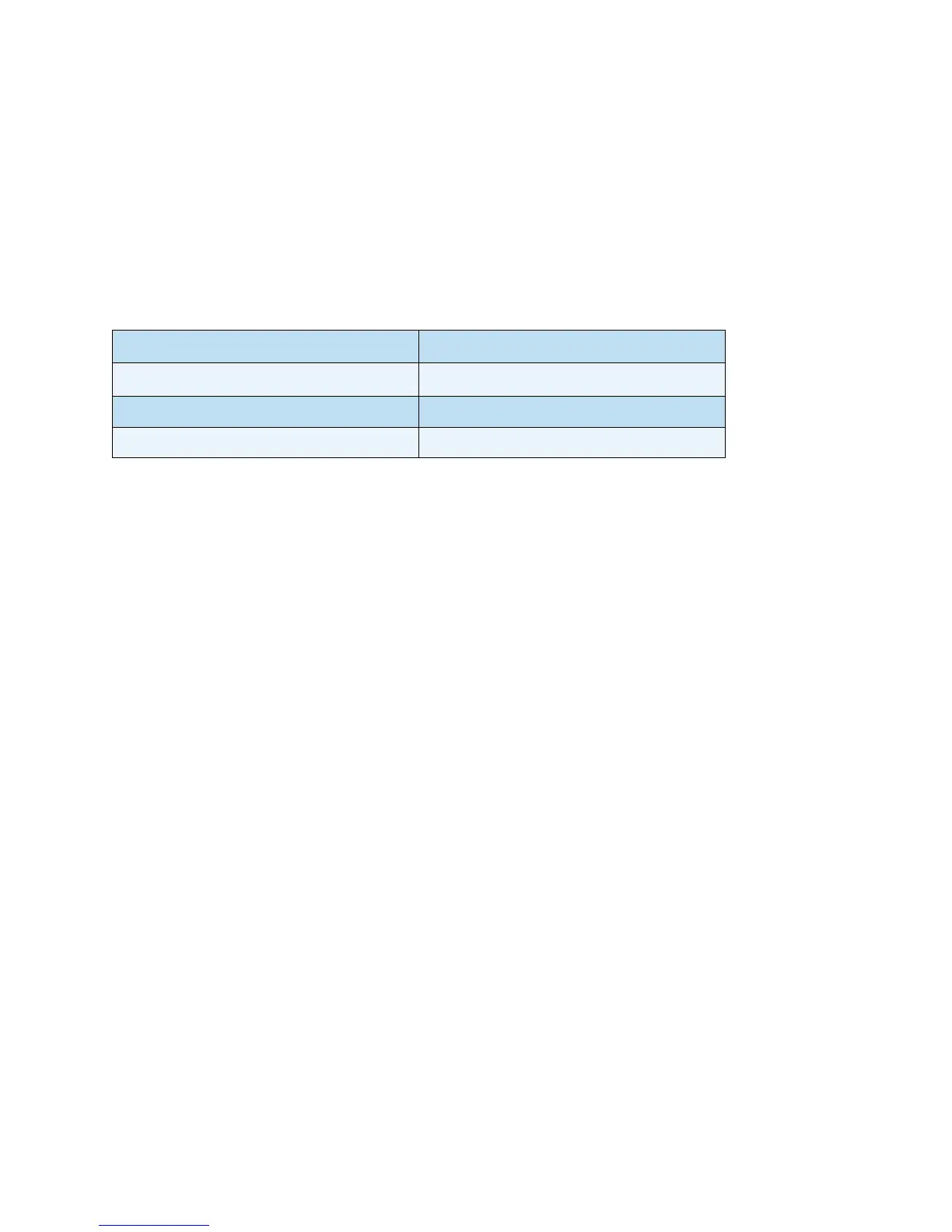Preparing For A Job
Xerox 8254E / 8264E Color Wide Format Printer
User Guide
3-9
Connecting the Network Interface
This section explains how to connect the printer to a PC.
System Requirements
The following are the system requirements for this printer and software server RIP (optional).
Notes:
• The required memory varies depending on the application software and the print data
type.
• A large hard disk and memory are recommended.
Preparing Cables
The printer is equipped with a network interface for connecting with a PC. You need a network interface
cable to connect this printer to a PC. Prepare the cable according to the PC that will be connected.
Notes:
• For information about connecting a network interface cable, refer to Connecting a
Network Interface Cable.
• For the recommended cable specifications, refer to Interface Specification.
Operating system
Windows 2000
®
Professional, Linux
CPU
Pentium III
®
processor 1 GHz or more
Memory (RAM) 512 MB or more
Hard disk free space 10 GB or more