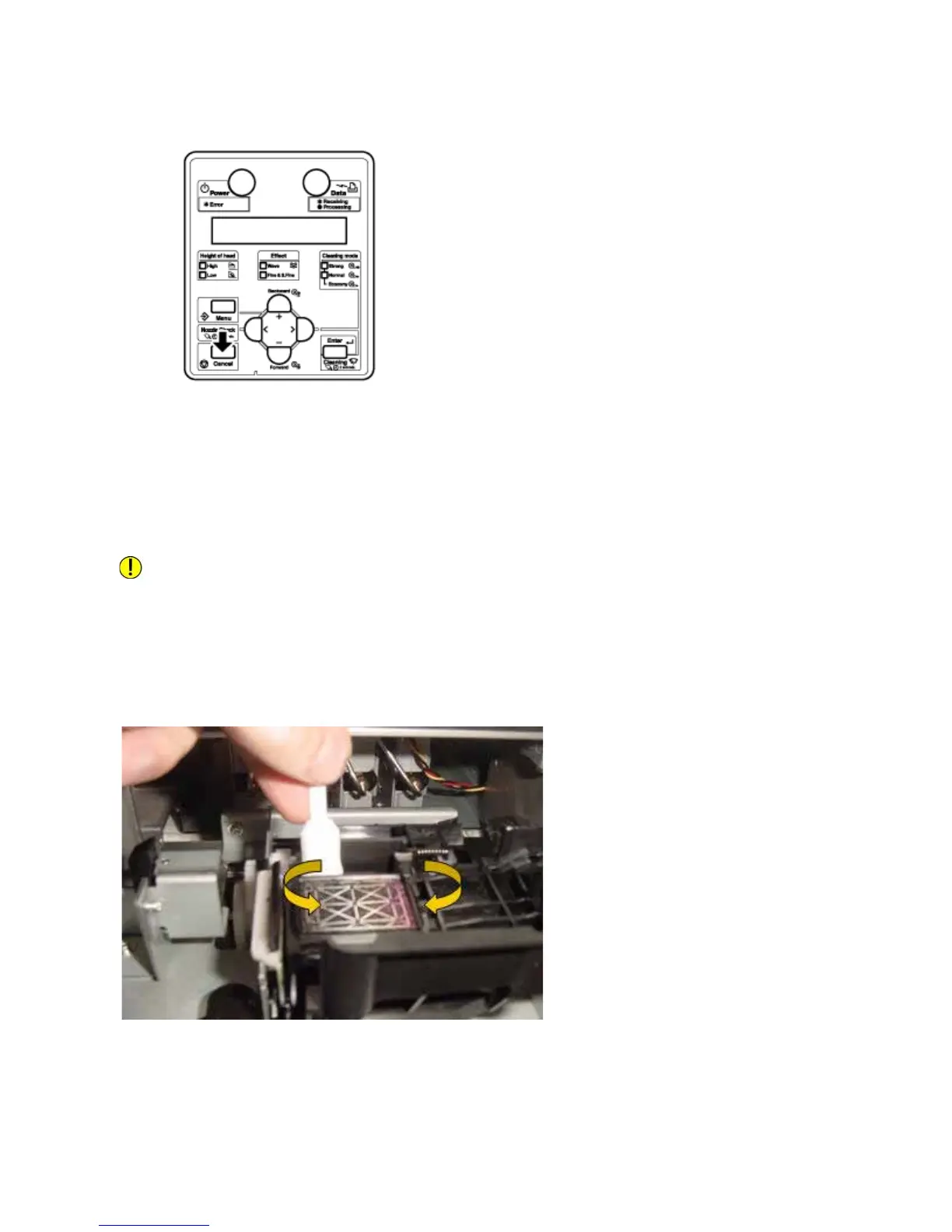Xerox 8254E / 8264E Color Wide Format Printer
User Guide
6-31
8. Press the [Cancel] key several times. "Ready to Print" displays in the control panel.
Cleaning of the cleaning wiper is complete.
Cleaning Around the Cap
This section describes how to clean around the cap.
CAUTION:
• Use the gloves included in the cleaning kit to prevent ink and cleaning solvent from getting on your
hands. Do not touch the rubber cap without gloves. Oil from your hands may prevent the cap from
sealing properly.
1. Using either a foam swab or a lint free cloth soaked in Eco-cleaning solution or Isopropyl Alcohol,
wipe around the edges of the rubber cap. This ensures a good seal is maintained during the head
cleaning process.