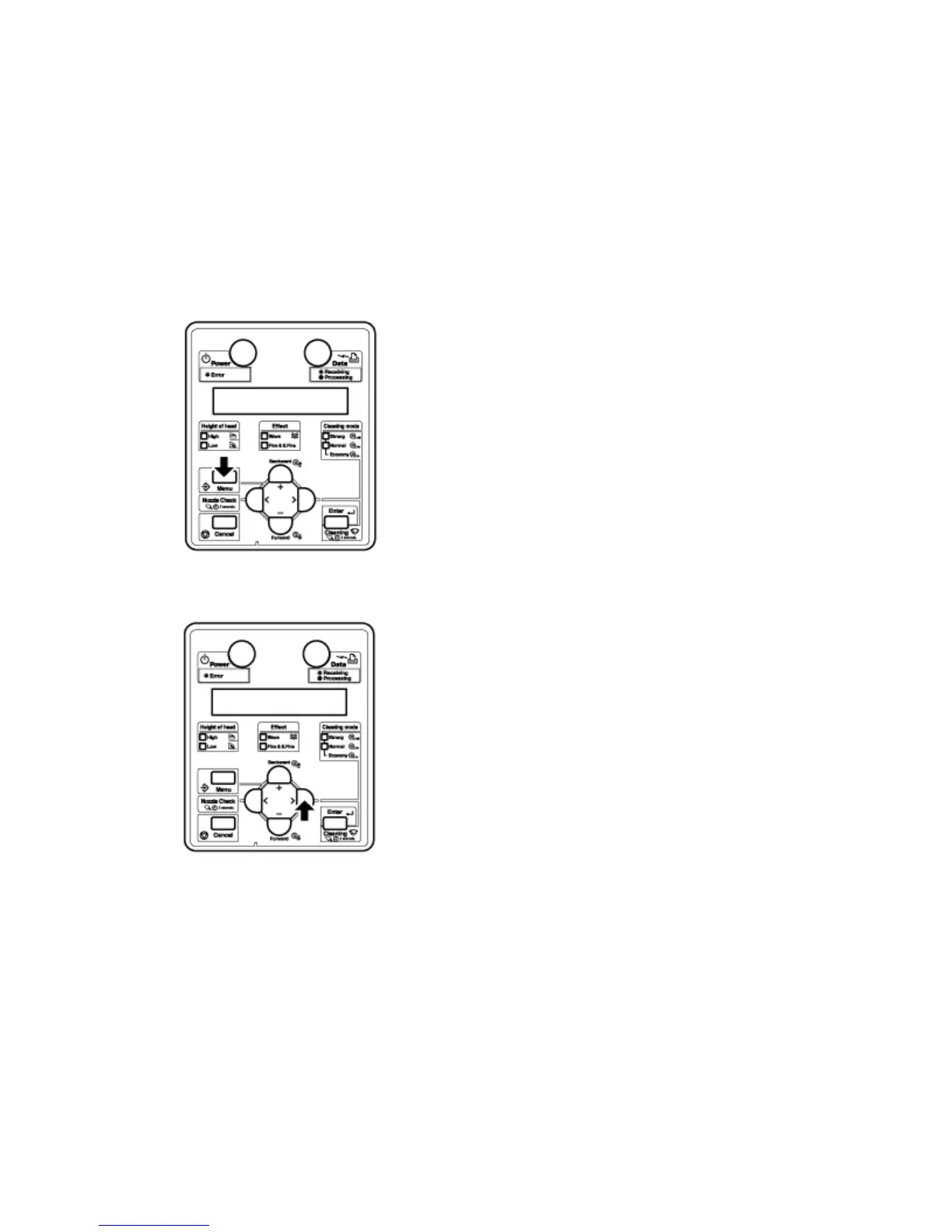Handling the Printer
Xerox 8254E / 8264E Color Wide Format Printer
User Guide
4-74
8264E only - Installing Media Holder Plates
Variations in quality and use conditions can cause the edges of the media to curl, resulting in damage
to the media by the print head surface. To prevent this, use the media holder plates to reduce the
amount of curling in the media.
Follow the procedure below to install the media holder plates.
1. Display the Side margin menu in the control panel.
a. Press the [Menu] key. "Menu 1: Setup>" displays in the control panel.
b. Press the [>] key. "Set1: MediaType" displays in the control panel.