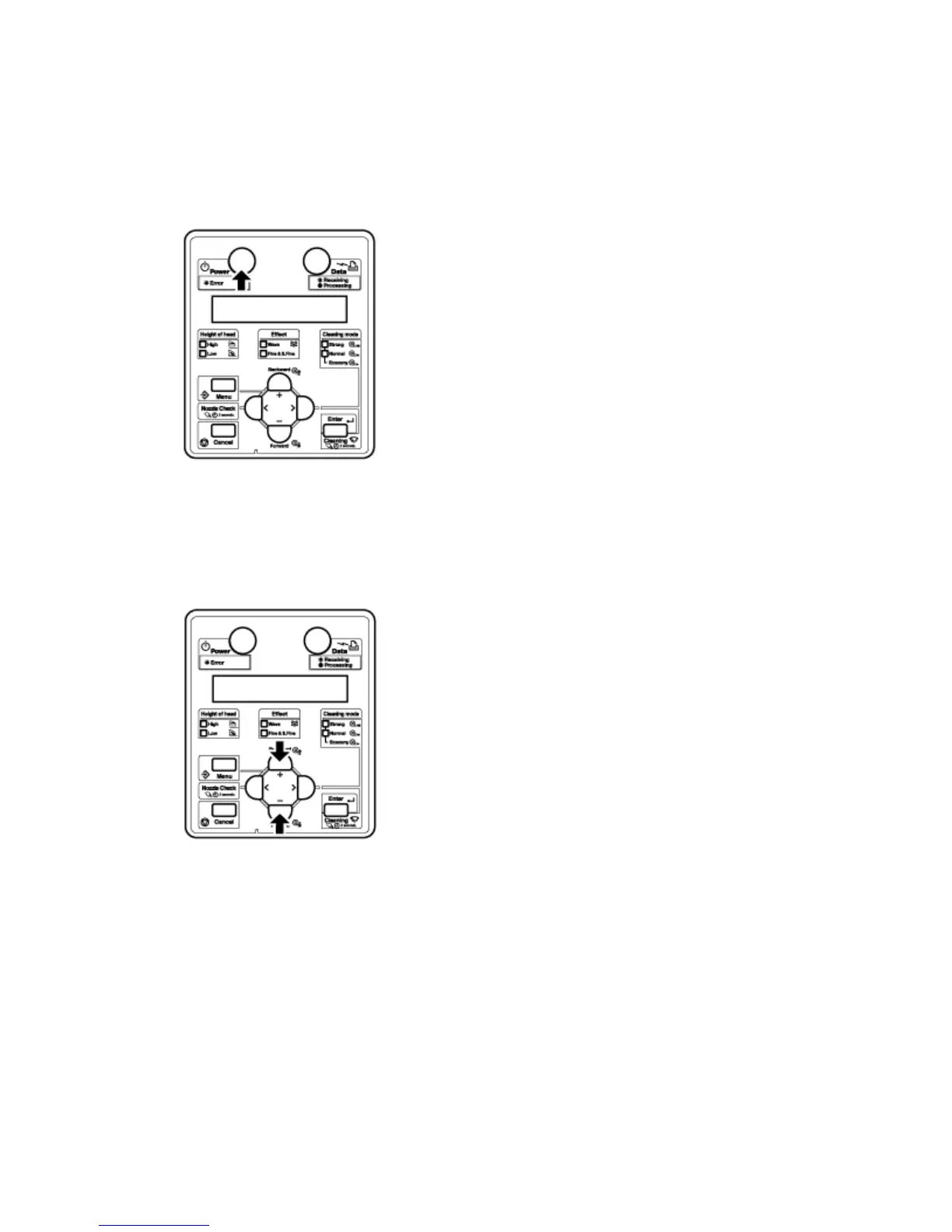Preparing For A Job
Xerox 8254E / 8264E Color Wide Format Printer
User Guide
3-31
Setting Media Type
Follow the procedure below to set the media type.
1. Press the [Power] key to turn the printer ON.
2. Load media.
– After the media is loaded, the display shifts to the Media Type setup menu.
Note:
• Refer to the following for media loading. Setting Roll Media
3. Press the [+] key or [–] key to select the type of the loaded media.