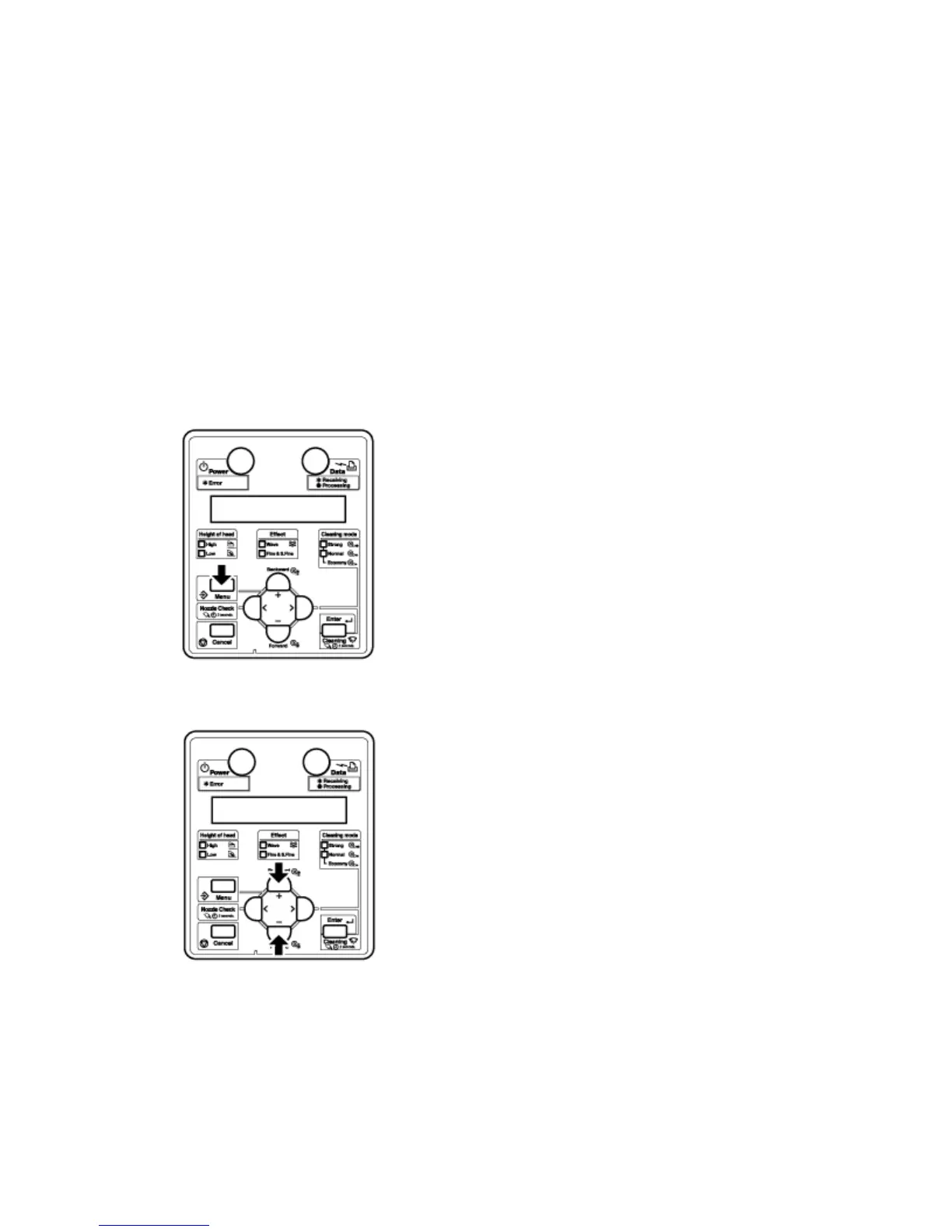Handling the Printer
Xerox 8254E / 8264E Color Wide Format Printer
User Guide
4-94
Changing and Confirming Set Values While Printing
While the printer is operating, you can change or confirm settings for the Panel setup menu.
Procedure for changing and confirming settings while printing
Follow the procedure below to change or confirm settings for the Panel setup menu.
1. Confirm that the printer is in one of the following conditions.
•Receiving
•Converting
•Printing
•Warming up
2. Press the [Menu] key. "Menu 1: Print Start" displays in the control panel.
3. Press the [+] key or [–] key to change or confirm settings.
Note:
• For the setting items whose set values can be changed or confirmed, refer to Settings
that can be changed or confirmed while printing.