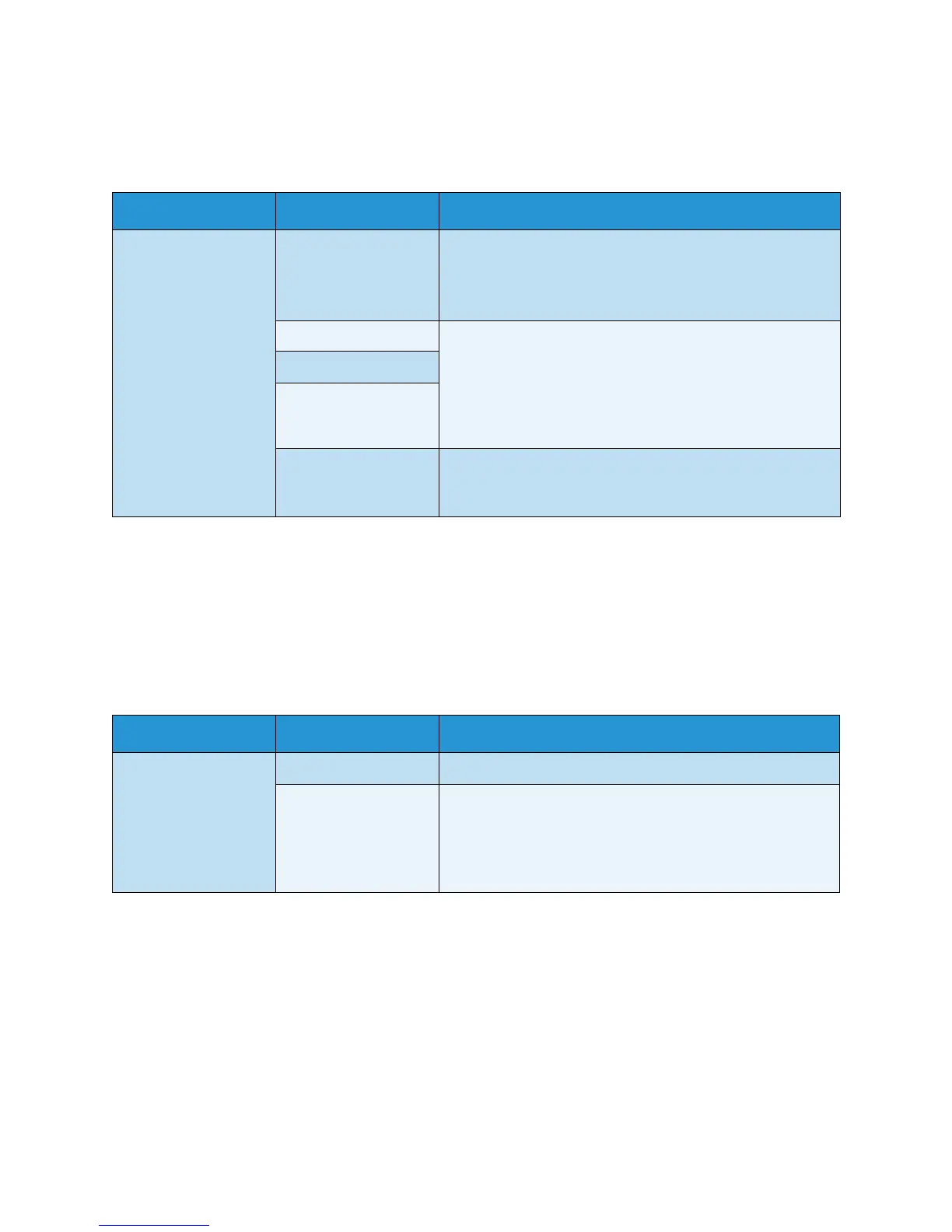Handling the Printer
Xerox 8254E / 8264E Color Wide Format Printer
User Guide
4-42
Roll Length Menu
Allows you to set up the roll media length.
Roll Media Length Menu
Allows you to set up the roll media length. If you press the [Enter] key while one of the "RollX" settings
is displayed, you get the following sub-menu.
Note:
• Adjust the roll media length whenever you replace the roll media. If you don’t, the
remaining quantity of roll media is not displayed correctly.
Setup item Setting Description
RollKind <Off> Roll Length is not used.
•Pressing the [Enter] key saves the setting and shifts to the
previous menu.
Setup menu Setup item 1 of 7 total)
Roll1 Sets up the roll media length.
The Roll Length setting is set for three types as "Roll1" to
"Roll3."
•Pressing the [Enter] key saves the setting and shifts to the
sub menu.
Roll Media Length Menu
Roll2
Roll3
—
•Pressing the [Cancel] key cancels the setting and shifts to
the previous menu.
Setup menu Setup item 1 of 7 total)
Setup Item Setting Description
Length 1m to <30m> to 99m Sets the Roll Media Length.
—
•Pressing the [Enter] key saves the setting and shifts to the
previous menu.
•Pressing the [Cancel] key cancels the setting and shifts to
the previous menu.
Setup menu Setup item 1 of 7 total)